Normally, the toolbar appears like this.
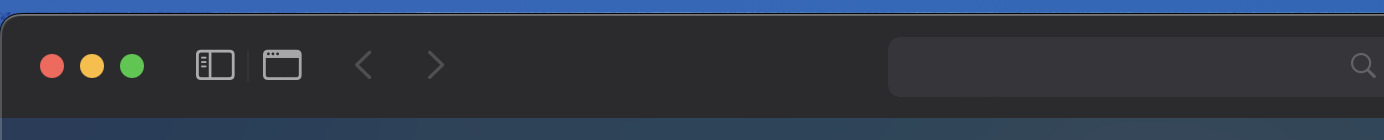
When hovering over the toolbar, it appears to be a bit more transparent, and the missing shadow of the toolbar also shows up.
Moreover, when either opening a new tab and closing the previous new tab, or dragging a new tab out of the window to create a new window, the toolbar appears even brighter.
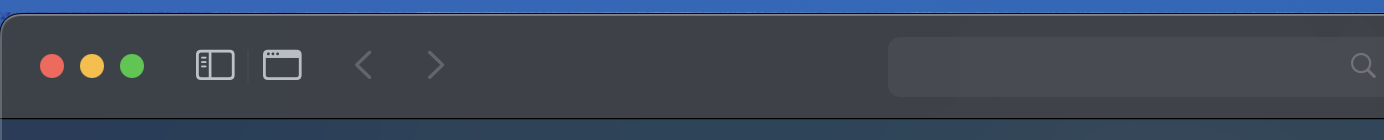
Expected behavior:
In a new tab, the toolbar shouldn't change its color/opacity under the above circumstances.
Version 0.99.127.3-beta (WebKit 619.1.1)
Sonoma (14)