Unfortunately, the dark reader extension calls home every couple of hours, this is a privacy issue.
Step to reproduce:
-install dark reader
-notes how as soon as it is installed it automatically opens its homepage (first call home not requested by the user, just to be picky)
-start a network monitor of your choice
- browse randomly for a few hours, interact with the extension by enabling and disabling in various domains
-within a few hours you will notice one or more calls to https://darkreader.org
(I noticed that if you browse many hours, every 2 hours it sends a ping)
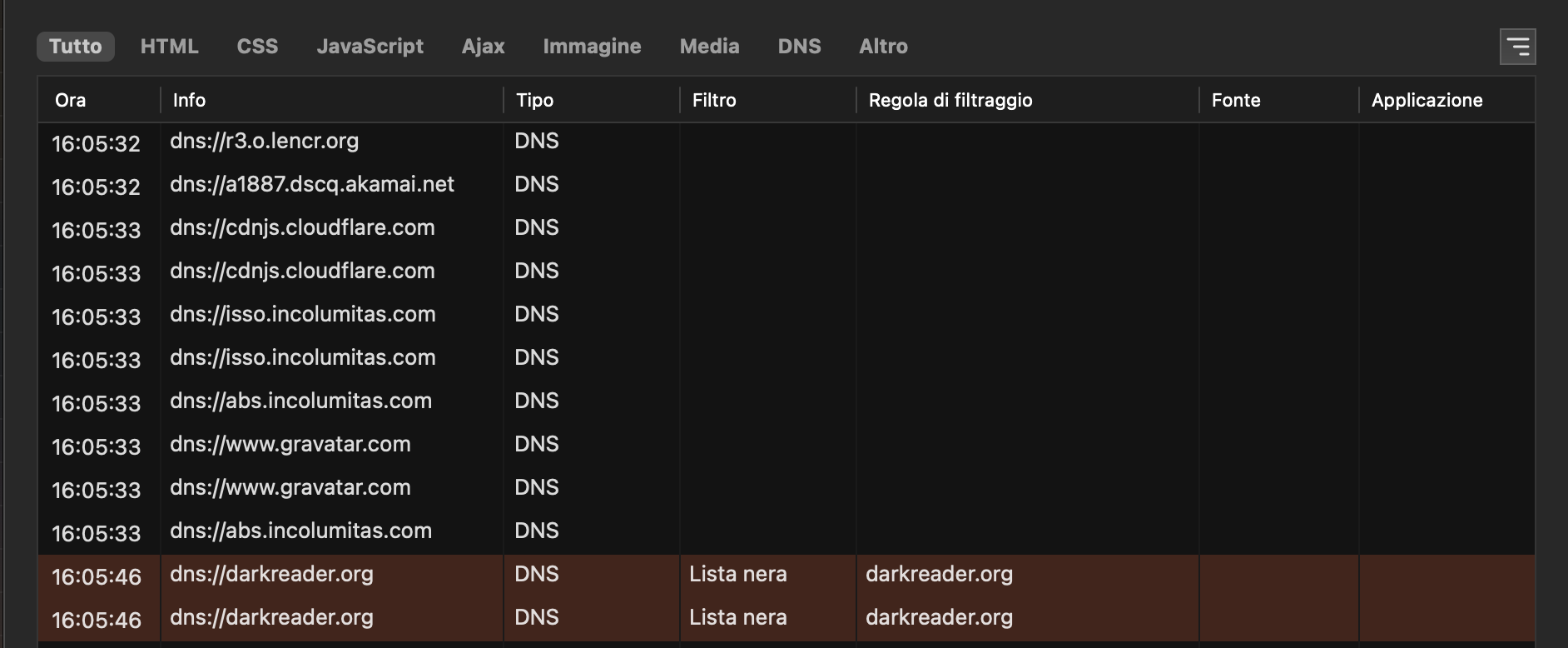
Note that this is the extension's fault since it has the same behavior in firefox and safari
since Orion is a zero telemetry browser it should extend this precious feature also to the various add-ons if this doesn't compromise functionality.
Darkreader with no connection works like a charm (meanwhile bitwarden absolutely need to connect to his server to work properly for example)
Solution:
Add darkreader.org to Orion's dns filter blacklist (toggle in settings)
When a user installs dark reader from popular extension before downloading the extension is served with a banner:
- dark reader calls home periodically (link to further explenation of the term phoning home and privacy implications - if needed - ), is recommended to block connection to domain: darkreader.org
By blocking the domain your online privacy will be more respected but you'll not be able to visit the site.
Block connection to darkreader.org (toggle)
(If toggled ON)
Alert: as soon as you install the extension it will open a direct panel to its website, since you've blocked the domain you'll be served an error page "Orion can't open this page", you can safely close it and start enjoying the extension! -
I know that are a lot of word and bad written since i'm not native english.
Yes, every medium skilled person will simply blacklist the domain in his own dns settings but the average user who maybe uses only a smartphone knows nothing about DNS so worth informing about blank page after installation etc etc.
all latest RC
Sonoma (14)
17