What happened?
I turned on the “Allow Website Tinting” button and didn’t change the color of the toolbar.
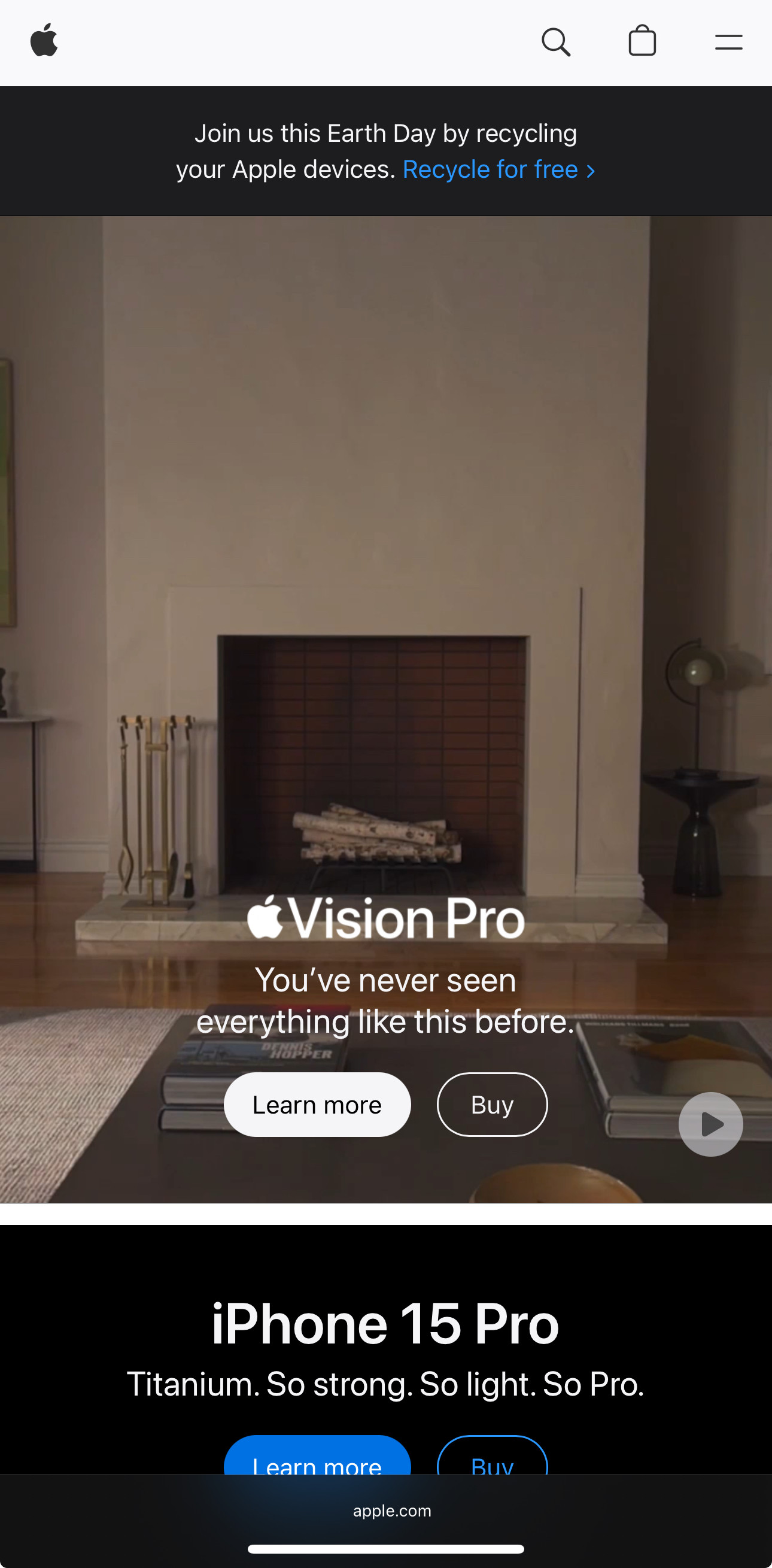
How did it happen?
The allow tinting does not seem to activate.
This is what it looks like with the setting off.
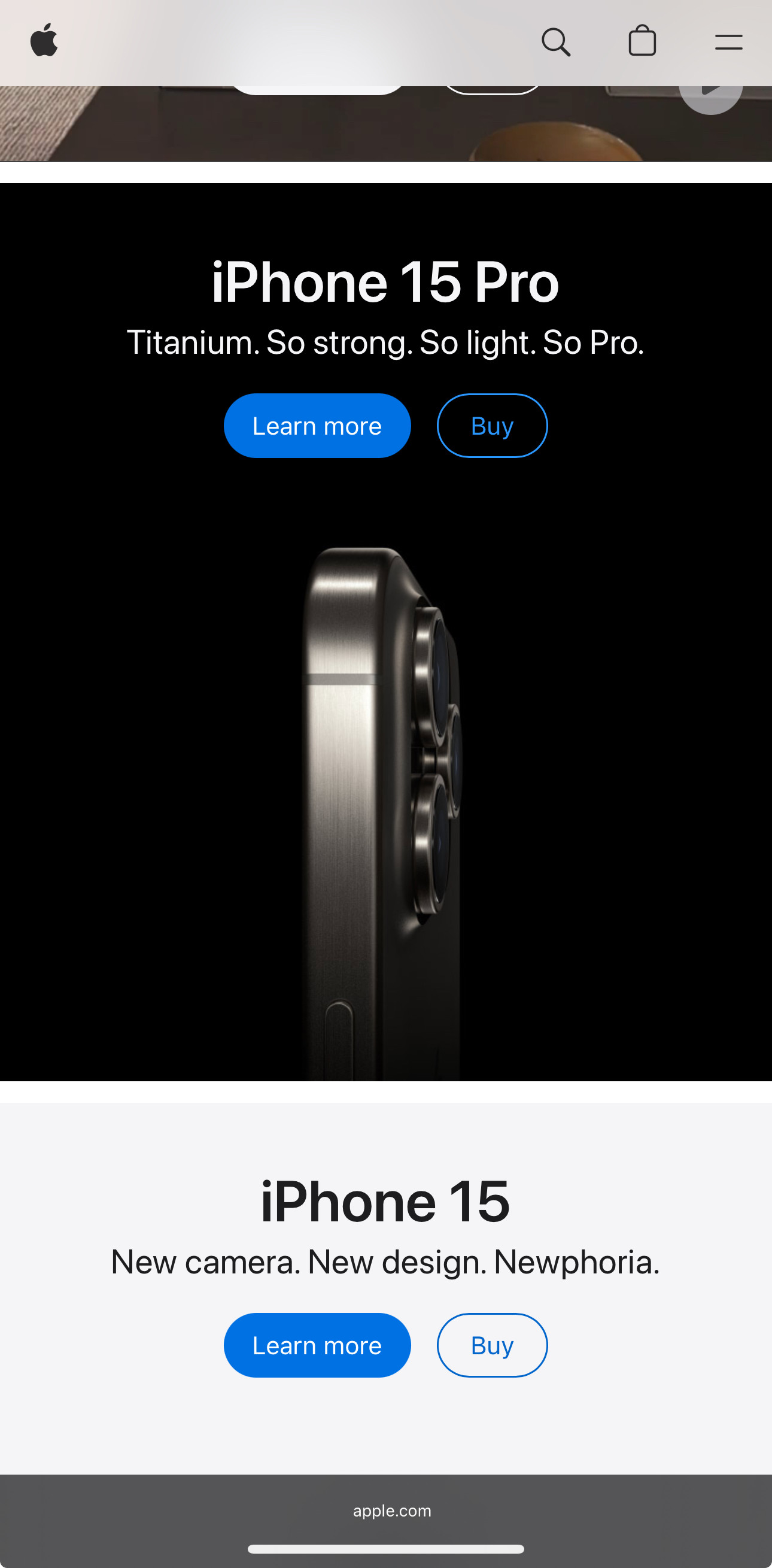
What are the steps to replicate the issue?
Turn on the button in the settings of Orion and compare it to how looks with the button turned off and then do the same thing for Safari to see the difference.
What did you expect to happen?
I expected the setting to behave like it does in Safari. When the setting is turned off shows a darker toolbar.
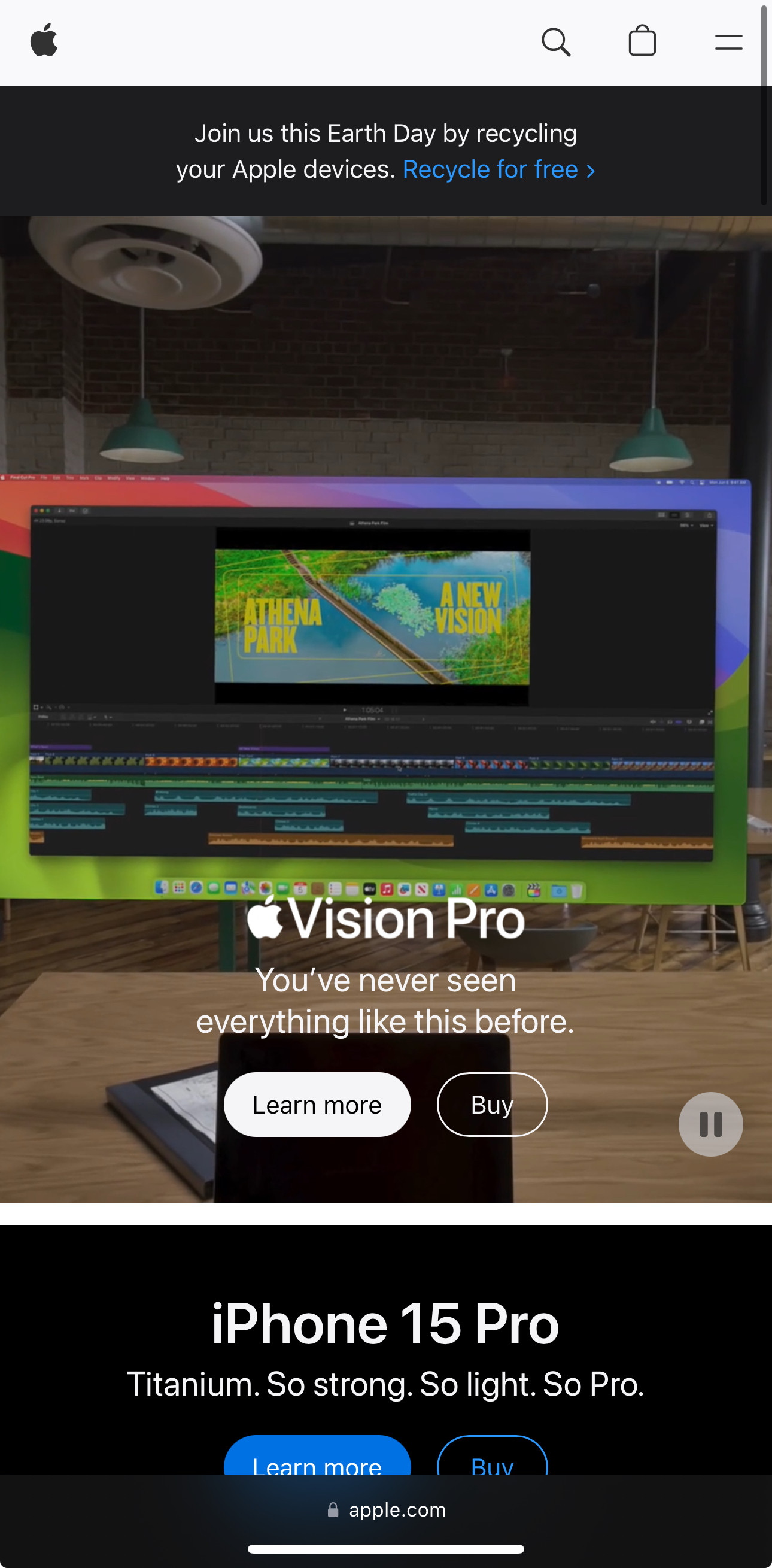
Describe the desired functionality.
When the setting is turned on the toolbar matches the color of the page.
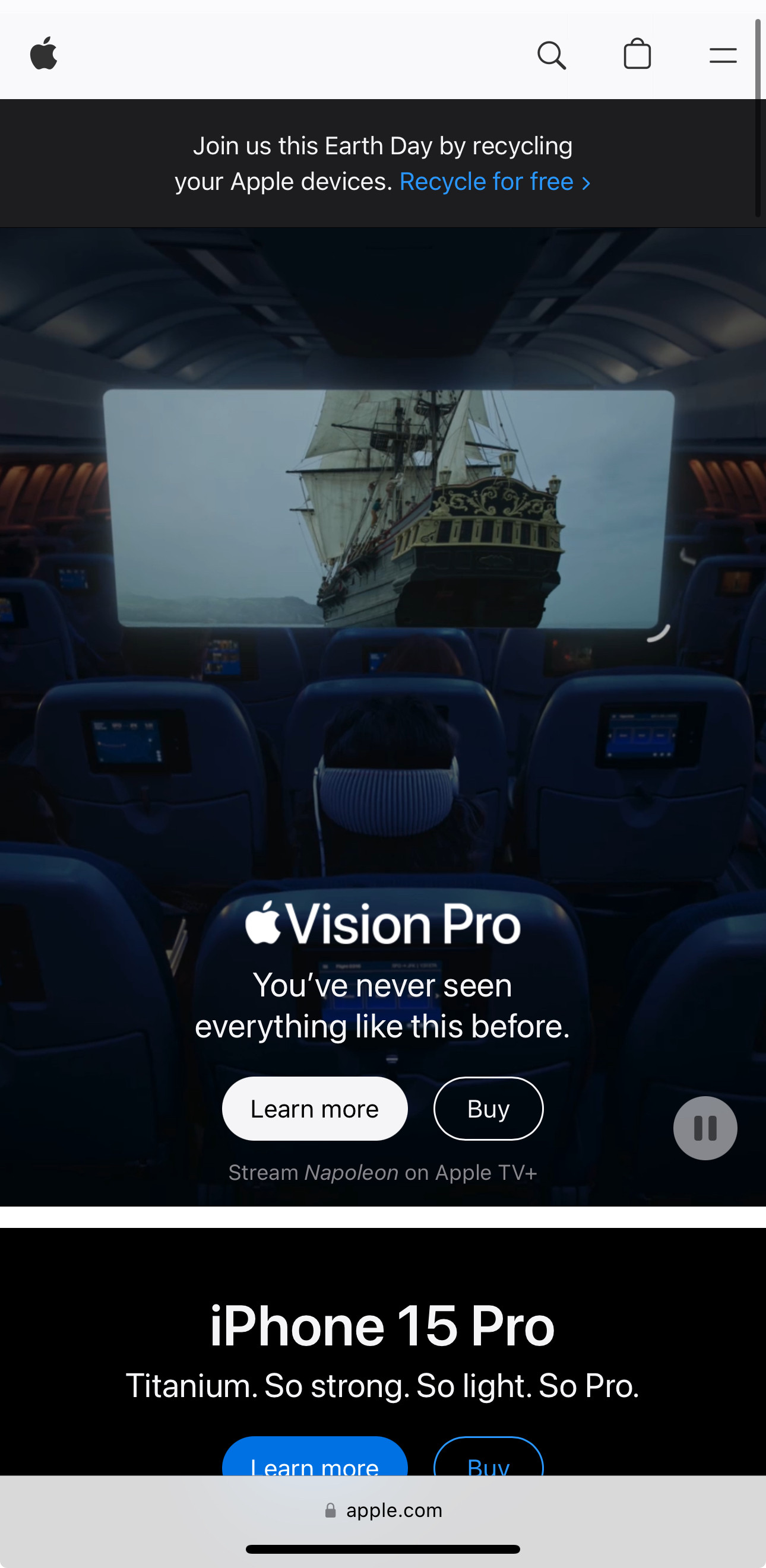
1.3.8 (5)
17