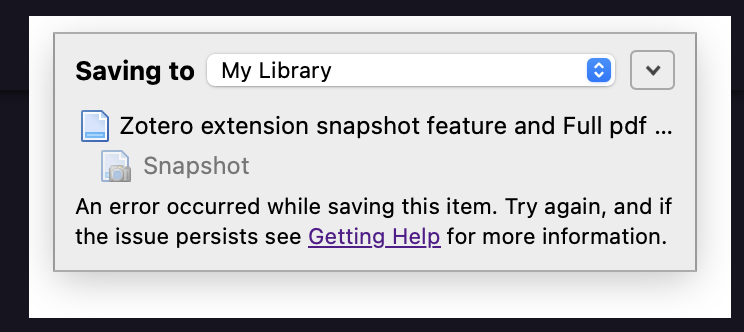I tried the extension for both Chrome and Firefox.
I could install and configured them without problem
But when I try to save a resource in Zotero using the button in the toolbar, the resource is NOT saved.
I see the following error message in the extension error console:
--- chrome
[Error] undefined is not an object (evaluating 'tabInfo[tab.id].uninjectable') at chrome-extension://ekhagklcjbdpajgpjgmbionohlpdbjgc/background.js:1018
(anonymous function) (user-script:32:29)
(anonymous function) (zotero.js:324)
(anonymous function) (background.js:1062)
(anonymous function) (background.js:1071)
[Error] Unhandled Promise Rejection: TypeError: undefined is not an object (evaluating 'tabInfo[tab.id].uninjectable')
(anonymous function) (background.js:1063)
(anonymous function) (background.js:1071)
Steps to replicate:
- From the Zotero site, download, install and configure the Zotero extension for either Chrome or Firefox
- Go to a page you'd like to add to Zotero
- Click on the "Save to Zotero" button
- The link and the metadata are correctly saved to Zotero but the snapshot fails
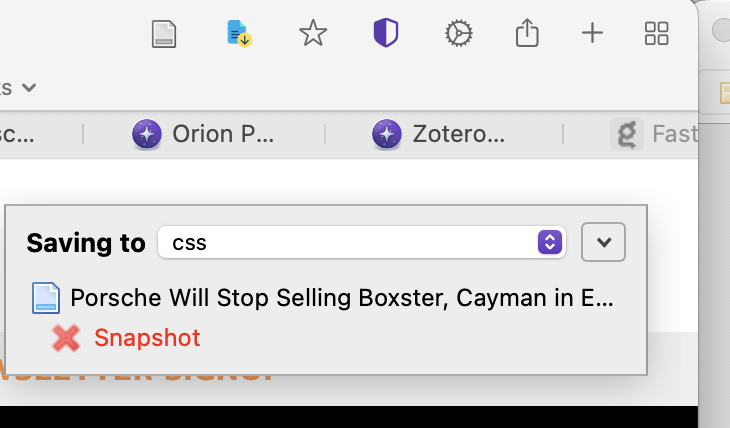
I expected that a snapshot of the page would be added to Zotero app.
See also https://orionfeedback.org/d/785-zotero-extension-doesnt-work/27
Version 0.99.127.1-rc (WebKit 619.1.1) Build date Mar 26 2024 iMac Pro (macOS Sonoma 14.4 build 23E214)
Sonoma (14)