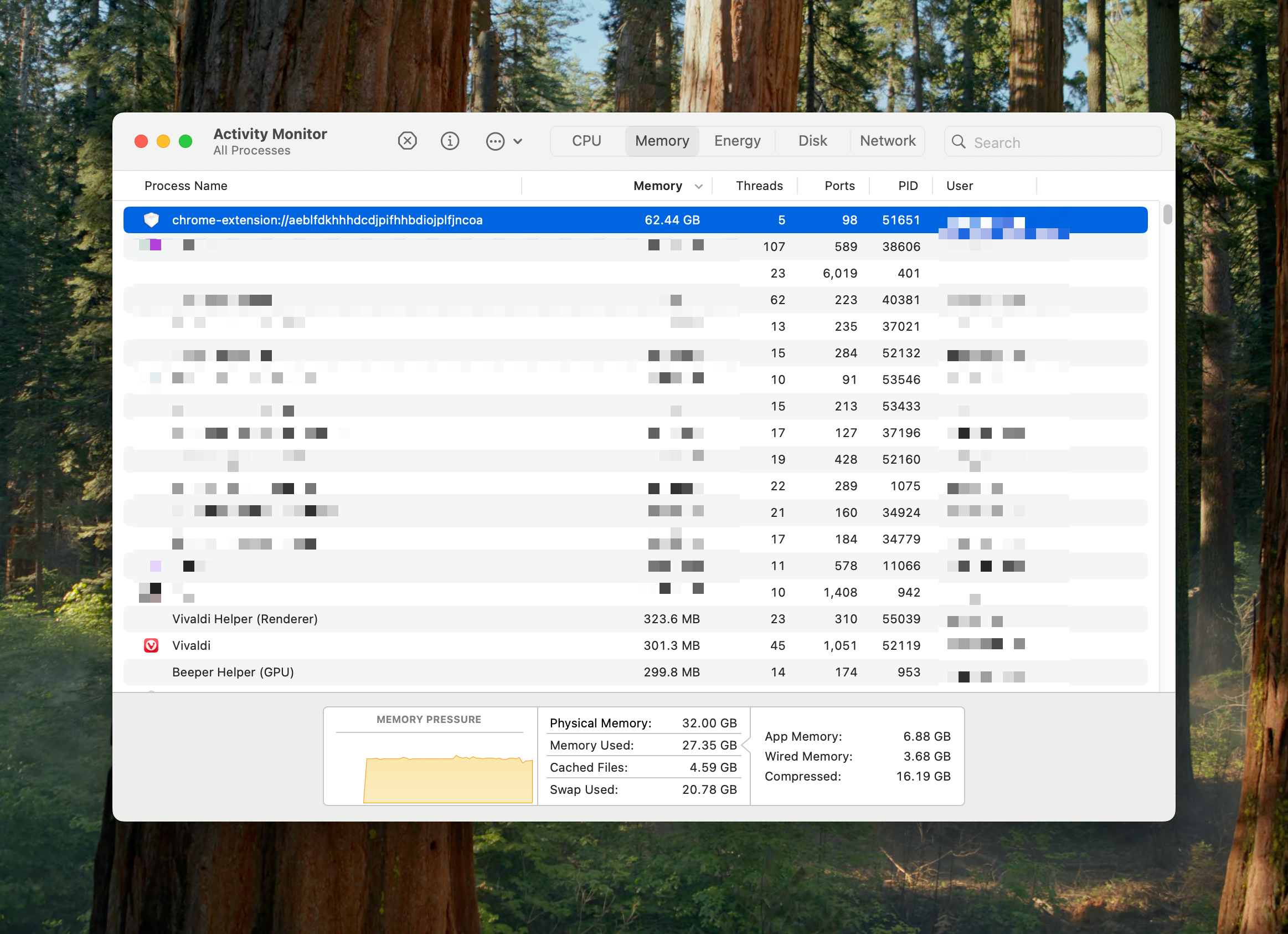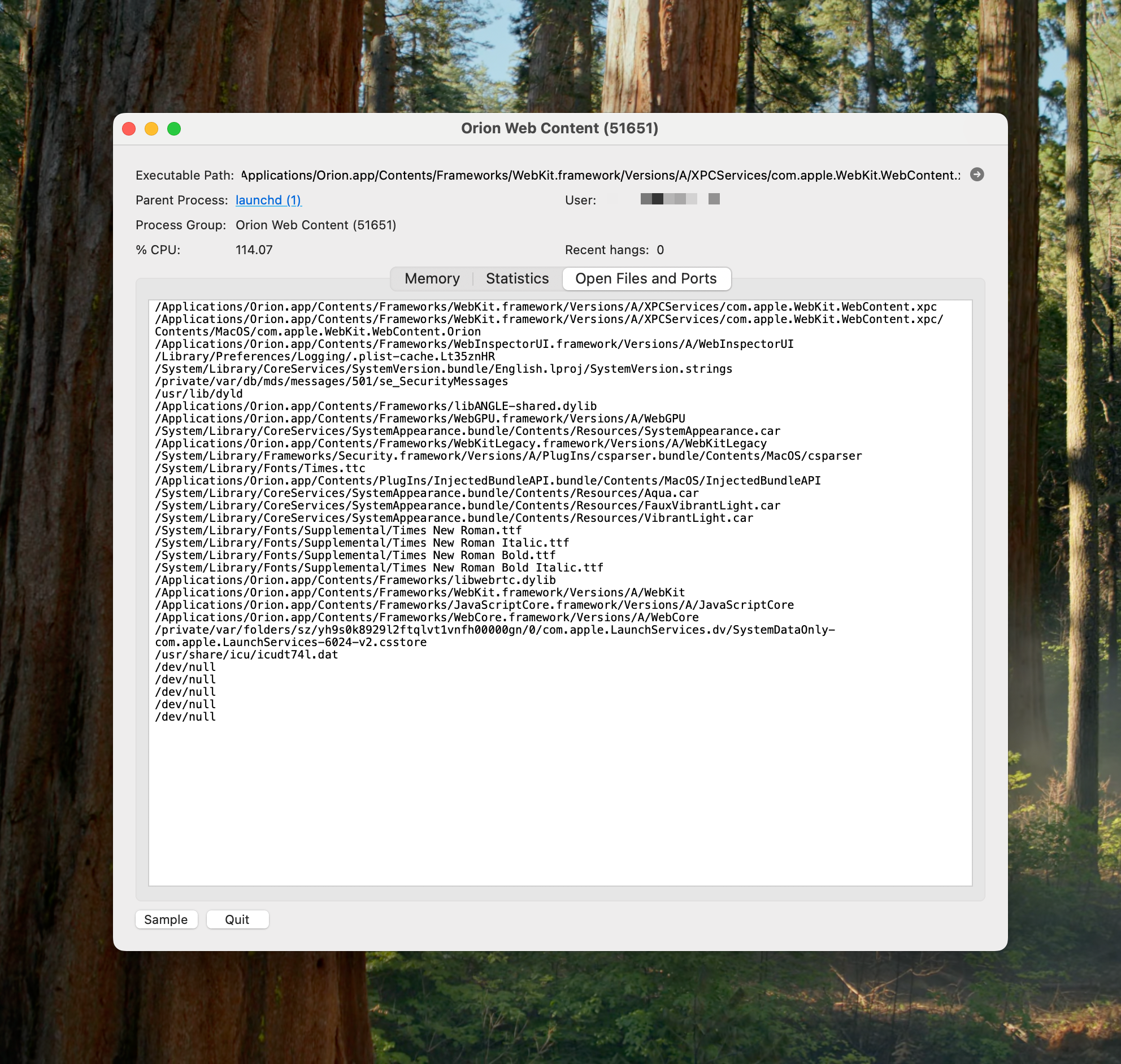I have the same issue. It's unstable, and I don't know how to reproduce it. Generally, the extension seems to work slowly and sometimes fails to fill in the password on websites. I am experiencing different issues:
- I see the credentials below the field, click on them, but nothing happens.
- I click in the field, and nothing shows. When I click the extension icon, I see the password, click on auto-fill, and it works.
- I click in the field, and nothing shows. I click the extension icon, see the password, click on auto-fill, and nothing happens.
What can I do to resolve the issue? It seems random which step resolves it:
- Reload the page.
- Reload the extension.
- Disable and re-enable the extension.
- Restart the browser.
What can I do to troubleshoot the issue? Do the extension console logs help?
Additionally, my laptop just has become very slow. Checking the processes, I see the 1Password extension using a lot of memory. I'm frustrated with this instability and decided to send this message. 😅