I did this after restarting Orion (just installed today, didn't restart the computer yet)
Steps to reproduce:
1- Click on dashlane icon
2- enter email address and clicked the login button
3- The button animation is blocked and the password input never appears
Orion, OS version; hardware type:
Orion Version 0.99.119-beta
MacOS Mojave 10.14.6 (old beast, MacBook Pro Retina, 15-inch, Mid 2014)
Image/Video:
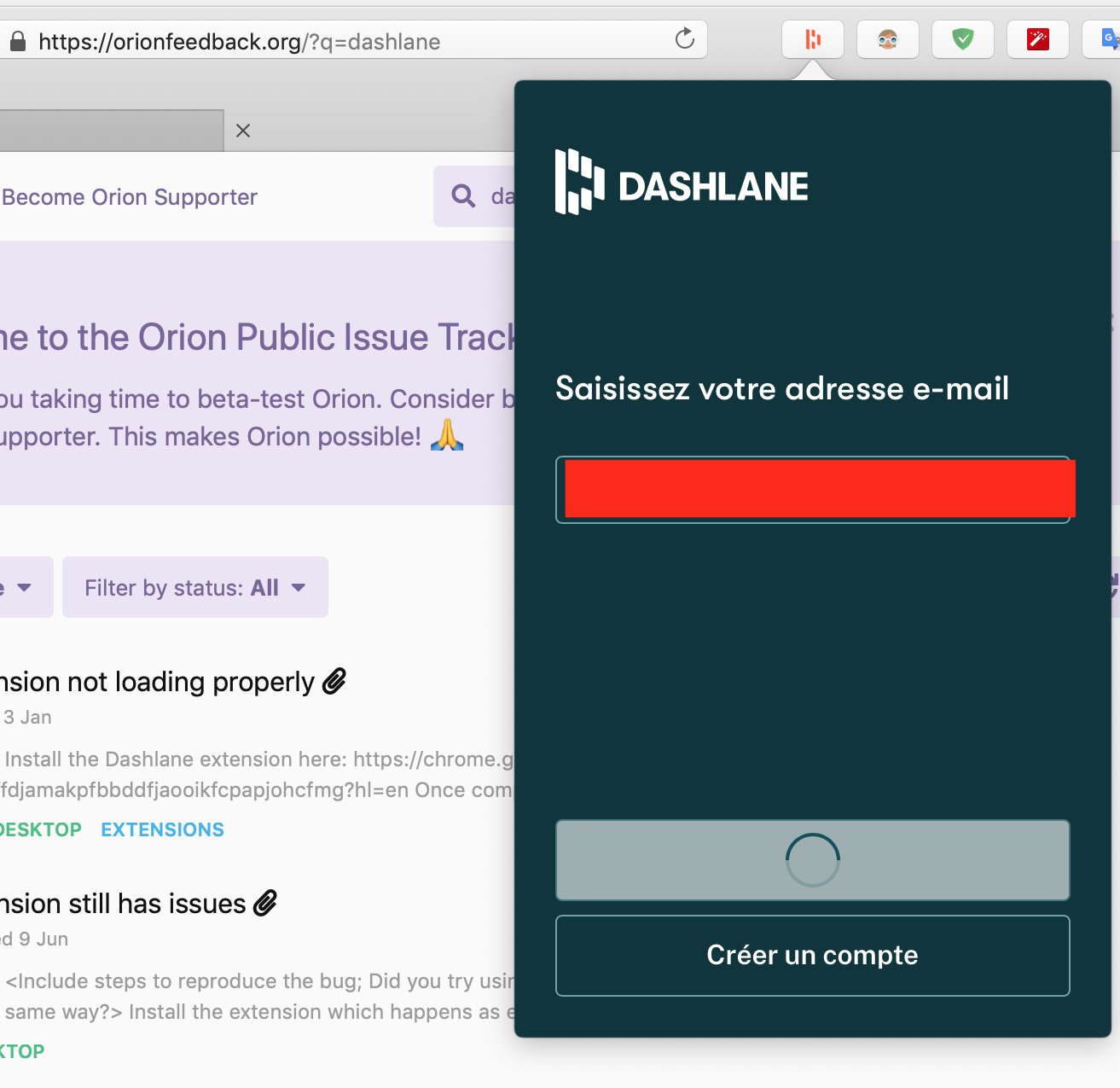
Is this a known problem? Thanks !
Julien