Just a new clear install of orion - after importing from arc (if that is relevant)
Dashlane extension installed as only extension - Not showing up into any form: email, password (the logo is not present)
What I already tried:
- Restart browser
- Reinstall dashlane (deleting and installing again)
- Making sure I was logged in
- Switched back browser :(
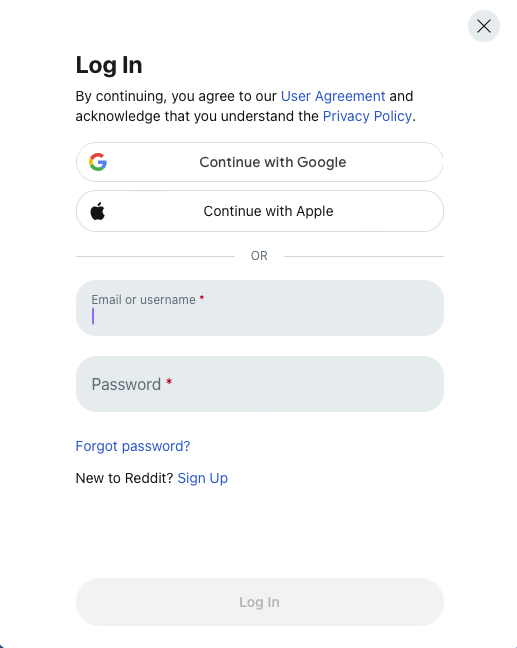
Extension itself (chrome extension), seemingly working as expected
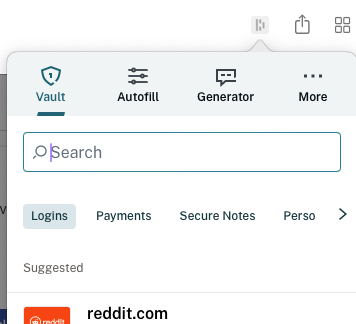
Console log:
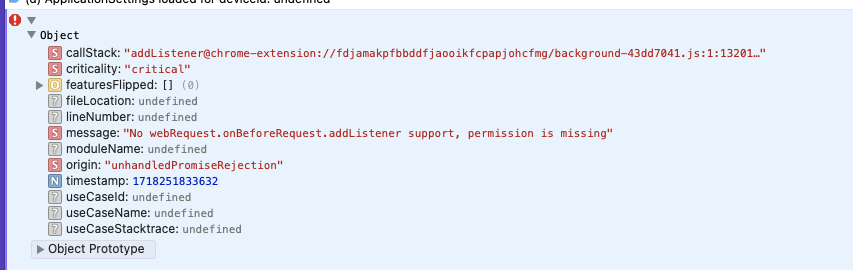
In text form:
[Error] Object
callStack: "addListener@chrome-extension://fdjamakpfbbddfjaooikfcpapjohcfmg/background-43dd7041.js:1:13201…"
criticality: "critical"
featuresFlipped: [] (0)
fileLocation: undefined
lineNumber: undefined
message: "No webRequest.onBeforeRequest.addListener support, permission is missing"
moduleName: undefined
origin: "unhandledPromiseRejection"
timestamp: 1718251833632
useCaseId: undefined
useCaseName: undefined
useCaseStacktrace: undefined
Object Prototype
(anonymous function) (user-script:8:29)
(anonymous function) (background-5d3f7ed2.js:1:252100)
logException (background-5d3f7ed2.js:1:252474)
captureException (background-5d3f7ed2.js:1:164518)
onUncaughtErrorEvent (background-5d3f7ed2.js:1:168025)
(anonymous function) (extension-vendors-8fdd70aa.js:2:733604)
(anonymous function) (extension-vendors-8fdd70aa.js:2:733208)
(anonymous function) (extension-vendors-8fdd70aa.js:2:732826)
(anonymous function) (extension-vendors-8fdd70aa.js:2:749487)
(anonymous function) (extension-vendors-8fdd70aa.js:2:745279)
(anonymous function) (extension-vendors-8fdd70aa.js:2:732826)
(anonymous function) (extension-vendors-8fdd70aa.js:2:748757)
(anonymous function) (extension-vendors-8fdd70aa.js:2:745279)
(anonymous function) (extension-vendors-8fdd70aa.js:2:732826)
(anonymous function) (extension-vendors-8fdd70aa.js:2:745279)
(anonymous function) (extension-vendors-8fdd70aa.js:2:732826)
(anonymous function) (extension-vendors-8fdd70aa.js:2:748757)
(anonymous function) (extension-vendors-8fdd70aa.js:2:745279)
(anonymous function) (extension-vendors-8fdd70aa.js:2:732826)
forEach
(anonymous function) (background-5d3f7ed2.js:1:268411)
(anonymous function) (extension-vendors-8fdd70aa.js:2:727436)
(anonymous function) (extension-vendors-8fdd70aa.js:2:727361)
a (extension-vendors-8fdd70aa.js:2:760121)
(anonymous function) (extension-vendors-8fdd70aa.js:2:727263)
(anonymous function) (extension-vendors-8fdd70aa.js:2:748727)
(anonymous function) (extension-vendors-8fdd70aa.js:2:762426)
(anonymous function) (extension-vendors-8fdd70aa.js:2:727322)
a (extension-vendors-8fdd70aa.js:2:760121)
(anonymous function) (extension-vendors-8fdd70aa.js:2:727263)
(anonymous function) (extension-vendors-8fdd70aa.js:2:747893)
(anonymous function) (extension-vendors-8fdd70aa.js:2:762426)
(anonymous function) (extension-vendors-8fdd70aa.js:2:727322)
a (extension-vendors-8fdd70aa.js:2:760121)
(anonymous function) (extension-vendors-8fdd70aa.js:2:727263)
(anonymous function) (extension-vendors-8fdd70aa.js:2:748727)
(anonymous function) (extension-vendors-8fdd70aa.js:2:762426)
(anonymous function) (extension-vendors-8fdd70aa.js:2:727322)
a (extension-vendors-8fdd70aa.js:2:760121)
(anonymous function) (extension-vendors-8fdd70aa.js:2:727263)
b (extension-vendors-8fdd70aa.js:2:749436)
(anonymous function) (extension-vendors-8fdd70aa.js:2:745279)
(anonymous function) (extension-vendors-8fdd70aa.js:2:732826)
(anonymous function) (extension-vendors-8fdd70aa.js:2:742144)
(anonymous function) (extension-vendors-8fdd70aa.js:2:727436)
(anonymous function) (extension-vendors-8fdd70aa.js:2:727361)
a (extension-vendors-8fdd70aa.js:2:760121)
(anonymous function) (extension-vendors-8fdd70aa.js:2:727263)
(anonymous function) (extension-vendors-8fdd70aa.js:2:749695)
(anonymous function) (extension-vendors-8fdd70aa.js:2:762426)
(anonymous function) (extension-vendors-8fdd70aa.js:2:727322)
a (extension-vendors-8fdd70aa.js:2:760121)
(anonymous function) (extension-vendors-8fdd70aa.js:2:727263)
(anonymous function) (background-5d3f7ed2.js:1:167899)
I expect the logo to show up on any password/email field, where the user can press on to autofill a page
Version 0.99.127.3-beta (WebKit 619.1.1)
Sonoma (14)