While attempting to play a video on Prime Video using the Orion Browser (version 0.99.126.4.1-beta), I encountered an error message indicating that the browser is missing a necessary component required for video playback. This issue has not occurred in previous versions of the Orion Browser.
The error occurred when I navigated to the Prime Video website, selected a video to watch, and attempted to play it. Upon clicking the play button, the video failed to load, and instead, an error message was displayed, stating that a necessary component for video playback was missing.
Steps to Replicate the Issue:
Ensure Orion Browser is updated to version 0.99.126.4.1-beta.
Open the Orion Browser on a MacBook Pro 14-inch, 2021 Apple M1 Pro running macOS 14.3.1.
Navigate to the Prime Video website and log in to your account.
Select any video to watch and click on the play button.
Observe the error message indicating the missing component for video playback.
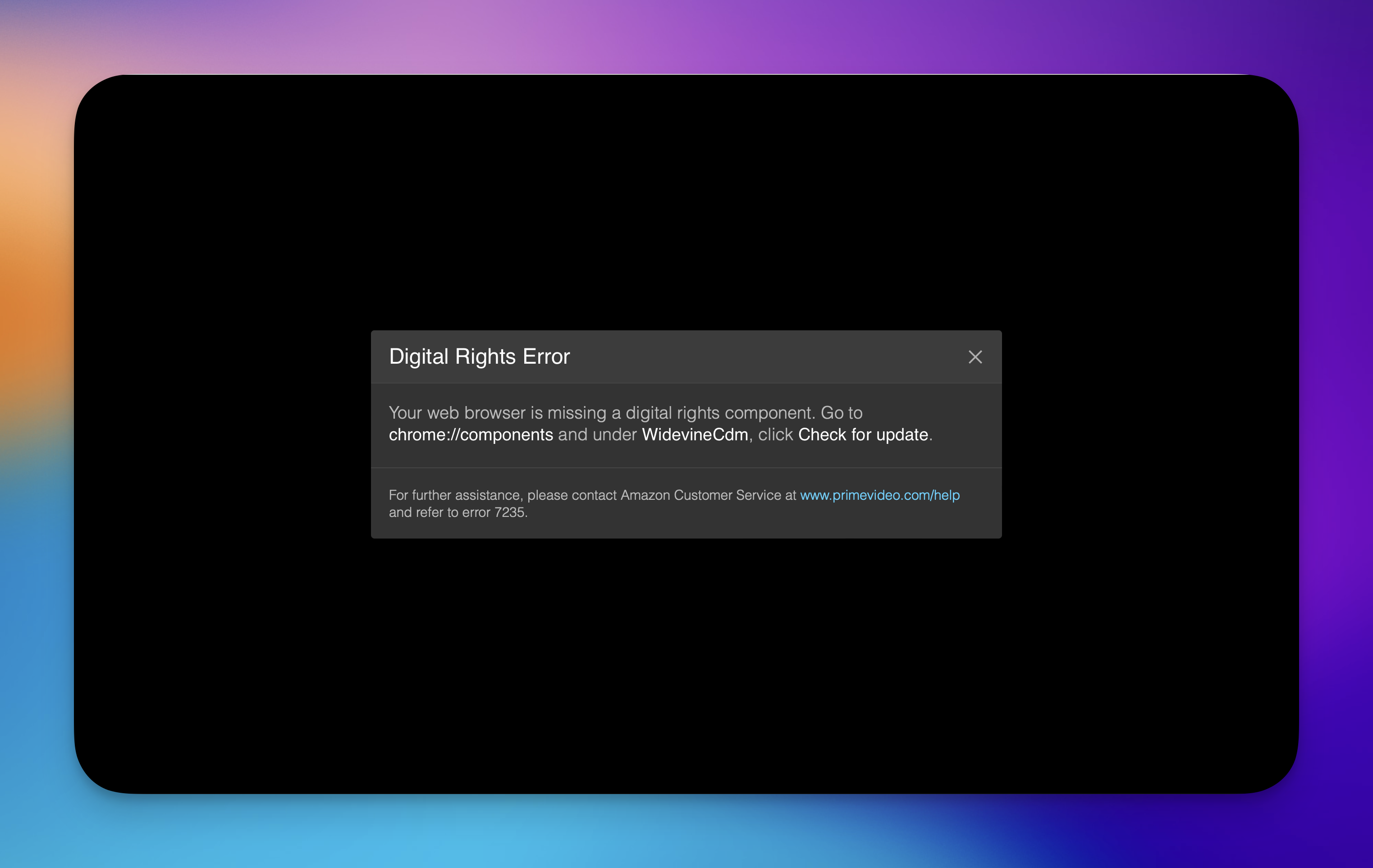
I expected the video to play smoothly without any error messages, as it did in previous versions of the Orion Browser. The desired functionality is seamless video playback on Prime Video within the Orion Browser, with all necessary components for video streaming being present or automatically installed/updated as needed to ensure compatibility and functionality.
I have not encountered this issue with other video streaming services in the Orion Browser. The issue persists even after clearing the browser cache and attempting to play the video in incognito mode. I am willing to provide further information or perform additional troubleshooting steps if required.
Version 0.99.126.4.1-beta
Sonoma (14)