Problem Description
I was viewing a public Google Sheet and wanted to make a copy, so I clicked "Sign In," which took me to the Google "Choose an Account" page. I clicked on the account with which I wanted to log in, and then Google refused to sign me in.
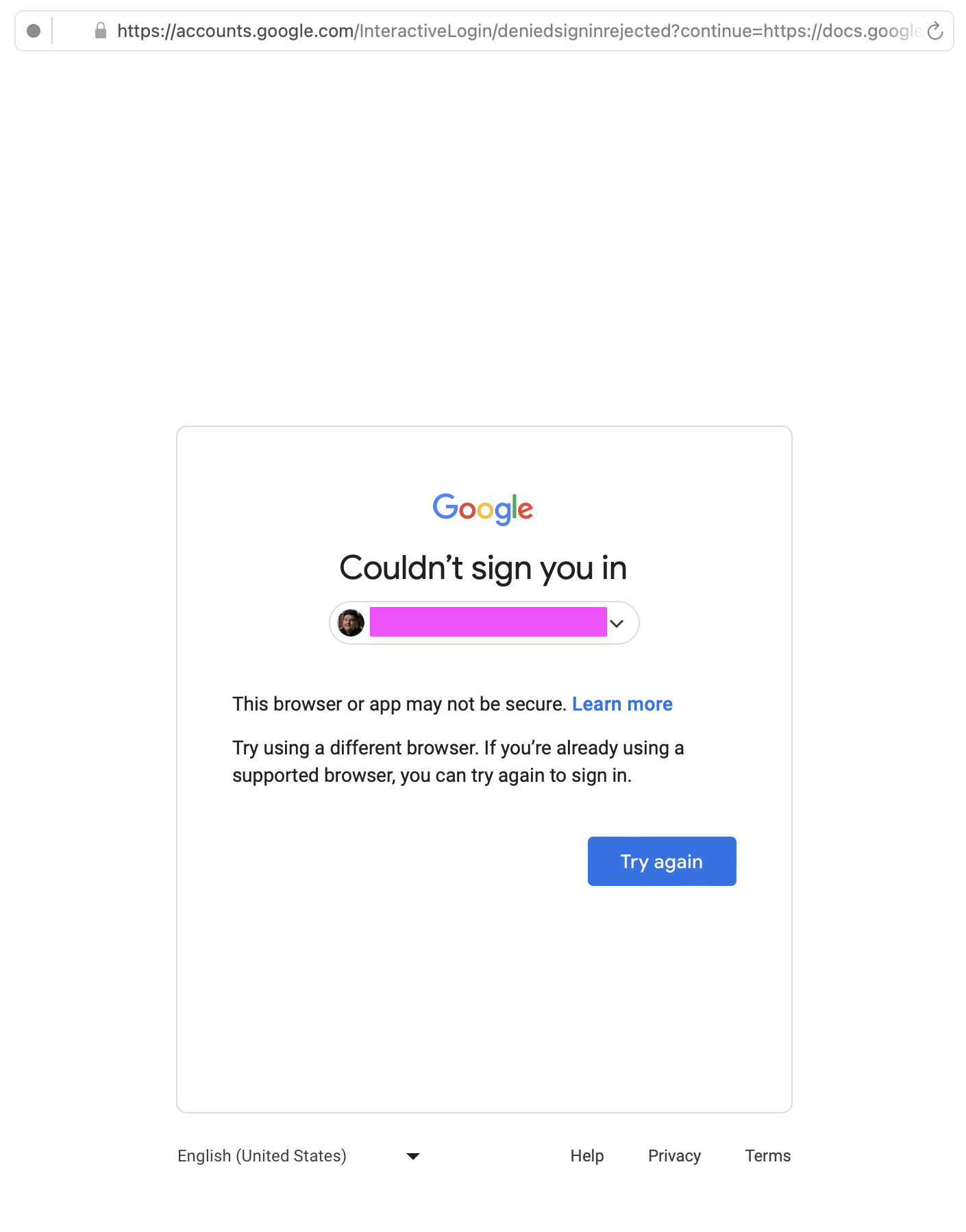
"Couldn’t sign you in"
This browser or app may not be secure. Learn more
Try using a different browser. If you’re already using a supported browser, you can try again to sign in.
Clicking "Try Again" brought me back to the Choose an Account page, at which point I was stuck in a loop.
Steps to Reproduce
- Ensure you are not logged in to Google Sheets.
- Visit
https://docs.google.com/spreadsheets/d/1V9rNoD-yRn3qMNVB9HbqHB0D_UmXuqljHxk4Ct62NxQ/edit
- Click "Sign In" in the top right.
- Attempt to sign in.
Notes
- If I do the same steps but replace the URL in 2. with
https://www.google.com instead, I am able to sign in. That is, Google Login works via Google Search on google.com but not via Google Sheets on docs.google.com.
- Enabling Compatibility Mode during the login flow did not help.
I would expect logging into Google Sheets to work, and for Google's security checks to pass on Orion.
Version 0.99.126.4.1-beta (WebKit 618.1.2)
Sonoma (14)