Occasionally, I rather enjoy visiting cheese.com and looking at filthy French cheese. I do this in private mode because I'm quite embarrassed about my enjoyment of brie, camembert, and Port Salut. Oooh, Port Salut. Excuse me for a minute.
In Safari, when returning to Private Browsing after using your tablet for other things, it shows a blank page and a request to use Touch ID to unlock Private Browsing.
Only on unlocking the browser using Touch ID is the Private Browsing page visible.
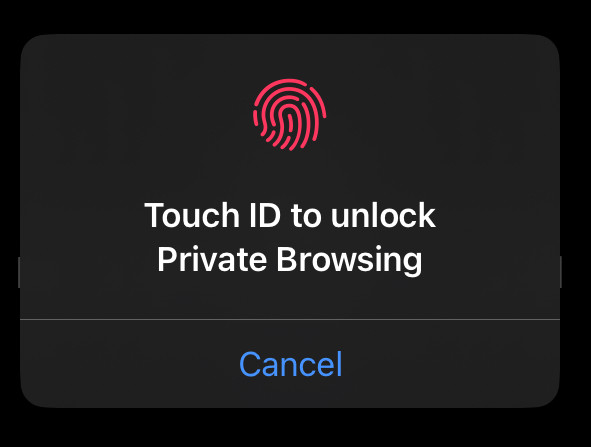
The benefit of this feature enables me to plan my evening cheesy intake, perhaps during my lunch hour; but then, while showing the latest sales numbers to the Board, this would stop me inadvertently displaying an image of a ripe and probably quite smelly soft cheese.
Many is the time when Safari's protected private browsing has saved me from the CEO's horrified gaze on unpasteurised diary produce. It would be excellent to have it in Orion as well.