When you have a third-party password manager enabled, Orion still shows its password autofill button, even with no passwords stored in Orion's keychain.
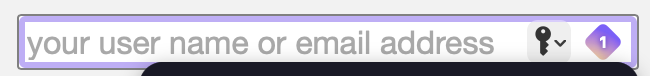
Sometimes Orion's button will even be overlayed behind (or over!) the extension's button.
Request: The ability to disable it entirely. (If it's already possible, I wasn't able to find it!)
Every major browser I've used has a way to disable autofill. Beyond simple feature parity, it adds clutter to have the Orion autofill show when the user has explicitly opted to use a third-party password provider.