When I am working, I need to connect the AWS Redshift Query Editor v2 console, it is part of my day job.
When I try to do that, the query editor screen is loaded for me in just 1 second, after that I see only a blank AWS screen.
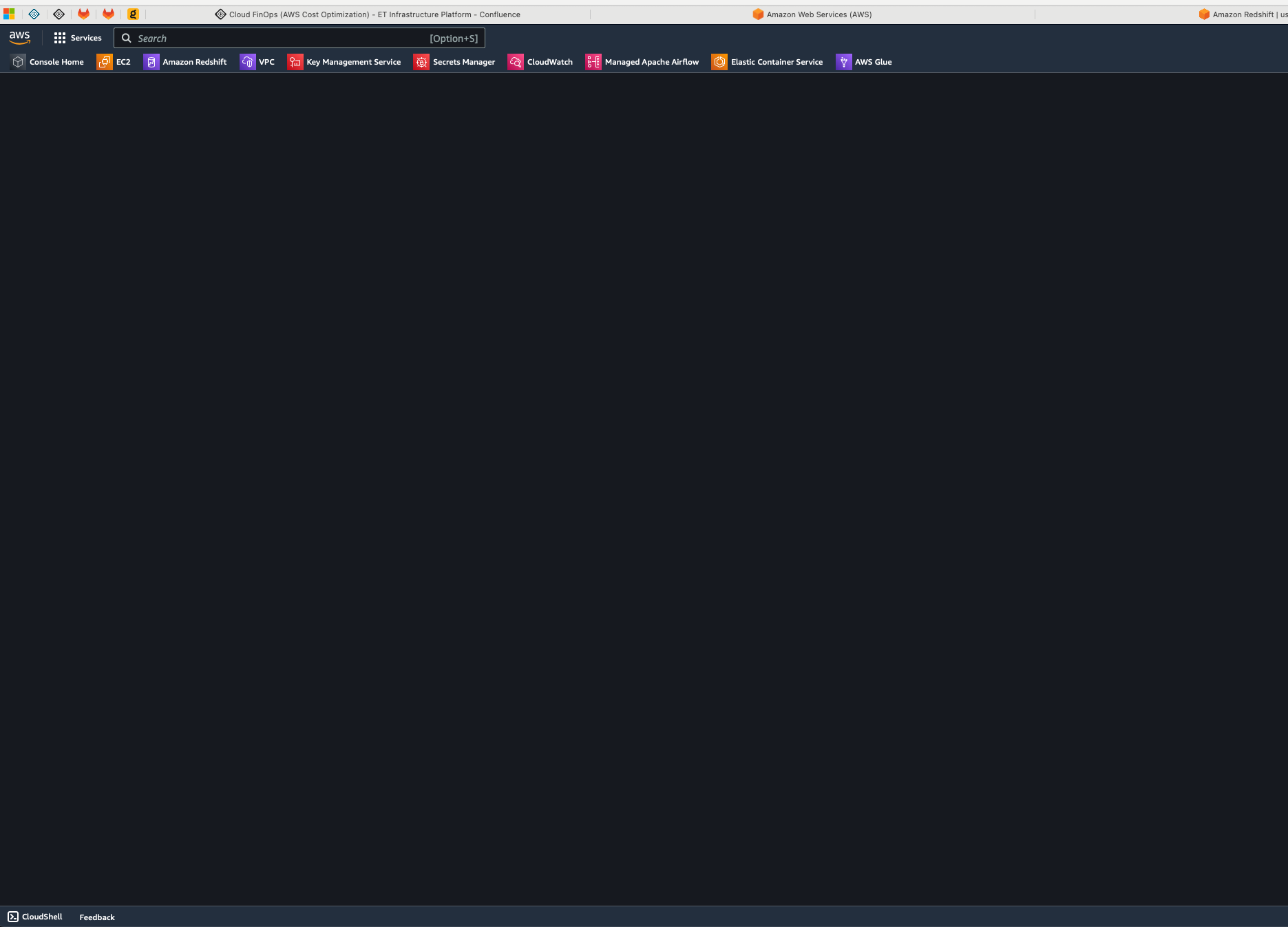
I tried doing the same in other browsers (Safari, Arc) it is all loading as expected.
Also, I tried loading the page with Compatibility mode, but it doesn't help the same behavior.
Here is the dev console output:
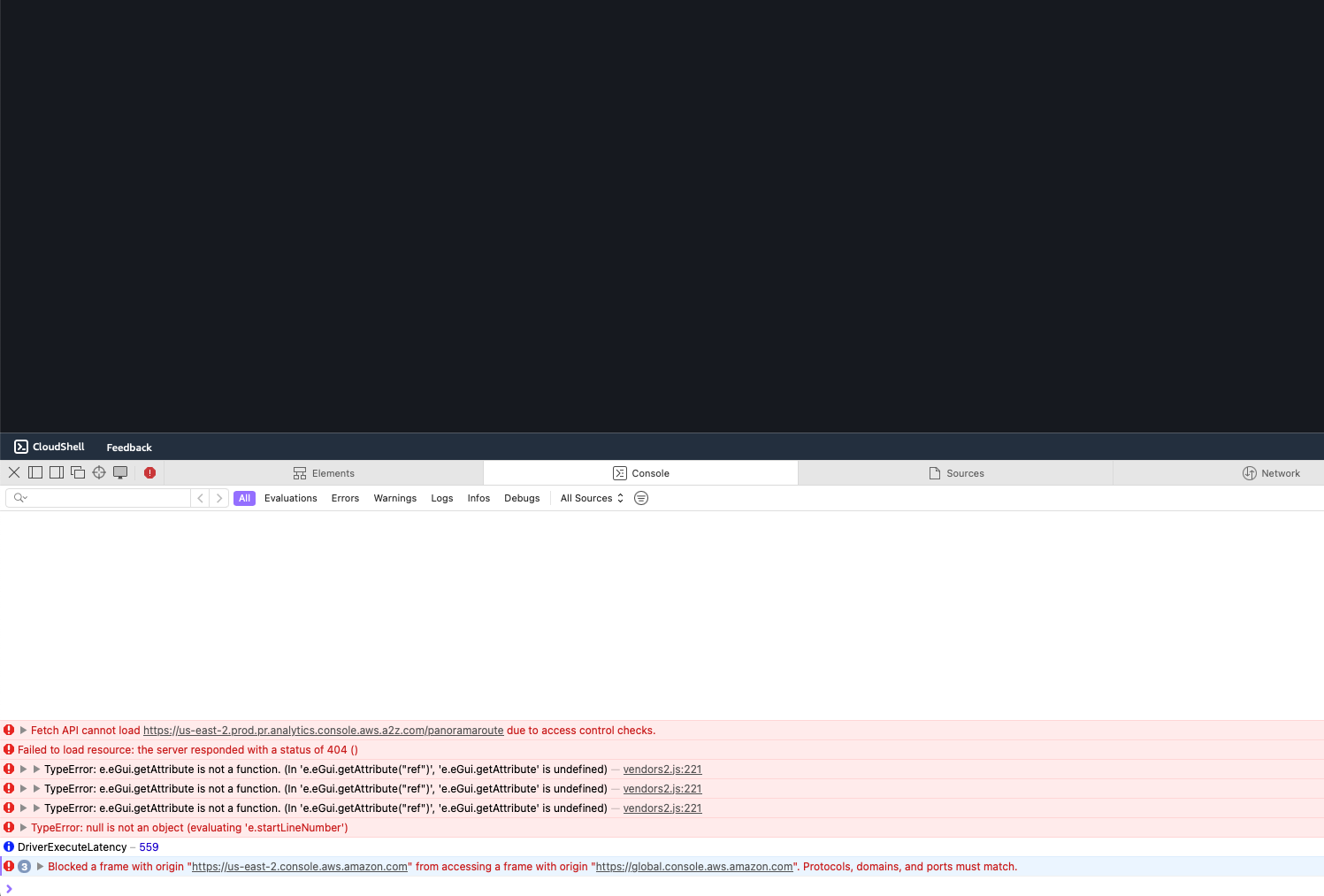
Query editor v2 should load and let me execute my scripts and queries within the AWS Redshift cluster.
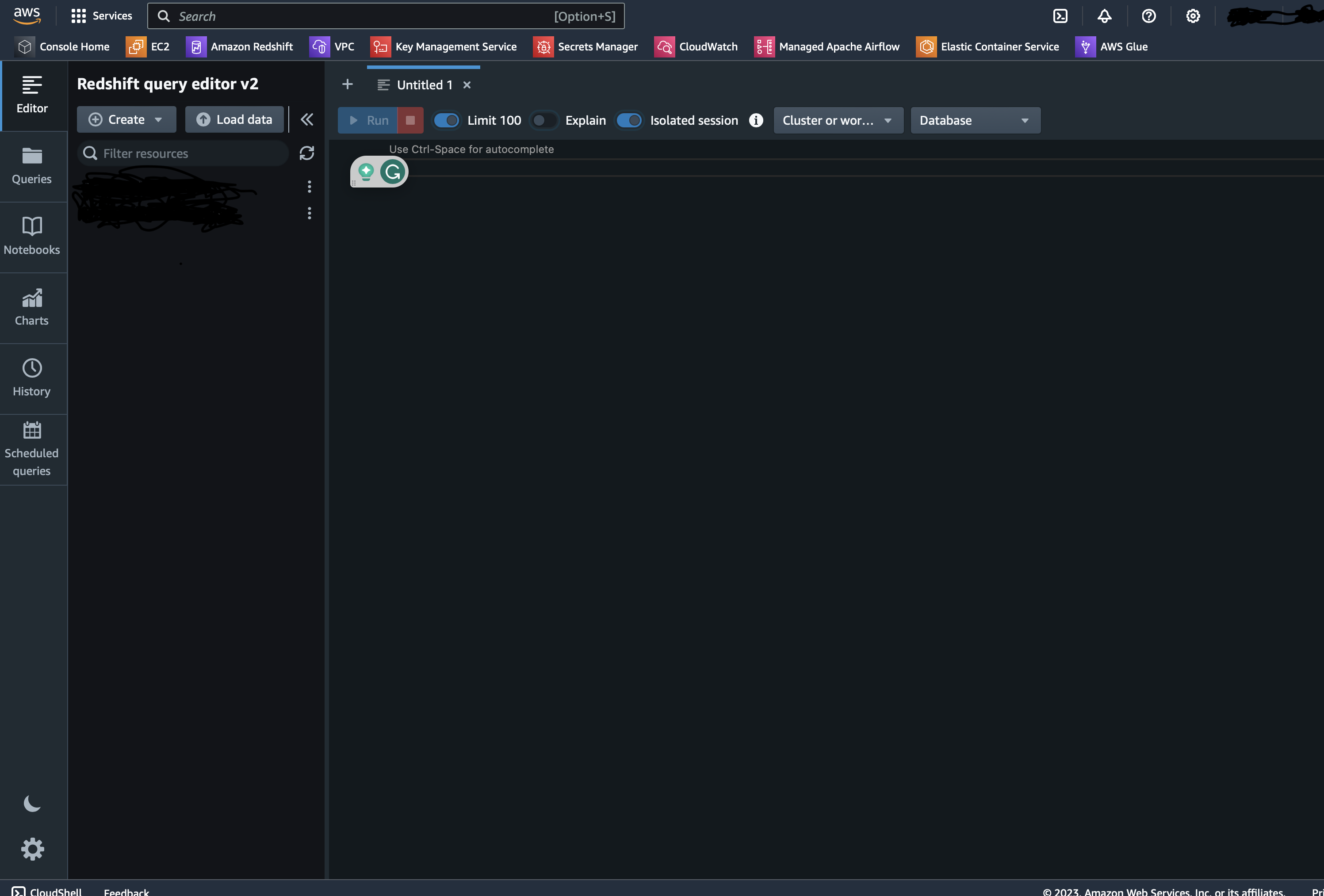
Can you please prioritize this issue? It is blocking my daily work within the Orion browser.
0.99.126-rc (WebKit 618.1.2)
Sonoma (14)