At the time the Update available panel for Version 0.99.126-beta (WebKit 616.1.22) appeared, I had several windows with several tabs open in Orion. I chose to install the update, so Orion had to be quit. As usual, it said that all its windows would be closed now, but all would reopen again after a new launch. That had indeed worked reliably for me.
However, after the installation of the update and the ensuing relaunch of the new Orion version, only the frontmost Orion window was restored, all other windows were lost.
All formerly open windows would be restored.
BTW: the new tool tip for tabs
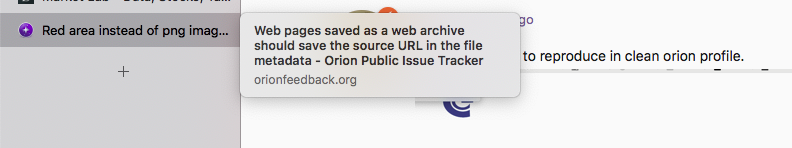
drives me crazy, because it needs an additional click each and every time to get rid of its redundant information. Any way to disable it?
Version 0.99.126-beta (WebKit 616.1.22)
Mojave (10.14)