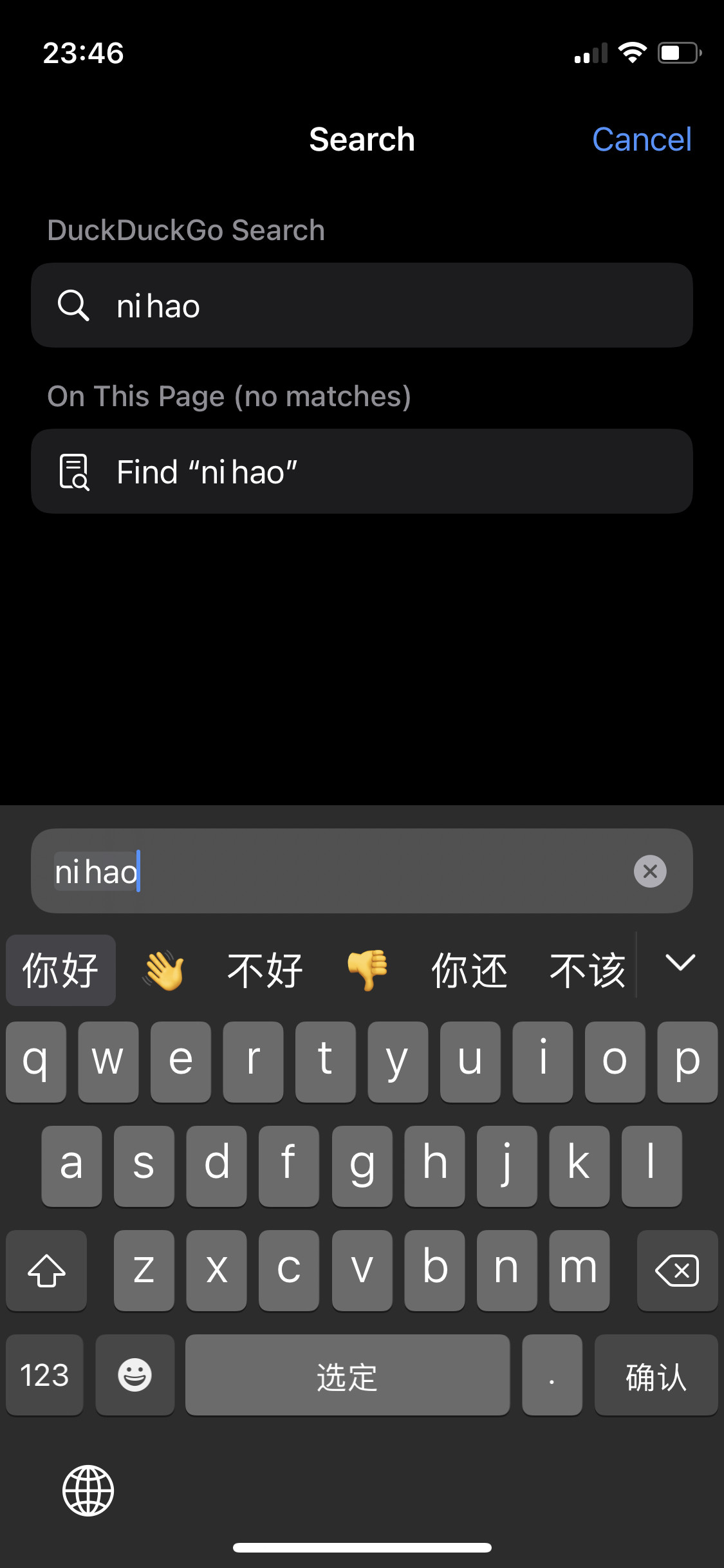Steps to reproduce:
- Enter search bar input mode and change keyboard to pinyin (or the reverse order).
- Attempt to enter text
- Notice that letters appear and the character suggestions to display punctuation and other things that are not characters.
Expected behavior:
Chinese characters to be shown for selection in the word suggestion area. I think it has to do with some customization of the word suggestions menu?
Orion and macOS:
Orion: 1.0.3.94-beta (WebKit 8612.2.9.0.20)
iOS: 15.11
Image/Video:
Orion

Safari