What happened? How did it happen? What are the steps to replicate the issue.
Scroll bar appears/remain in fullscreen video playback with certain video/media players.
I've specifically encountered this with Brightspace Media Player. Upon full-screening a video running with Brightspace Media Player, the scroll bar is present. This is not ideal for fullscreen media consumption.
Attached is a screenshot of the fullscreen video in Orion Desktop:

What did you expect to happen? Describe the desired functionality.
The expected behavior is for no scroll bar to be present in fullscreen video playback. This appears to not be a WebKit issue as this does not happen in Safari.
Attached is a screenshot of the same fullscreen video in Safari Desktop:
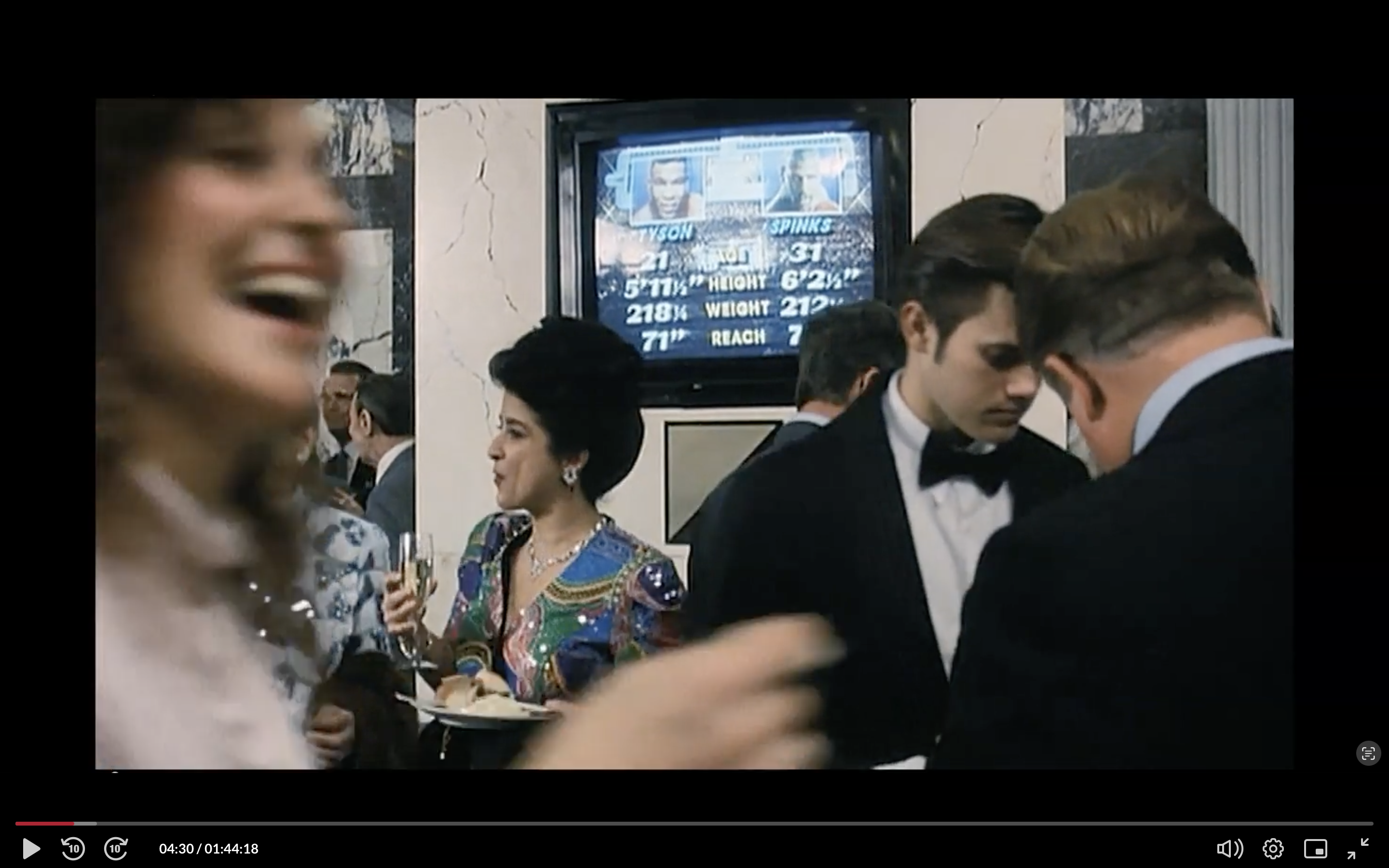
What version of Orion are you running?
Version 0.99.125-beta (WebKit 616.1.22)