What happened? How did it happen? What are the steps to replicate the issue.
When getting results from a search on ahdictionary.com, the results, which appear between two sidebars on Safari, instead appear below the two sidebars on Orion, causing a necessity to scroll down to see my dictionary results. Tried with compatibility mode and doesn't work. Works as expected in Safari. Images attached at bottom. First image is from Safari. Second image is the first load page of the same searched definition in Orion. Third image shows that definition can be seen after scrolling down in Orion.
It should be noted that when searching on ahdictionary.com, hitting your physical enter key will not send the search, you need to hit the actual search button on the page (an ahdictionary problem, NOT a browser specific problem if you run into it while doing any testing)
Version 0.99.125.5-rc (WebKit 617.1.6)
Build date Oct 3 2023
MacBook Air (macOS Ventura 13.5 build 22G74)
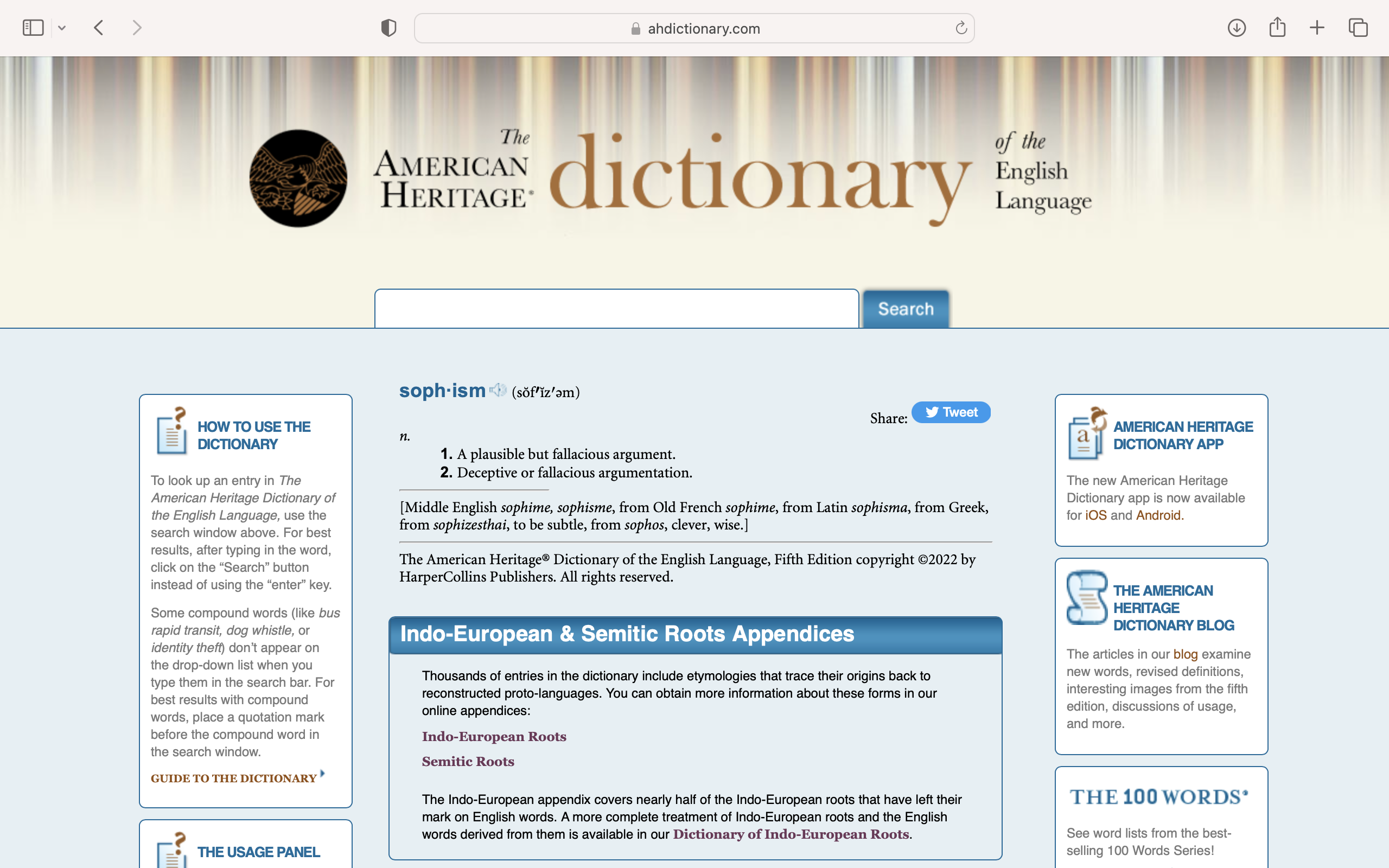


What did you expect to happen? Describe the desired functionality.
Should act as on Safari image above: when the search results from ahdictionary.com come back the page should display the definition at top, equal height with the top of the sidebars. The definition should not be shoved below the site's sidebars.
What version of Orion are you running?
Version 0.99.125.5-rc (WebKit 617.1.6)