What happened? How did it happen? What are the steps to replicate the issue.
I have multiple windows in one profile
I set up keyboard shortcuts for them as shown
Sometimes the keyboard shortcuts work to switch window, other times they do nothing.
Often it's just one window (I believe it's active in some sense, for example, I am reporting this bug in window 1 and cmd+1 doesn't work) whose keyboard shortcut doesn't work.
If I click the window menu item (just click it, nothing else), then I can switch to the window again.
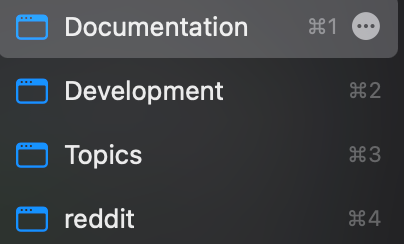
I am on Sonoma 14.0
What did you expect to happen? Describe the desired functionality.
The keyboard shortcuts should switch windows as expected
What version of Orion are you running?
0.99.125-beta