@Vlad I have the same problem. Here is a video for you:
- I have multiple saved windows.
- I set for them shortcuts (Option + 1 and Option + 2).
- I can't switch my current saved window UNTIL I click on the "Window" menu and then use the shortcut.
What is also strange is that I can't see all my saved windows inside the "Window" menu:
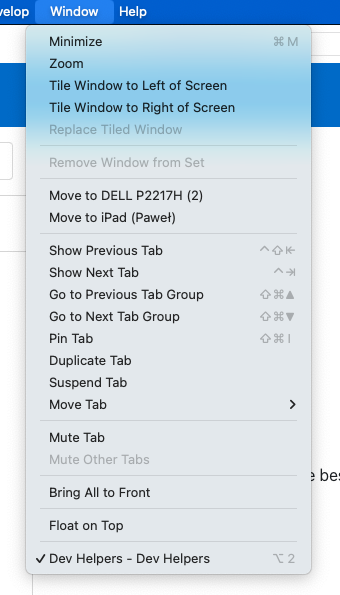
Version 0.99.127.3-beta (WebKit 619.1.1)
Build date May 11 2024
MacBook Pro (macOS Sonoma 14.3 build 23D56)