What happened? How did it happen? What are the steps to replicate the issue.
Thought to myself to finally switch from default profile and create two profiles, one for private use and one for uni. When creating the two profiles, i went on to log into my school site, and noticed that it didnt ask for an autofill. When viewing saved passwords on that profile, the list is empty.
As seen on screenshots attached, the default profile has saved passwords, while the two newly created profiles (blue and red) does not.
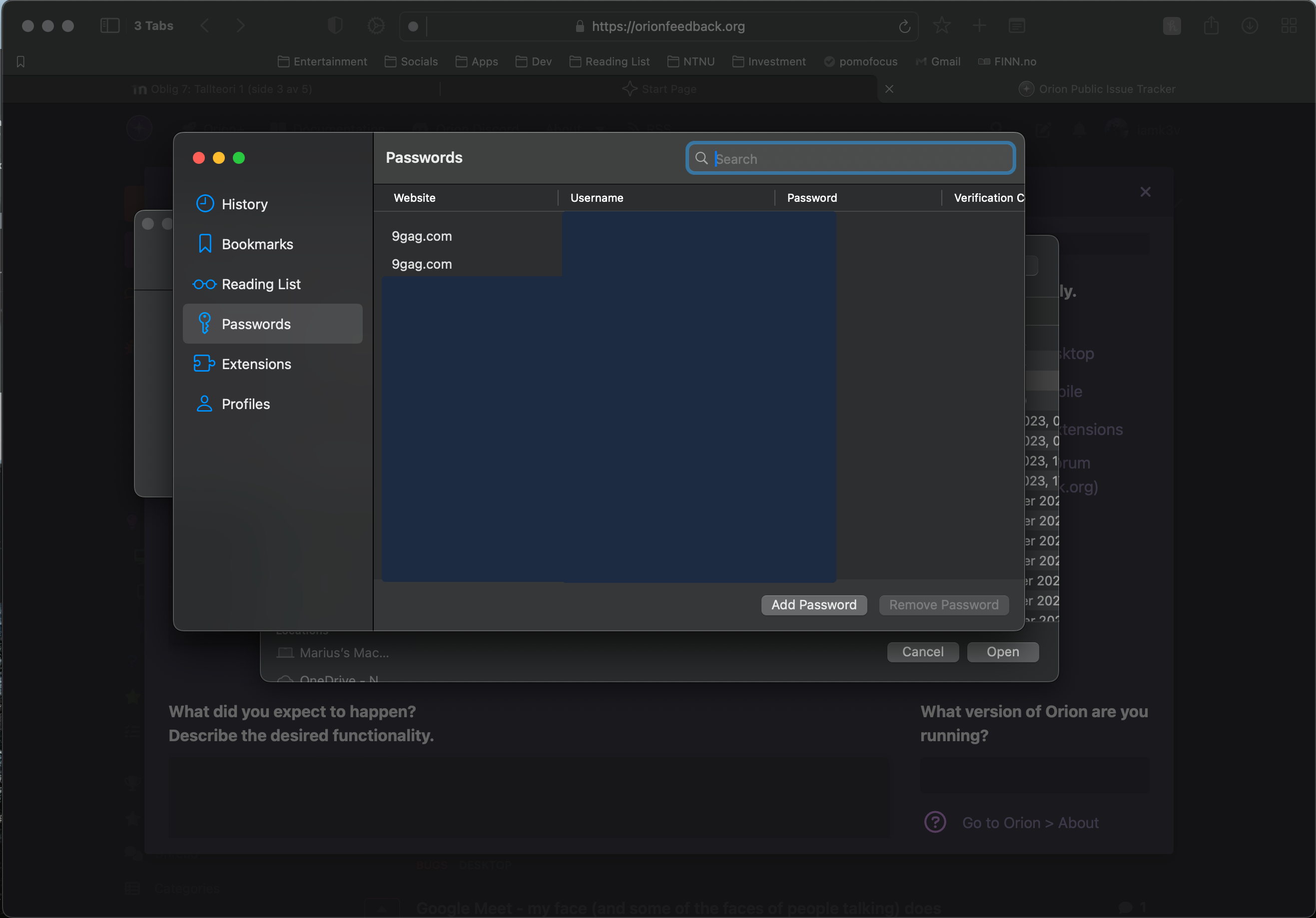
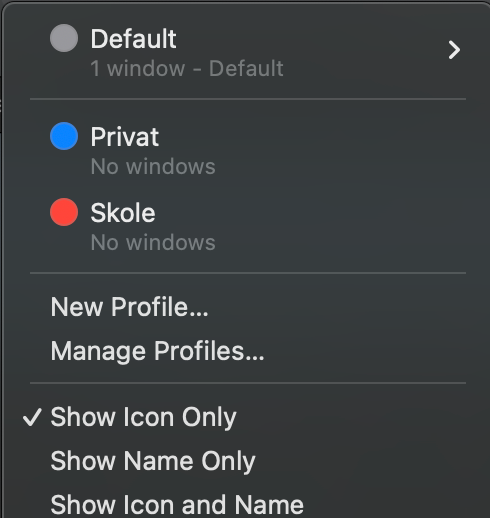
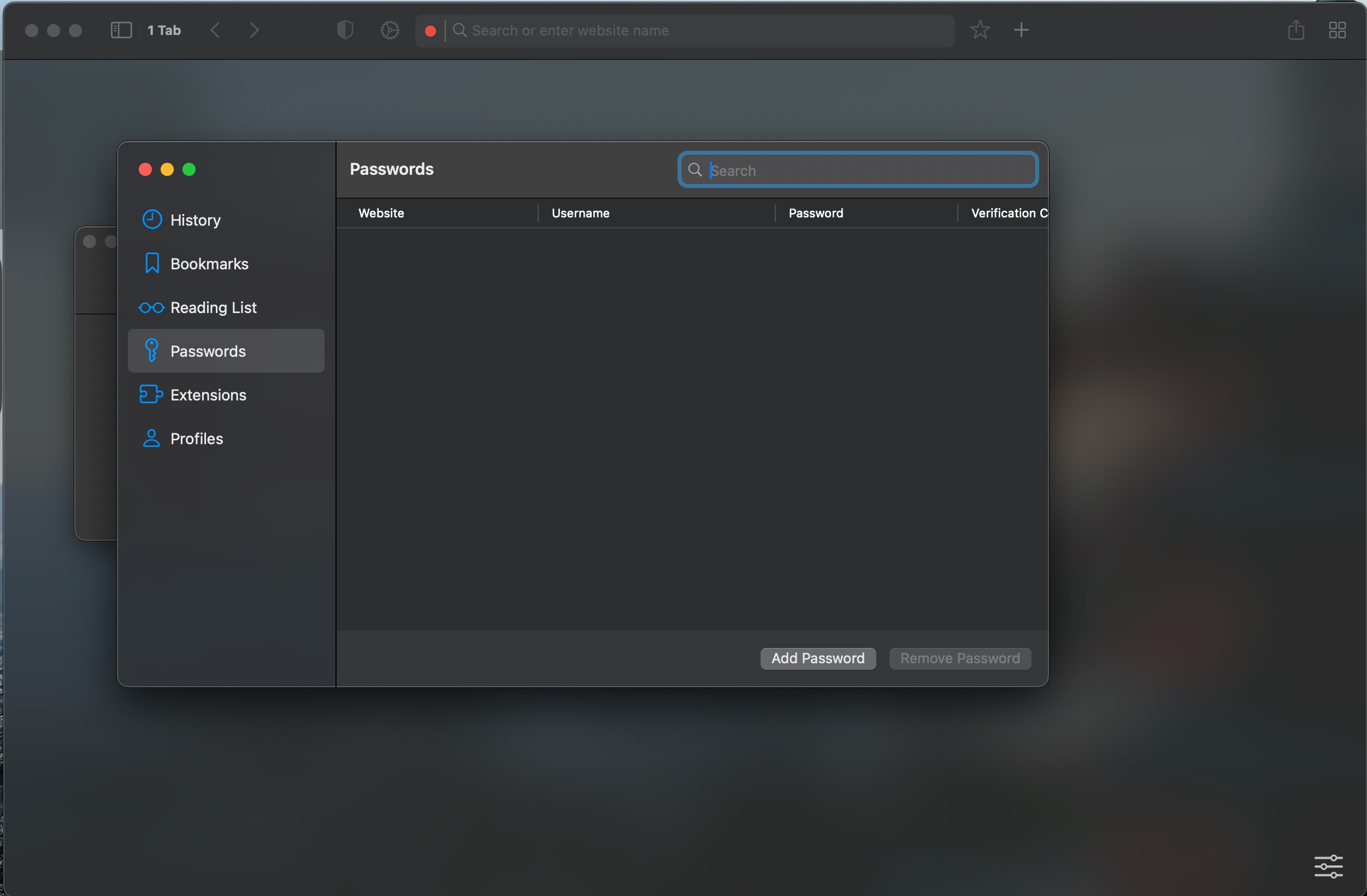
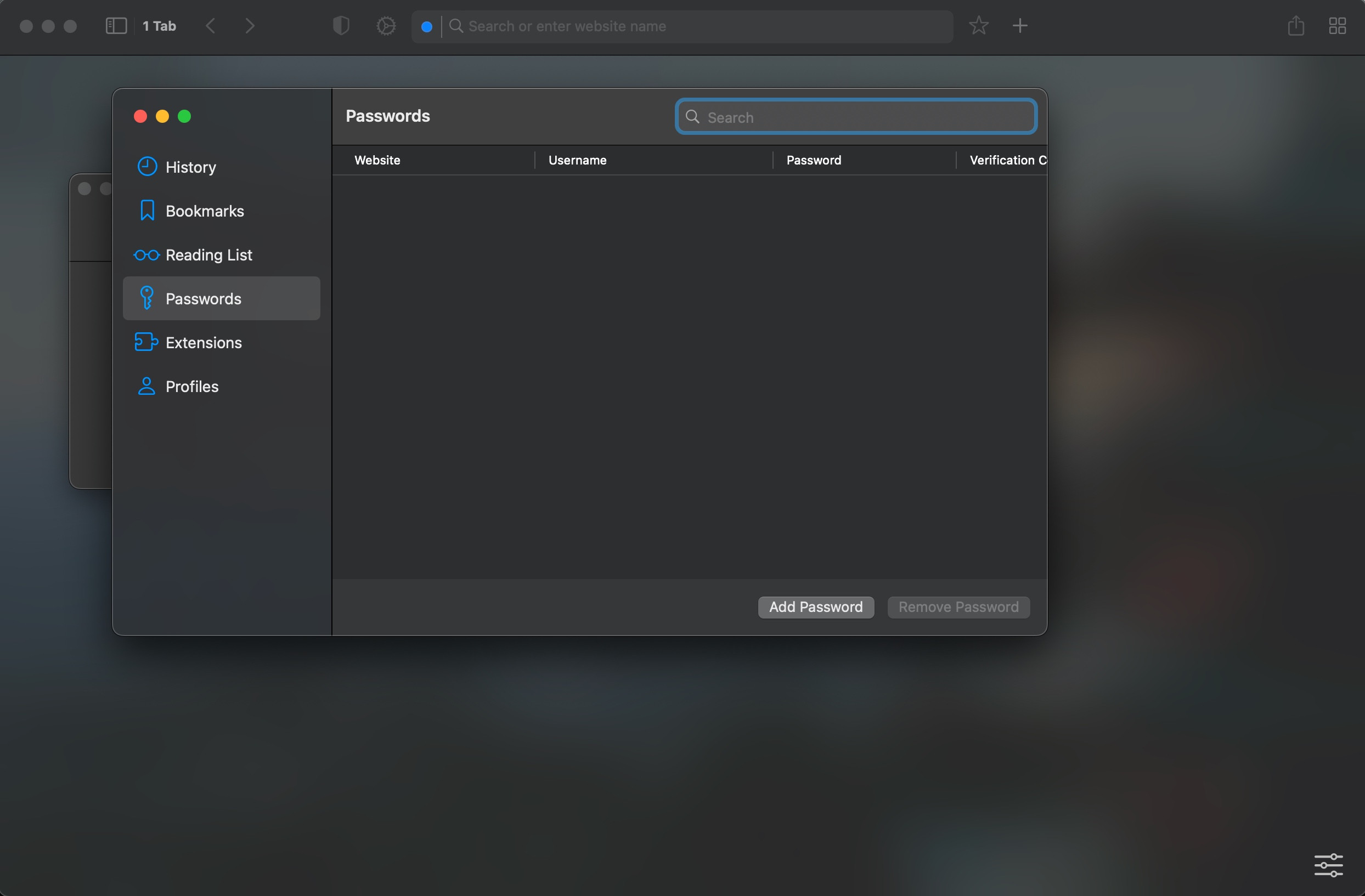
What did you expect to happen? Describe the desired functionality.
Saved passwords to be shared across profiles.
What version of Orion are you running?
Orion 0.99.125-beta