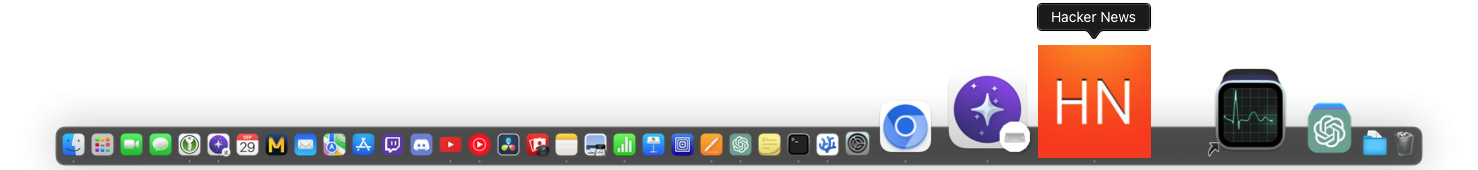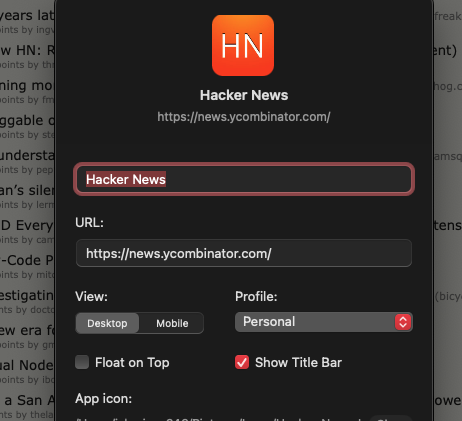Steps to reproduce:
Select Any site to convert to webapp > Menu appears > select desired icon > run webapp instance > dock shows full icon image
Expected behavior:
Expected Webapp icon to be cropped when being displayed as an app in the dock
Orion, OS version; hardware type:
Orion Version 0.99.125-beta
macOS Sonoma Beta
Image/Video: