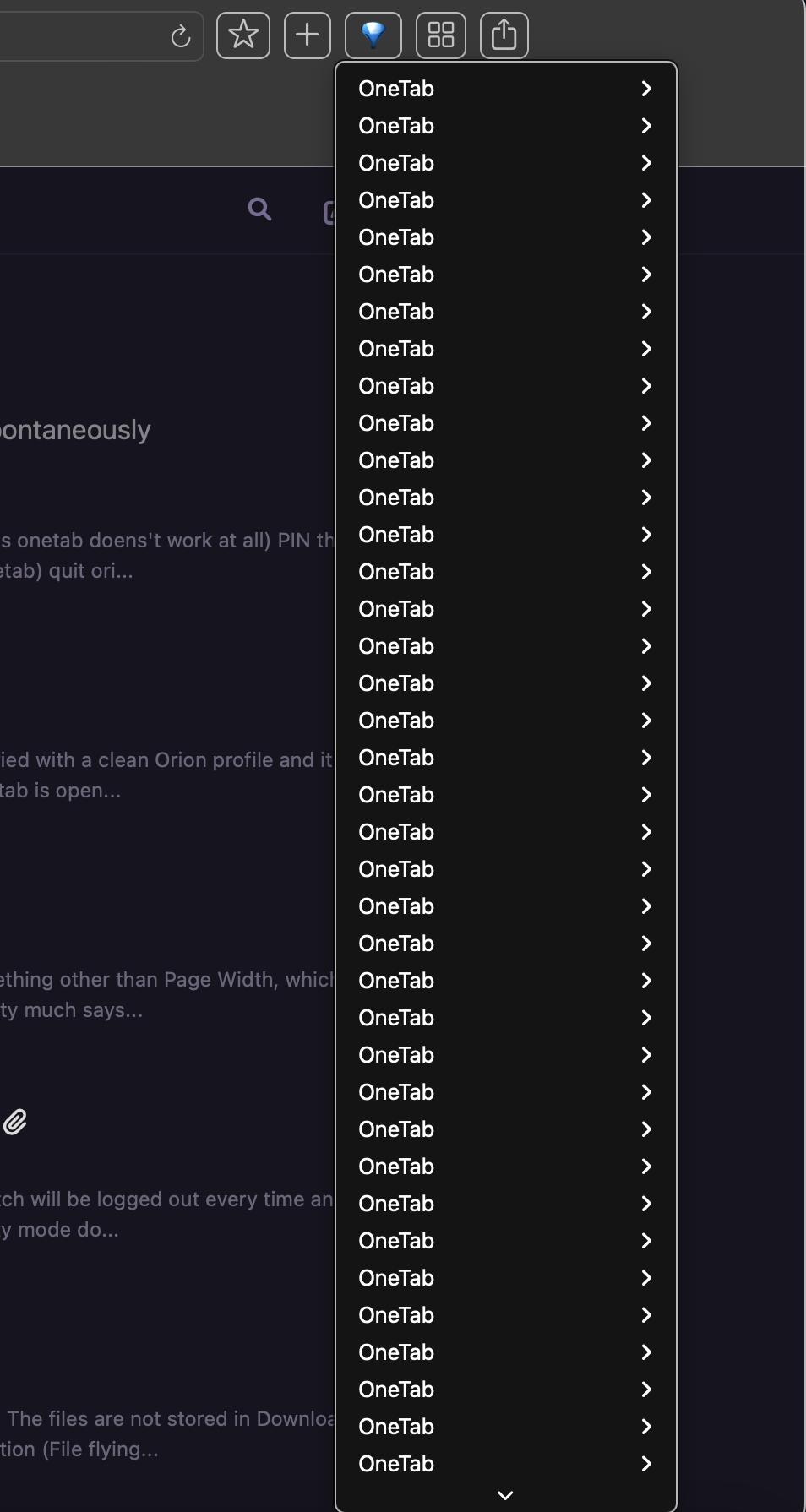Steps to reproduce:
- Install onetab from mozilla addons (chrome web store's onetab doens't work at all)
- PIN the onetab tab/page, so that it appears on every orion window (like safari's onetab)
- quit orion and restart
second bug:
- unpin the onetab page, restart orion
- onetab initially works (click on the icon, which brings open tabs into onetab)
- after unspecified amount of time, click on the onetab icon again. But nothing happens this time. Seems to break for no apparent reason other than me leaving and coming back to use orion/onetab.
Expected behavior:
When starting up, many other browsers with onetab will also load onetab, where it will show up as a pinned tab. Clicking on that tab should reveal a onetab page, where saved tabs will appear.
On orion, the onetab page is perpetually stuck in some loading state where it's showing 3 dots. This doens't happen if I unpin the tab, BUT the extension eventually stops working anyways (until i restart orion). Again, this is the only path I can take to get onetab to work even a little bit (firefox version). Chrome's version doesnt work at all, and firefox's version only works on orion startup (I dont know when it starts working in the current orion session, just that it does stop working after some time, for no apparent reason).
Orion, OS version; hardware type:
Version 0.99.125-beta (WebKit 616.1.22)
Build date Jul 31 2023
MacBook Pro (macOS Sonoma 14.0 beta build 23A5301h)
Image/Video:
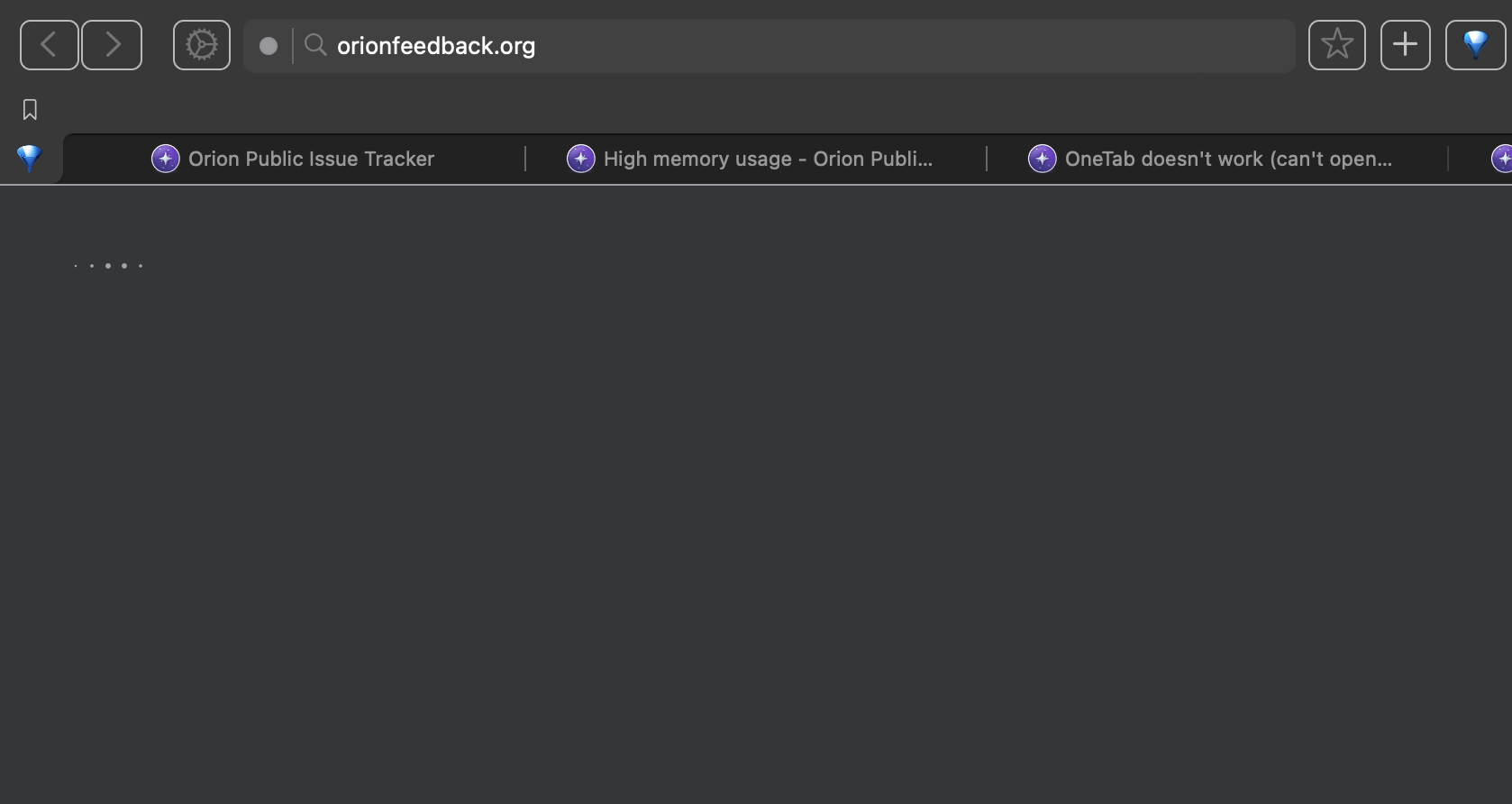
3rd unrelated, but interesting "bug": image below shows an odd behavior where right clicking the onetab icon shows the following. It doesnt affect critical functionality, but it shows that onetab + orion could be leading to odd behavior somewhere. This doesnt show up on the chrome version, but again, that one never works.