Vlad
Subject: Image Loading Issue in Orion Browser
Steps to Reproduce:
- Open the Orion browser.
- Visit the websites, for example: https://en.rotholz-store.com/collections/herren-sale/products/short-ribbed-merino-beanie-black-fw22 and https://www.kingsofindigo.com/products/neil-indigo?_pos=1&_sid=c39cd504f&_ss=r (you can click on other clothes on the websites and the outcome will probably be the same)
- Observe the presence of blue question marks where images should be displayed.
Comparison with Safari Browser:
- Safari accurately renders images on the same websites.
- Within the Orion browser, most of the images do not load, accompanied by distinct error messages in the Console. These messages include instances of "XMLHttpRequest cannot load due to access control checks", "Resource blocked and Beacon API cannot load by content blocker."
Key Observations and Nuances:
- Interestingly, the images causing the issue can be accessed successfully when opened in separate browser tabs. This serves to underline the accessibility of the images themselves.
- The consistent presence of "XMLHttpRequest cannot load due to access control checks" errors in the Orion Console suggests a potential issue with the browser's handling of cross-origin requests.
Hypothesized Cause and Clarification on Cross-Origin:
The prevailing "XMLHttpRequest cannot load" error often signifies restrictions imposed by the Same-Origin Policy on cross-origin requests. To clarify, this pertains to requests made to different domains. However, considering that both the website page and the image URLs reside within the same domain ("en.rotholz-store.com and www.kingsofindigo.com), the root cause may be more nuanced.
Screenshots:
I've attached screenshots that show the blue question marks in the Orion browser, the specific error messages in the Console, and a comparison with how the images load correctly in Safari.
Orion:
- Blue question marks

- Blue question marks

Safari:
1.

2.
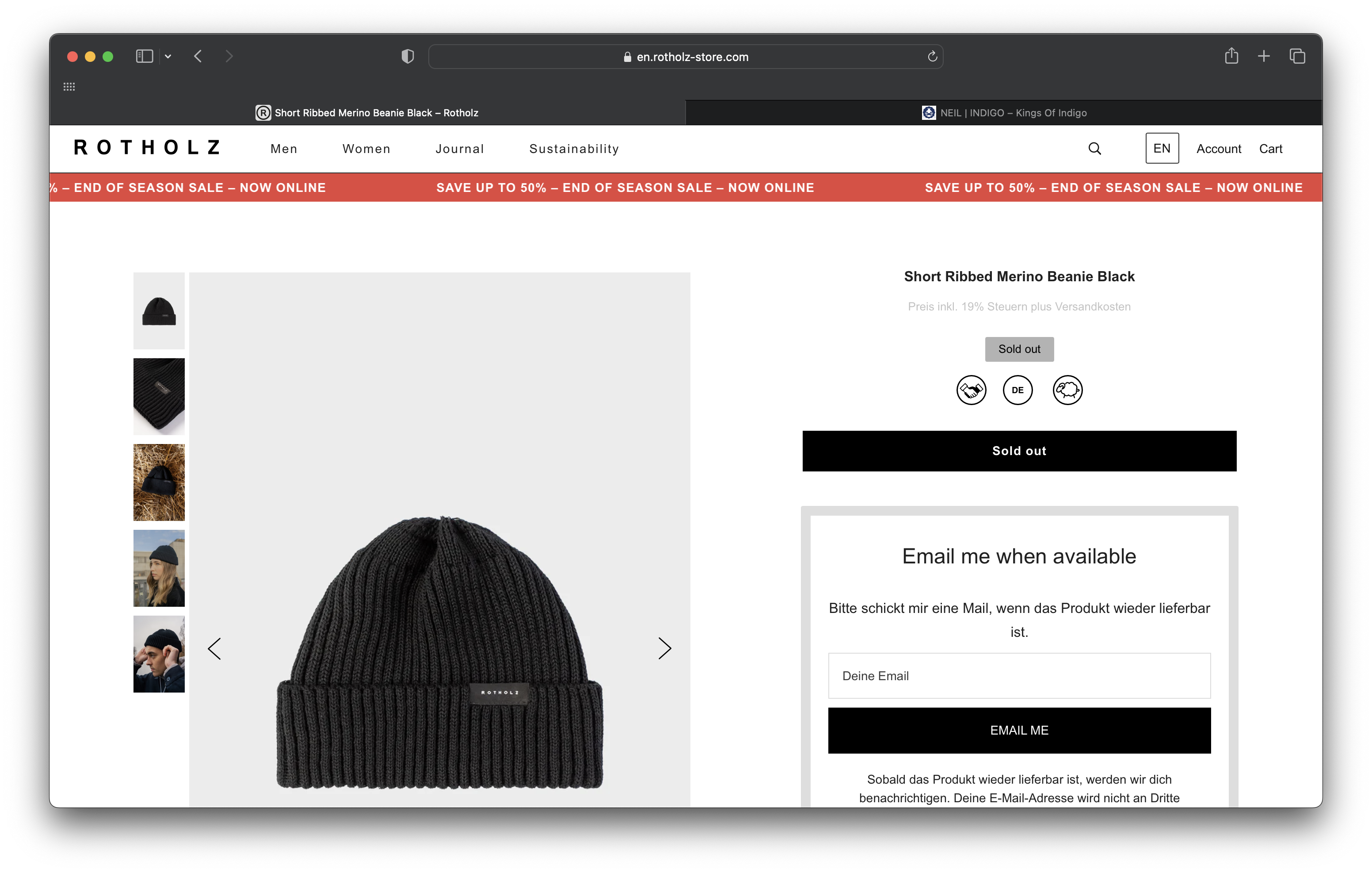
Orion Console:
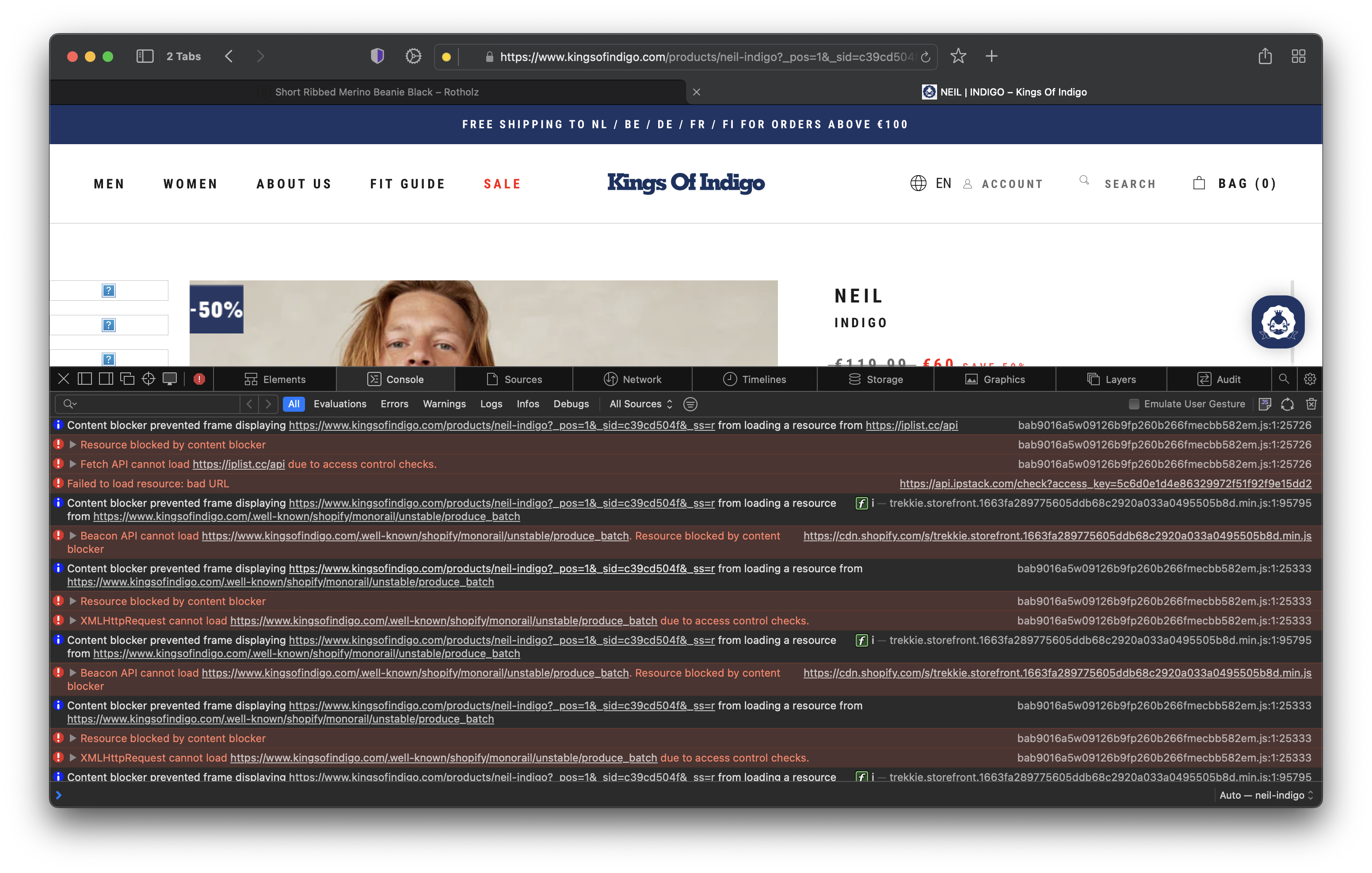
Safari Console:
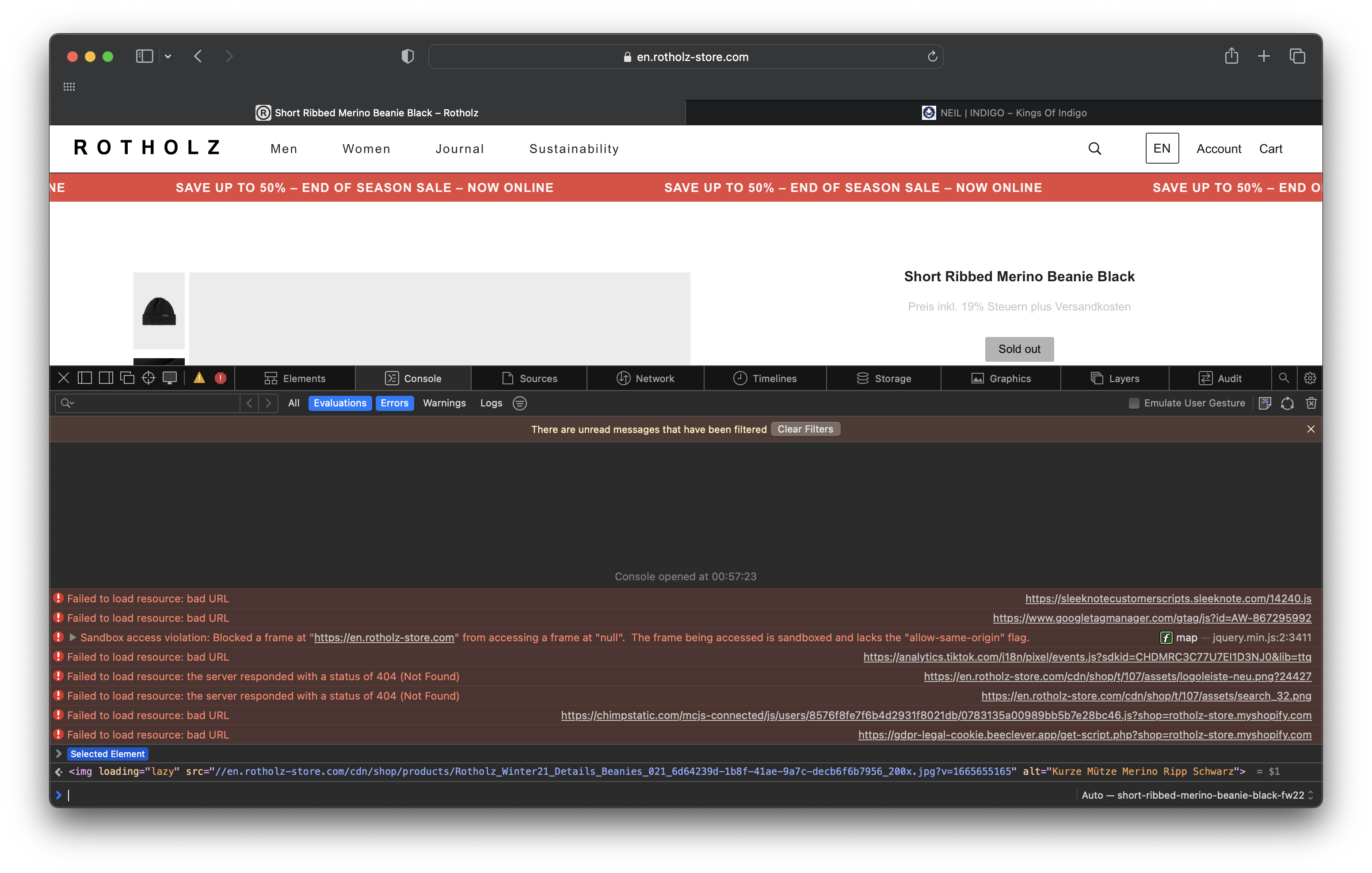
Accessing non-rendered image in New Window: