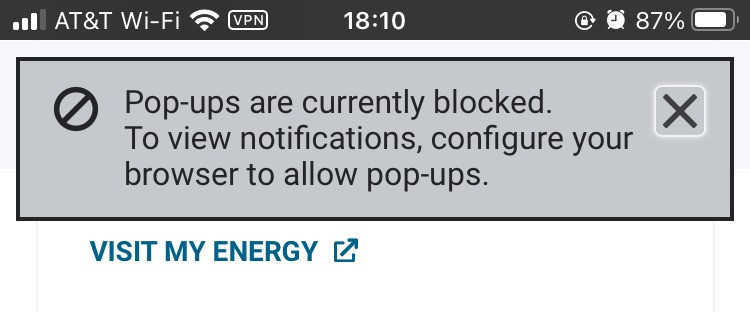Brief Summary
In desktop browsers and other mobile browsers (Safari, Firefox, etc.) there is the option to not block pop-ups either for the specific website or overall. This is useful when interacting with websites that require popups to function.
Orion mobile currently does not offer such an option. (Turning off content blockers does not allow popups.)
The default behavior of blocking all pop-ups remains desired but, Orion should allow for enabling pop-ups.
Details:
"When would a user use this feature?":
- When they navigate to a site that requires pop-ups to properly function.
- Personally I have found multiple sites, such as electric utility providers, that require this to open bills/invoices or related documents.
"How would they use this feature?":
- By enabling a setting to "allow pop-ups" or disabling a setting to "block pop-ups" (similar to Safari / Firefox) in either the main settings or site settings (like how they can disable javascript / turn off content blockers).
"What is the expected behavior?":
- Once the user adjusts the setting to allow / not block pop-ups, pop-ups should be allowed to open (ideally as a new tab).
Image/Video:
Firefox ios pop-up settings:
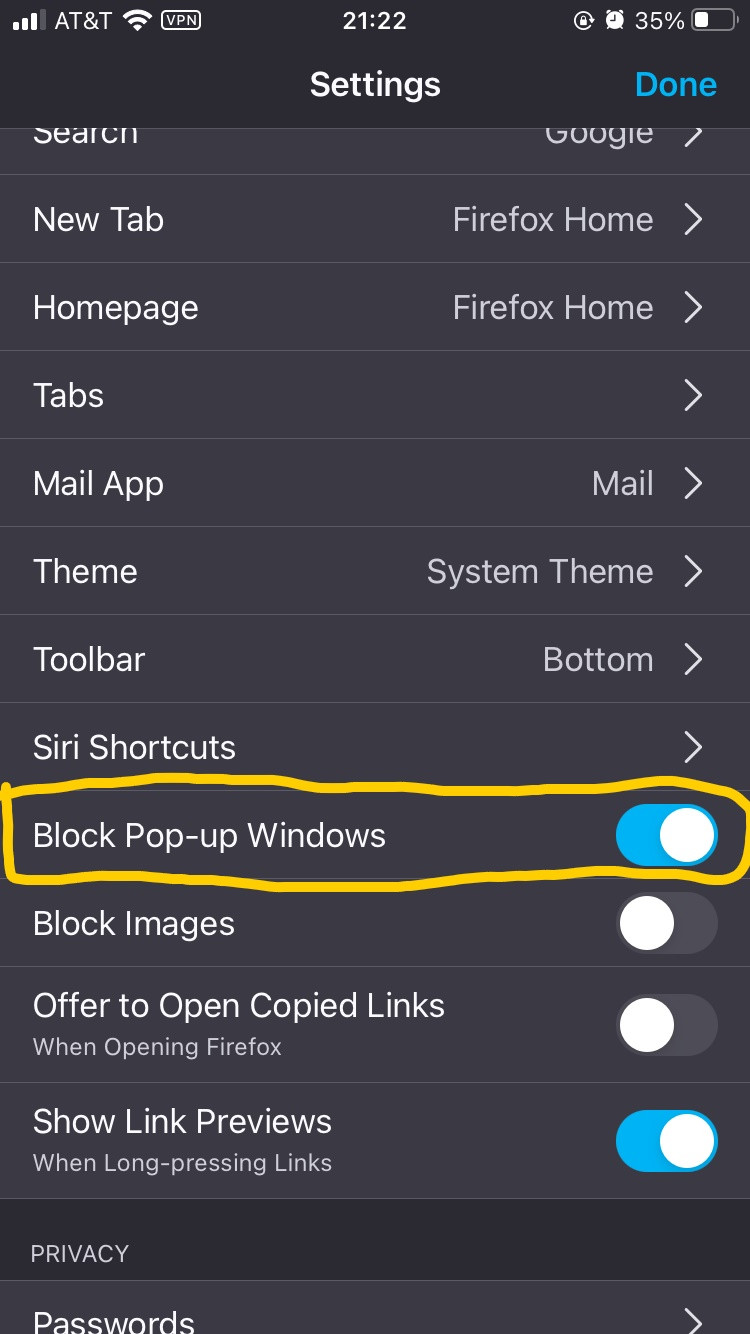
Safari ios pop-up settings:
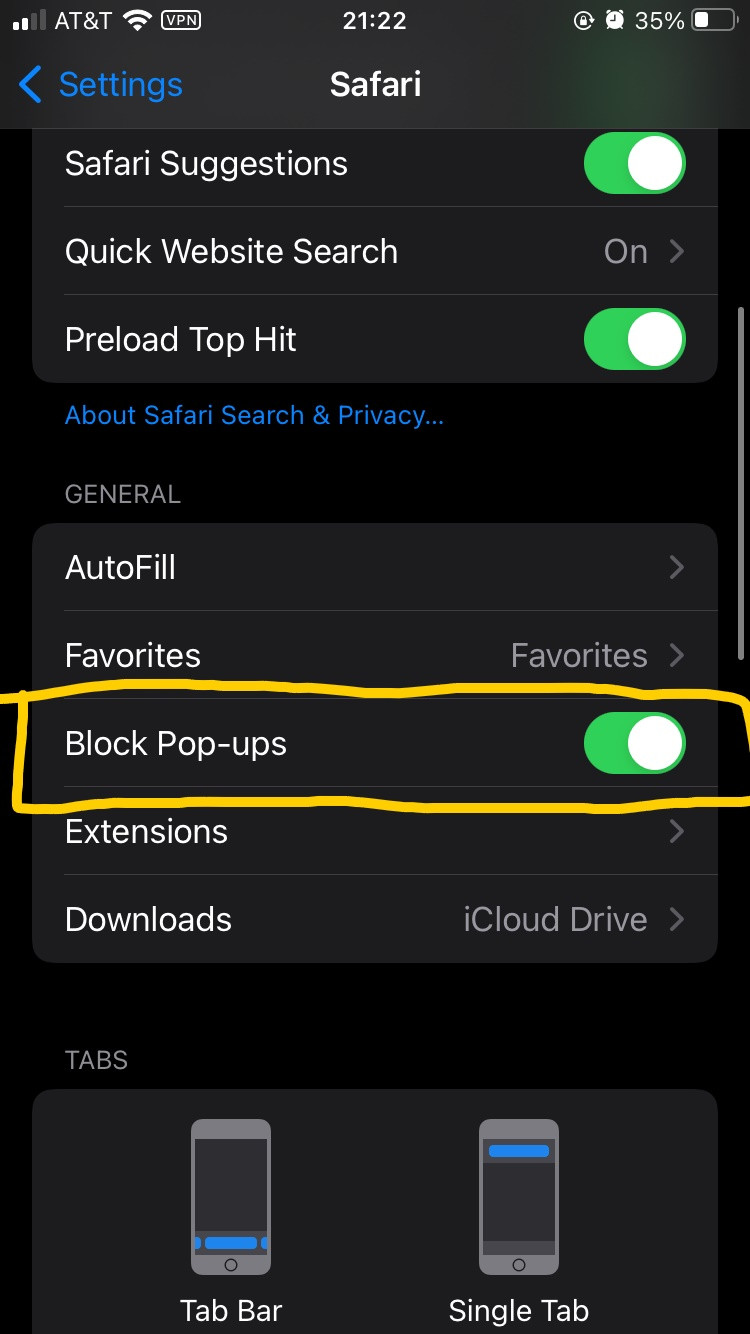
Example website failing to load due to popups being blocked (cropped):