Brief summary
Display only the search query in the address bar instead of the URL (but only on search results page of the configured search engine).
Details:
Safari has a neat feature where if you search for something from the address bar, it will display the results page but instead of having the search engine URL it's still showing the typed query, so you can hit Cmd+L again, type another query and hit enter. And also I think having just the query is nicer than having the search engine URL.
Notes:
Image/Video:
How Safari's address bar looks like when searching for something
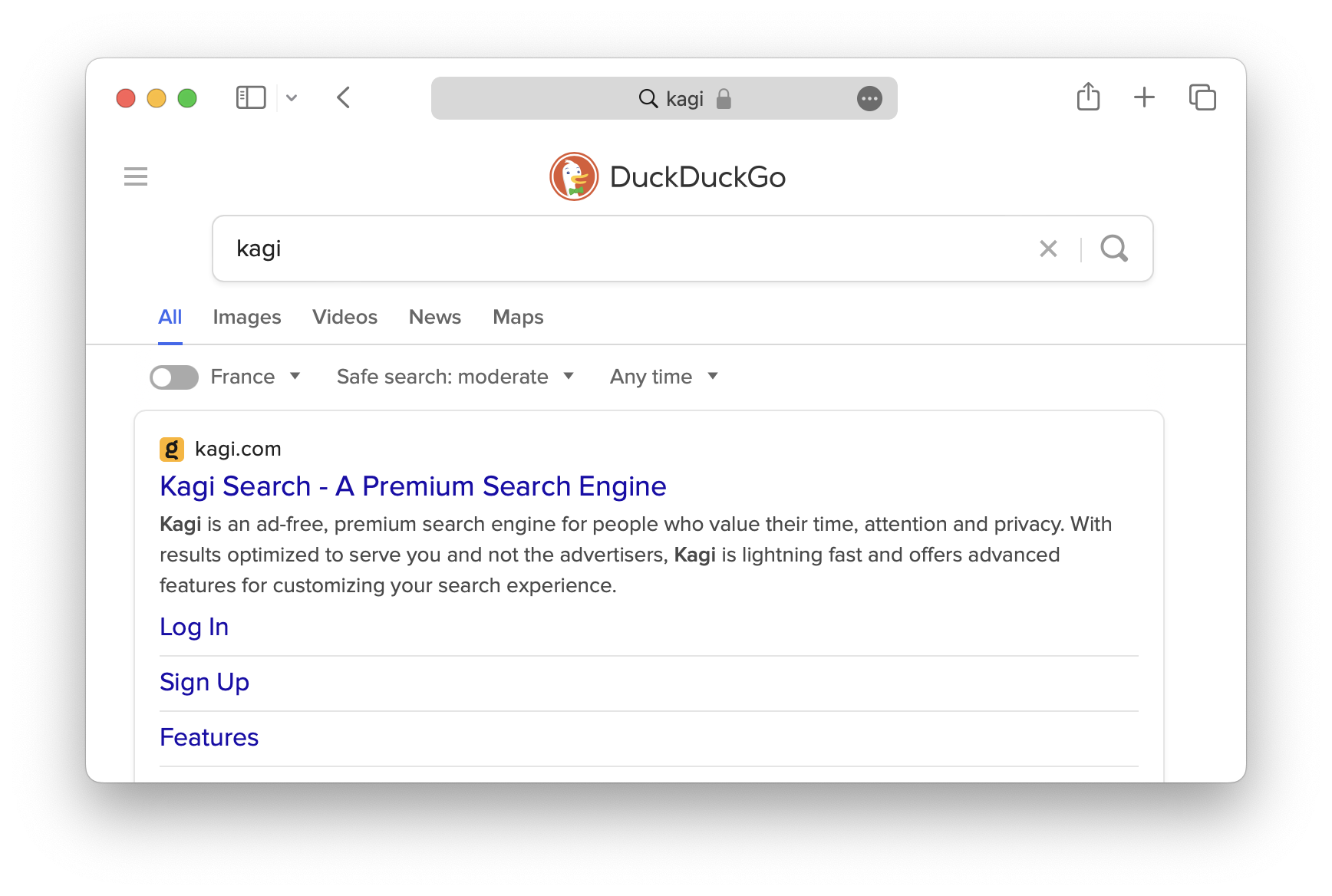
Video showing safari and how the address bar can still be edited to make a new search but still doesn't show the URL
Video showing how Orion is displaying the URL at all times