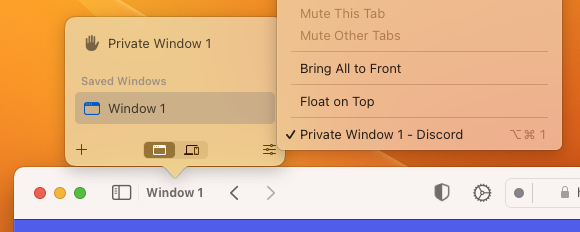Steps to reproduce:
- Create an Orion saved Window. Let's call it "Window 1", and assume it is on Discord.
- Close down all Orion windows
- File > New Private Window
- Notice that in the Orion "Window" menu, the window is called "Private Window 1 - Start Page"
- Use the tab group switcher to change to "Window 1" saved tab group.
- Notice window is now a non-private window, and discord opens (as you would expect).
- Use Orion "Window" menu - notice window is called "Private Window 1 - Discord"
Expected behavior:
In step 7, the Window menu should show this as being called "Window 1 - Discord", since this is a saved window, and not a private window.
Orion, OS version; hardware type:
Version 0.99.124.4.4-rc (WebKit 616.1.14.11.1)
macOS Ventura 13.4.1 build 22F82
Image/Video: