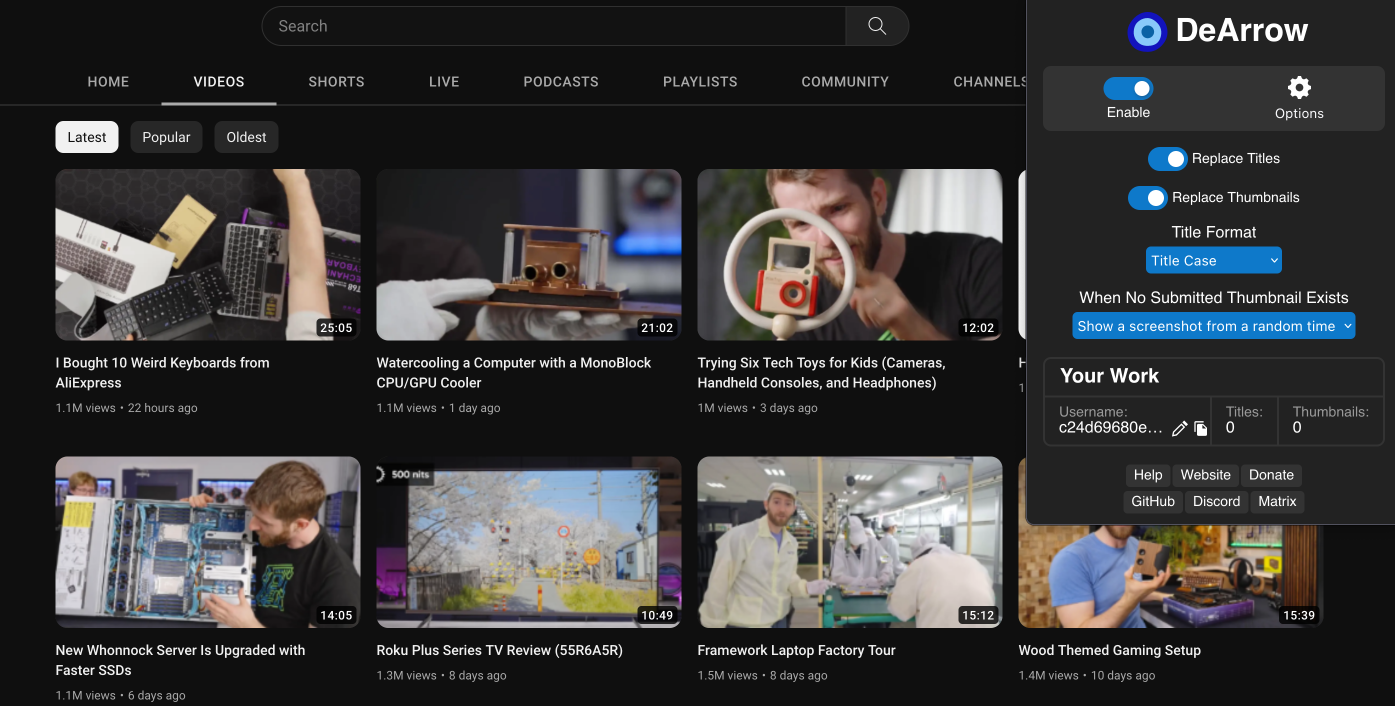Steps to reproduce:
DeArrow is a browser extension for crowdsourcing better titles and thumbnails on YouTube.
- Install DeArrow: Github, Chrome store, Firefox store
- Go to a YouTube channel with clickbait thumbnails and titles. I'll use Linus Tech Tips as an example.
- Notice that the thumbnails and titles aren't being replaced with crowdsourced ones
- Test the extension on Chrome/Firefox and notice that it works as expected
Expected behavior:
The thumbnails and titles should be replaced according to the extension settings.
Orion, OS version; hardware type:
Version 0.99.124.4.3-rc (WebKit 616.1.14.11.1)
MacBook Air (macOS Ventura 13.4.1 build 22F82)
Version 0.99.124.4.1-beta (WebKit 616.1.14.11.1)
MacBook Air (macOS Ventura 13.4.1 build 22F82)
Image/Video:
RC running the Firefox version of the extension: 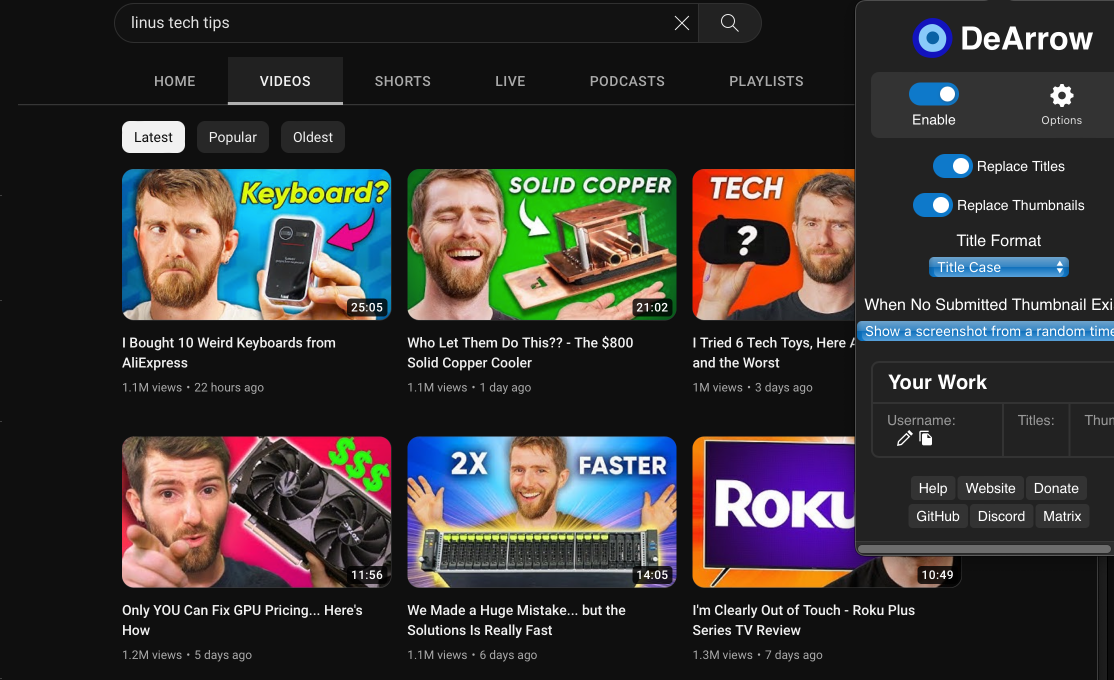
Beta running the Firefox version of the extension: 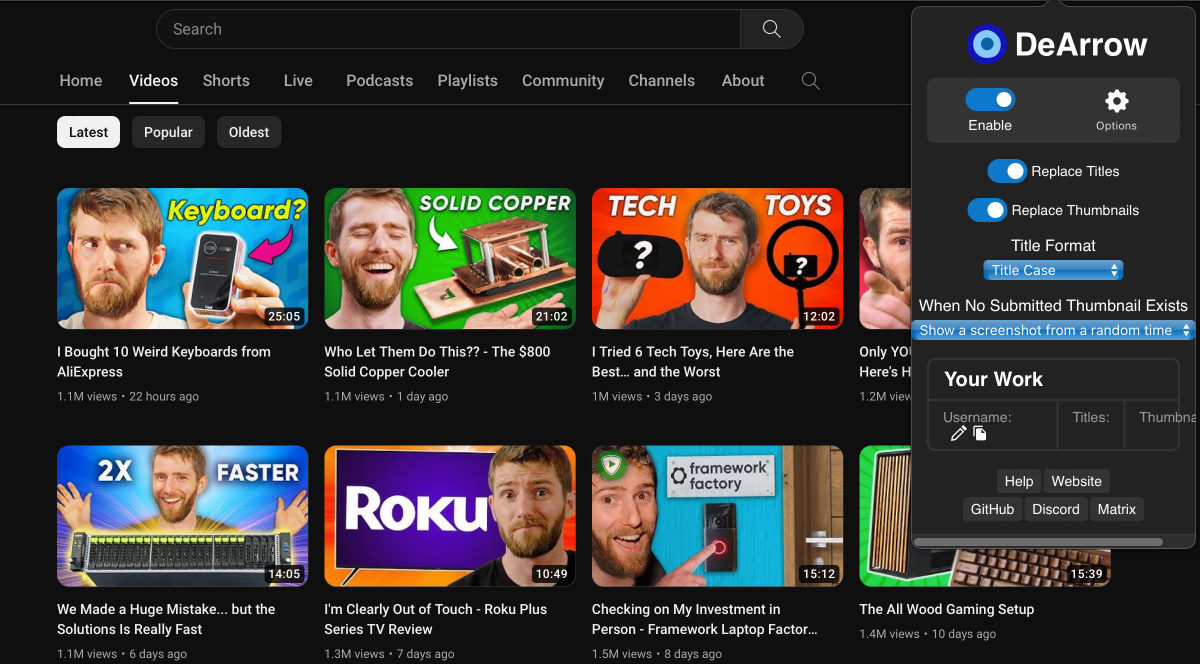
RC running the Chrome version of the extension: 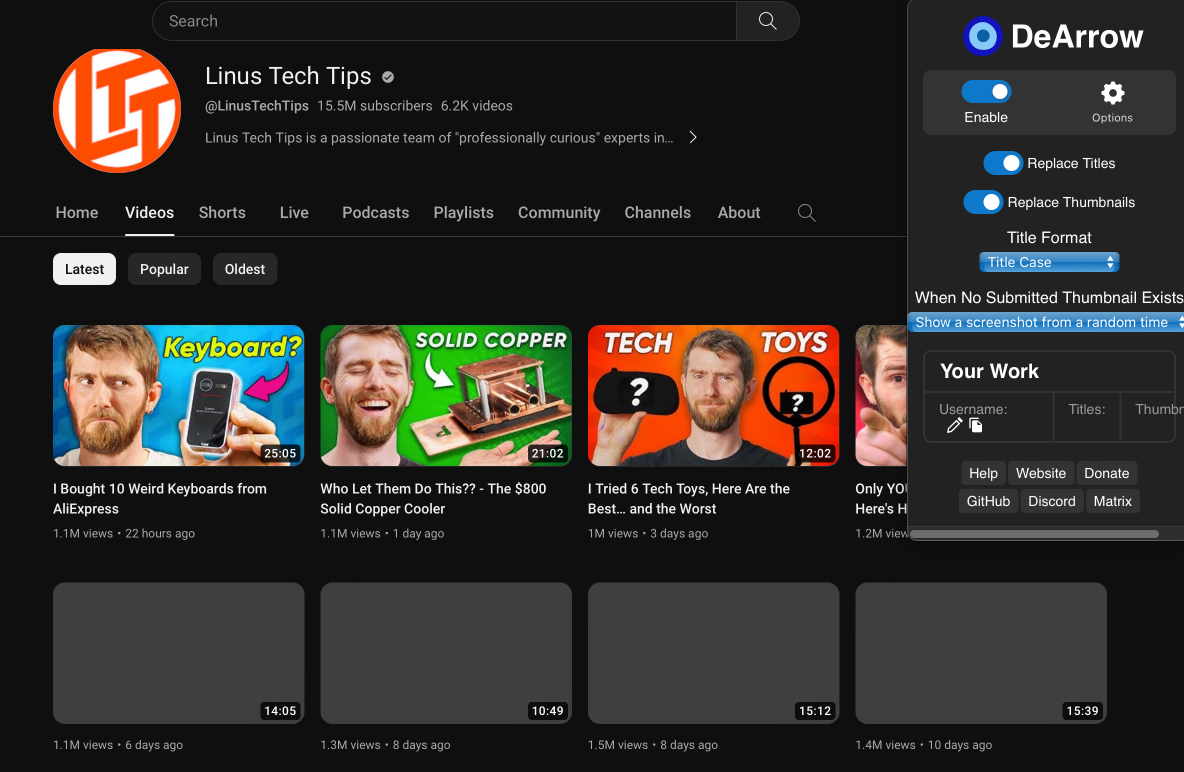
Firefox running the Firefox version of the extension (intended behavior):