Steps to reproduce:
I select text as shown in this screenshot and then choose Copy with Reference (Standard):
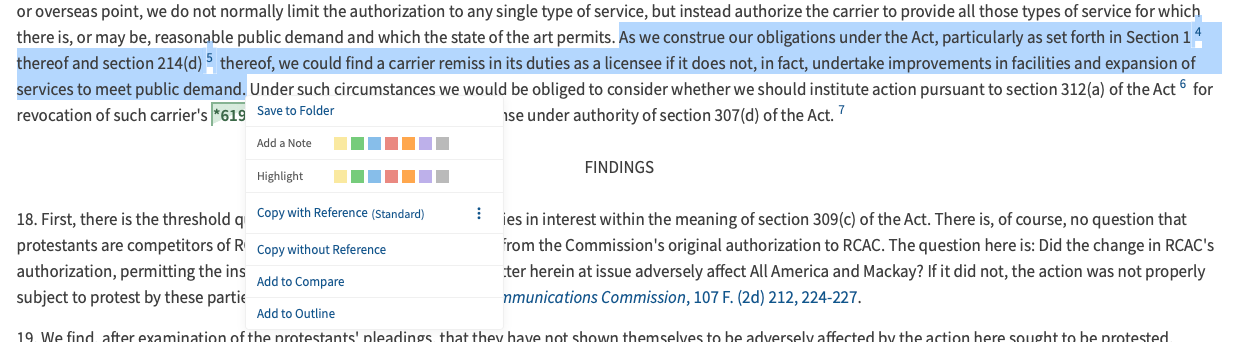
I then paste the resulting copied information into a document. (I have tried this both with Compatibility mode on and off - no difference in results.)
Expected behavior:
I expect the Copy with Reference command to add to my clipboard both the selected text and the citation for the selected text (including the name of the document and the correct page number where the selected text appeared). That is what happened in Safari. Below is the paste from Westlaw's Copy with Reference command for the image above:
As we construe our obligations under the Act, particularly as set forth in Section 14 thereof and section 214(d)5 thereof, we could find a carrier remiss in its duties as a licensee if it does not, in fact, undertake improvements in facilities and expansion of services to meet public demand.
In the Matter of Rca Commc'ns, Inc., 44 F.C.C. 613, 618 (1956)
But that is not what happened with Orion RC, where this is what pastes following using Copy with Reference:
In the Matter of Rca Commc'ns, Inc., 44 F.C.C. 613, 624 (1956)
So while the case name and basic cite is correct, the selected text is missing and the page number is wrong.
(While I've not repeated this with this example, I have used Copy with Reference successfully in the past in Chrome, Arc, and Firefox on MacOS and Chrome and Edge on Windows.)
Orion, OS version; hardware type:
Using Version 0.99.124.4.3-rc (WebKit 616.1.14.11.1)
Mac mini M2 - Ventura 13.4.1 (22F82)
I recognize this is likely a niche issue -- and probably something that you can't troubleshoot without a Westlaw subscription. Happy to help in any way I can. Thanks.