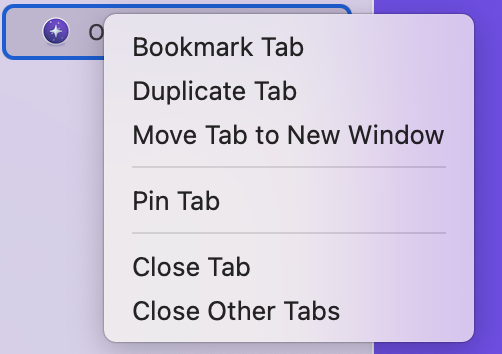Currently, Orion implements tab playback mute in practically the same way as Safari. You have to play media, and only then the volume icon will appear in the tab enabling you to mute the tab. However, Chrome, for example, implements this in what I think is a better way, i.e. they allow you to mute the tab even before the playback starts.
Ideally, the "Mute tab/site" option should be available here even if no playback is active: