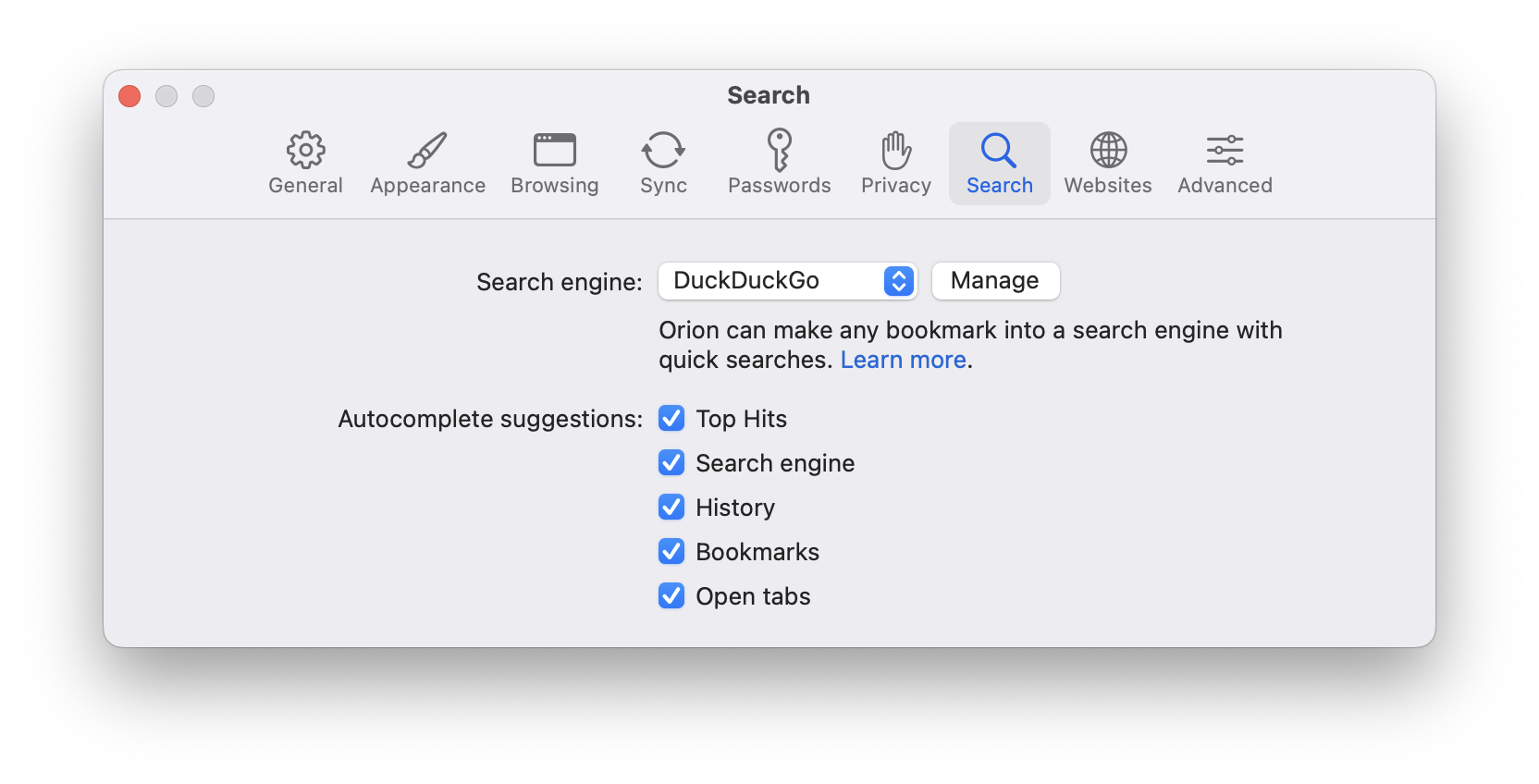Steps to reproduce:
I'm not really sure how to reproduce it, but I suppose try lots of different URLs that you have in your history and see if you get a suggestion in the URL bar or not.
- Visit some websites to fill up history
- In the location bar, type part of a website already visited
Expected behavior:
Start typing part of the URL (for me it would be zed see screenshots below) and see suggestions from history or Top Hits maybe (not sure if that's supposed to show up in there).
I don't know if it has to do with my configuration or if my history is too large maybe so it can't index everything and has to cleanup somethings.
Orion, OS version; hardware type:
Version 0.99.124.4.1-beta (WebKit 616.1.14.11.1)
MacBook Pro (macOS Ventura 13.4.1 (c) build 22F770820d)
Image/Video:
History windows shows 38 results for zed:
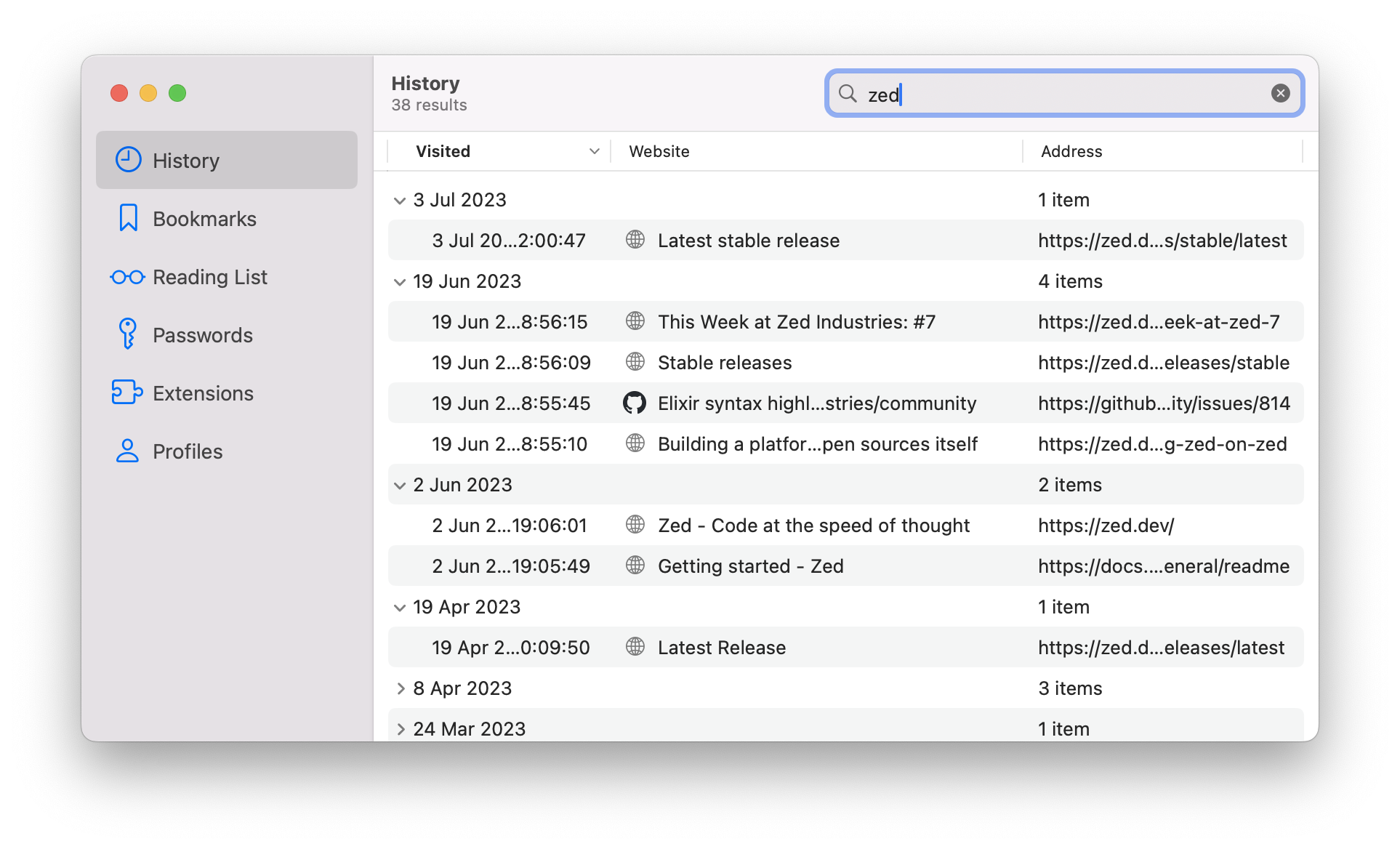
No suggestions in a new tab and regular window:
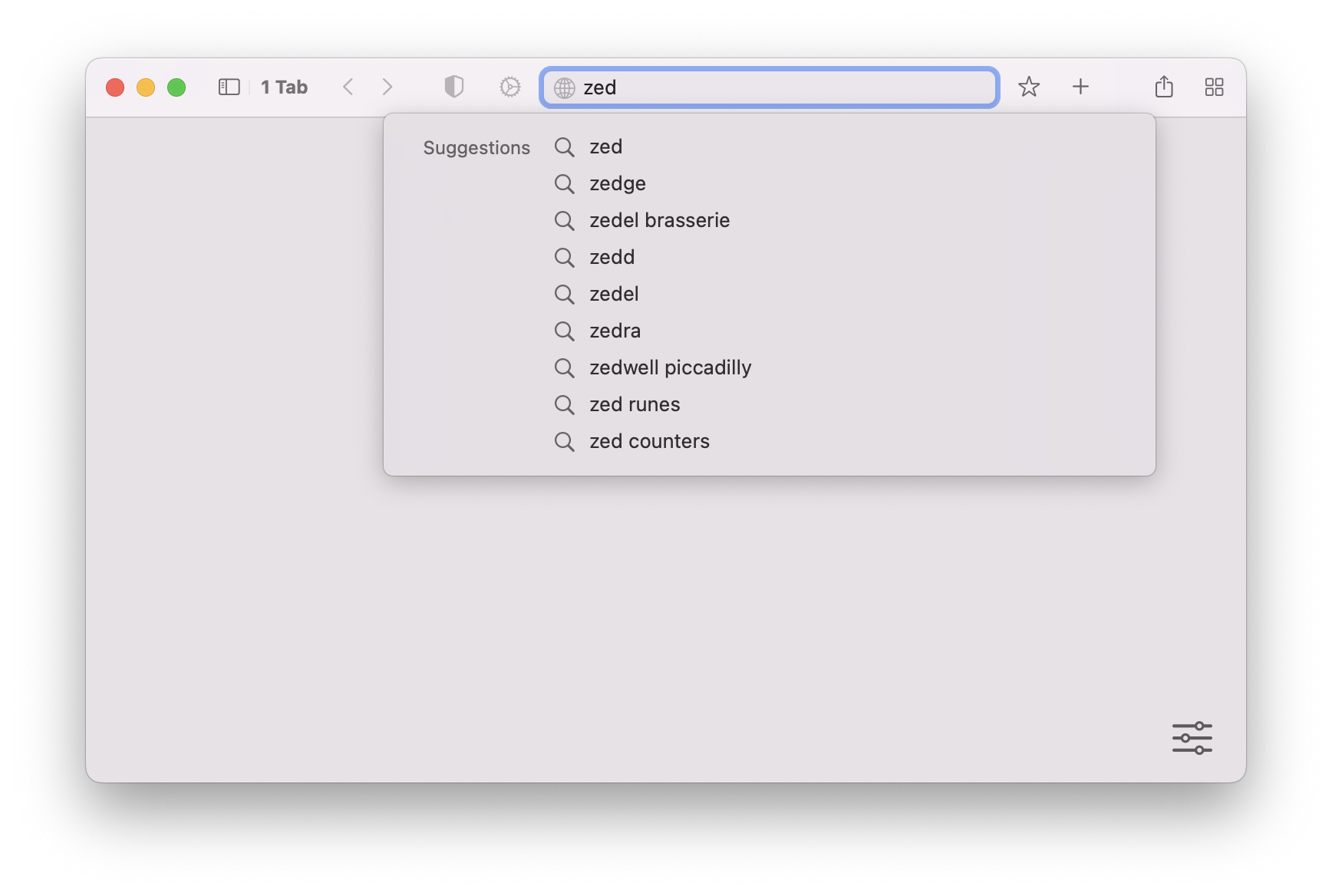
And no suggestions in a private window:
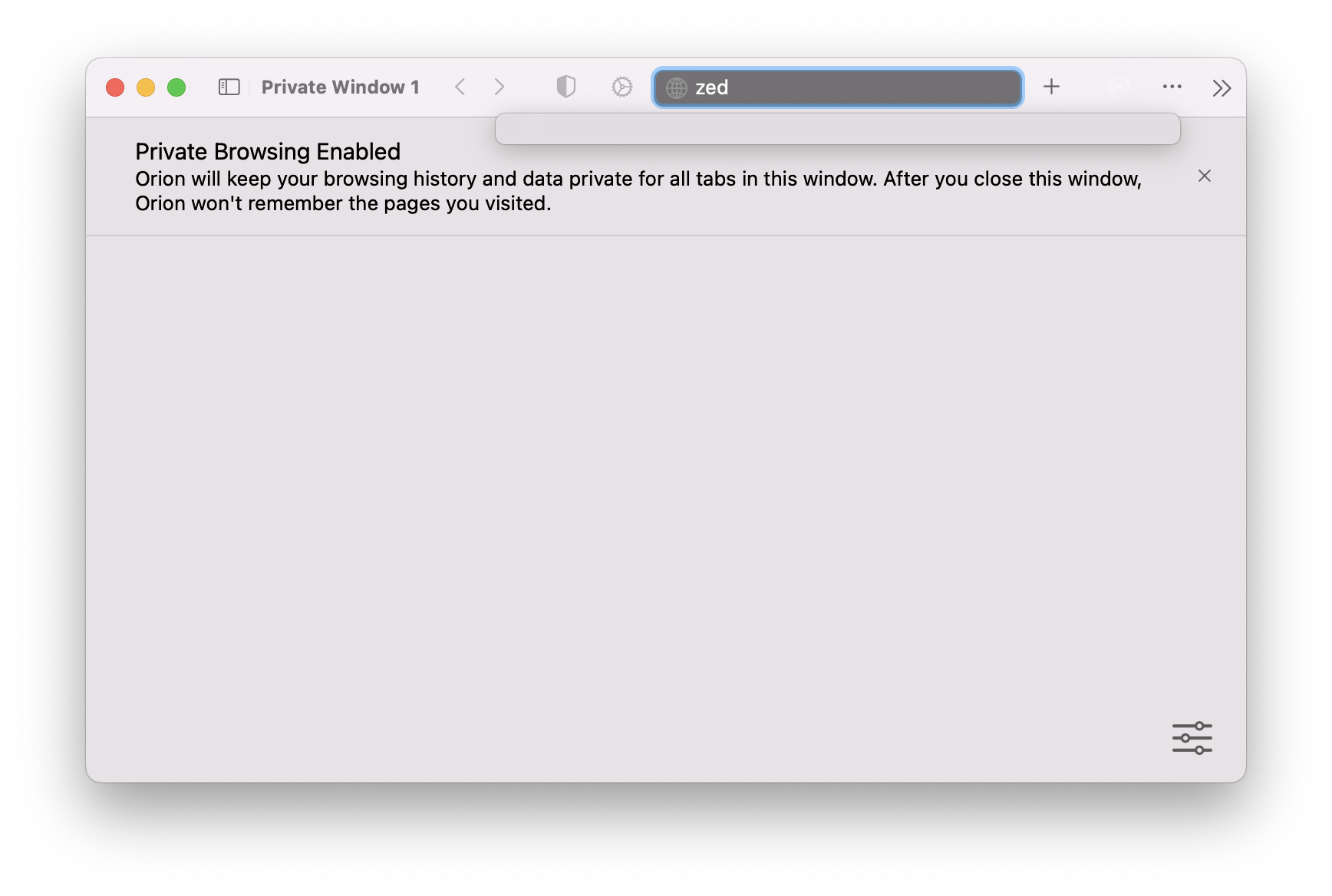
My settings for autocomplete suggestions: