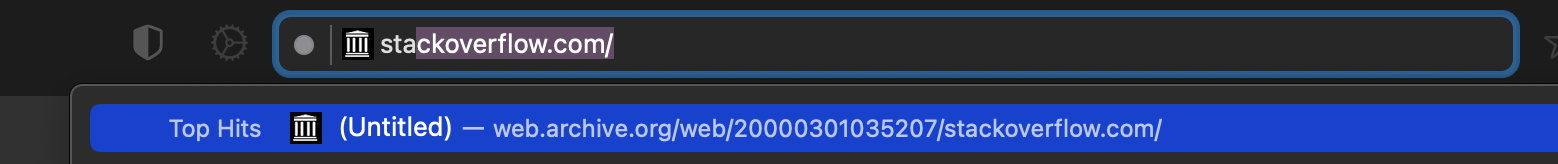Steps to reproduce:
At some point I must have used Wayback to see StackOverflow. StackOverflow has been down recently, so this would make sense.
But now, when I type StackOverflow.com into the omni-bar, and only that is in the bar, but Wayback is the "Top Hit", hitting enter in the bar goes to Wayback.
It does indicate it will do this with the icon, but only with the icon. The words don't indicate it.
The only ways I've found to prevent this is to prefix the protocol (https://), change the URL or disable Top Hits.
See image.
Expected behavior:
You have to select the suggestion you want, so that the entire URL for it is in the omnibar.
Orion, OS version; hardware type:
Version 0.99.123.3-beta (WebKit 615.1.16.1)
Mac Studio (macOS Ventura 13.4 build 22F66)
Image/Video:
<Copy/paste or drag and drop to upload images or videos (up to 20MB)>