eirk I do not have the facebook app installed. That is how screen time reports it as. If you use the facebook, twitter and reddit websites they do not appear as facebook.com twitter.com and reddit.com respectively, but as facebook, twitter and reddit. Try it yourself to see.
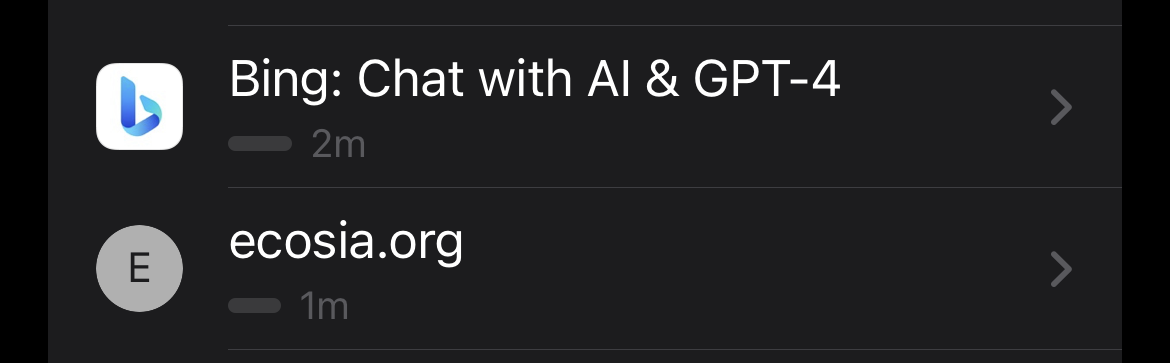
Maybe I used the wrong website for an example. Here, using private mode I visited both bing.com and ecosia.org. I have never visited either before. Bing looks like an app, and ecosia shows as a website. It depends on the website visited how it is presented in screen time.