Steps to reproduce:
- enable verticle tab
- open any website and we will need to log in
- We have:
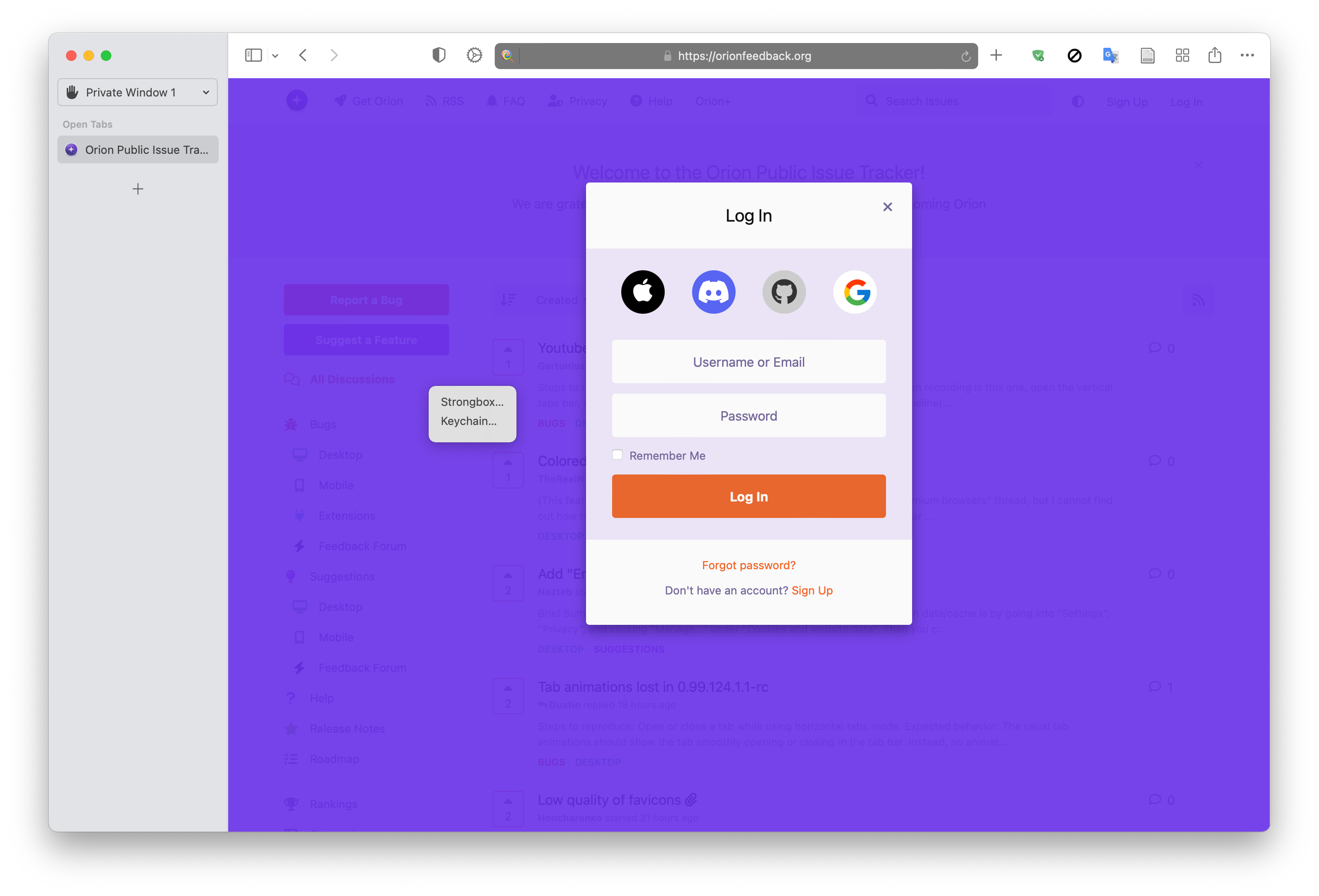
<Include steps to reproduce the bug; Did you try using Compatibility mode (https://help.kagi.com/orion/support-and-community/troubleshooting-webpage-issues.html)? Did you try using a clean Orion Profile? If applicable, does Safari behave in the same way?>
Expected behavior:
Similar to this one (disable or collapse verticle tab):
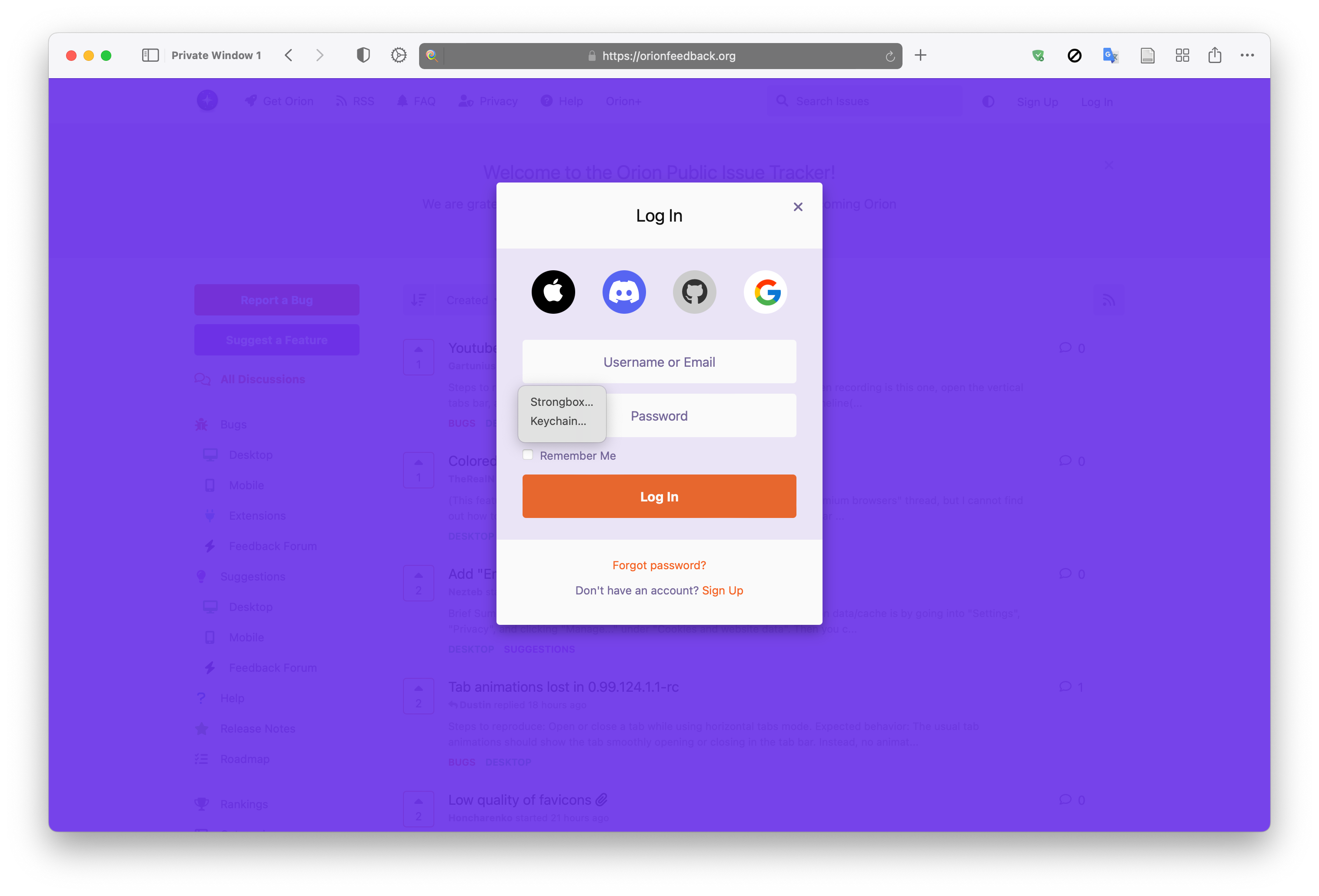
<What you expected to happen?>
Orion, OS version; hardware type:
Version 0.99.124.1-beta (WebKit 616.1.10)
MacBook Air (macOS Ventura 13.3.1)
Image/Video:
<Copy/paste or drag and drop to upload images or videos (up to 20MB)>