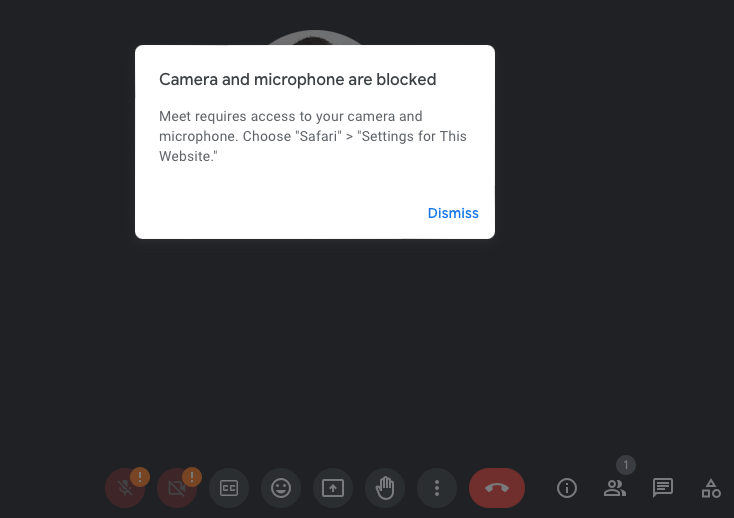Steps to reproduce:
- Login to a Google Account
- Go to meet.google.com
- Go to Tools > Install this site as an app
- Launch your new app.
- Login to Google again (if needed)
- Create a new meeting > Start an instant meeting
- See that Google doesn't have access to the microphone or camera.
Expected behavior:
The single site browser would prompt me to get access to the microphone and camera.
Orion, OS version; hardware type:
Version 0.99.124.1-beta (WebKit 616.1.10)
MacBook Pro (macOS Ventura 13.3.1 (a) build 22E772610a)
Image/Video: