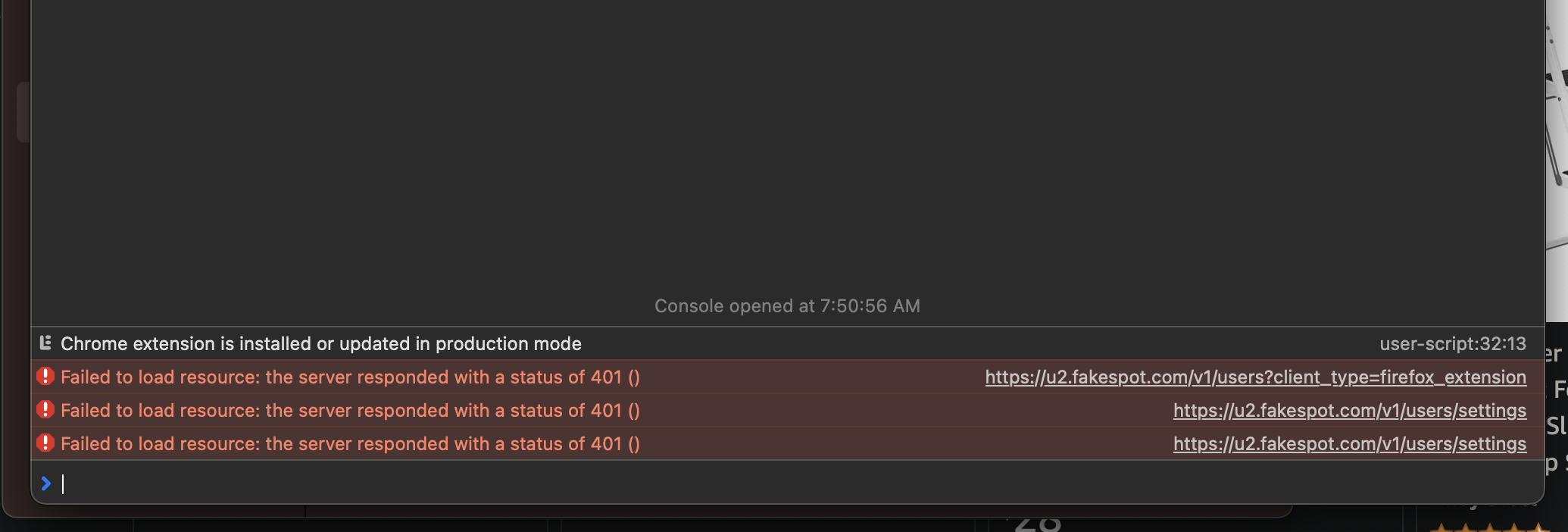Steps to reproduce:
<Include steps to reproduce the bug; Did you try using Compatibility mode (https://help.kagi.com/orion/support-and-community/troubleshooting-webpage-issues.html)? Did you try using a clean Orion Profile? If applicable, does Safari behave in the same way?>
Tried both Firefox and Chrome versions of the extension and both fail to load when on sites like Amazon.com.
Safari does not behave the same way.
Expected behavior:
<What you expected to happen?>
Expected it work successfully on sites like amazon.com
Orion, OS version; hardware type:
Orion 0.99.124.1-beta, M2 Macbook Air
But problem existed in previous versions of Orion and other devices.
Image/Video:
<Copy/paste or drag and drop to upload images or videos (up to 20MB)>