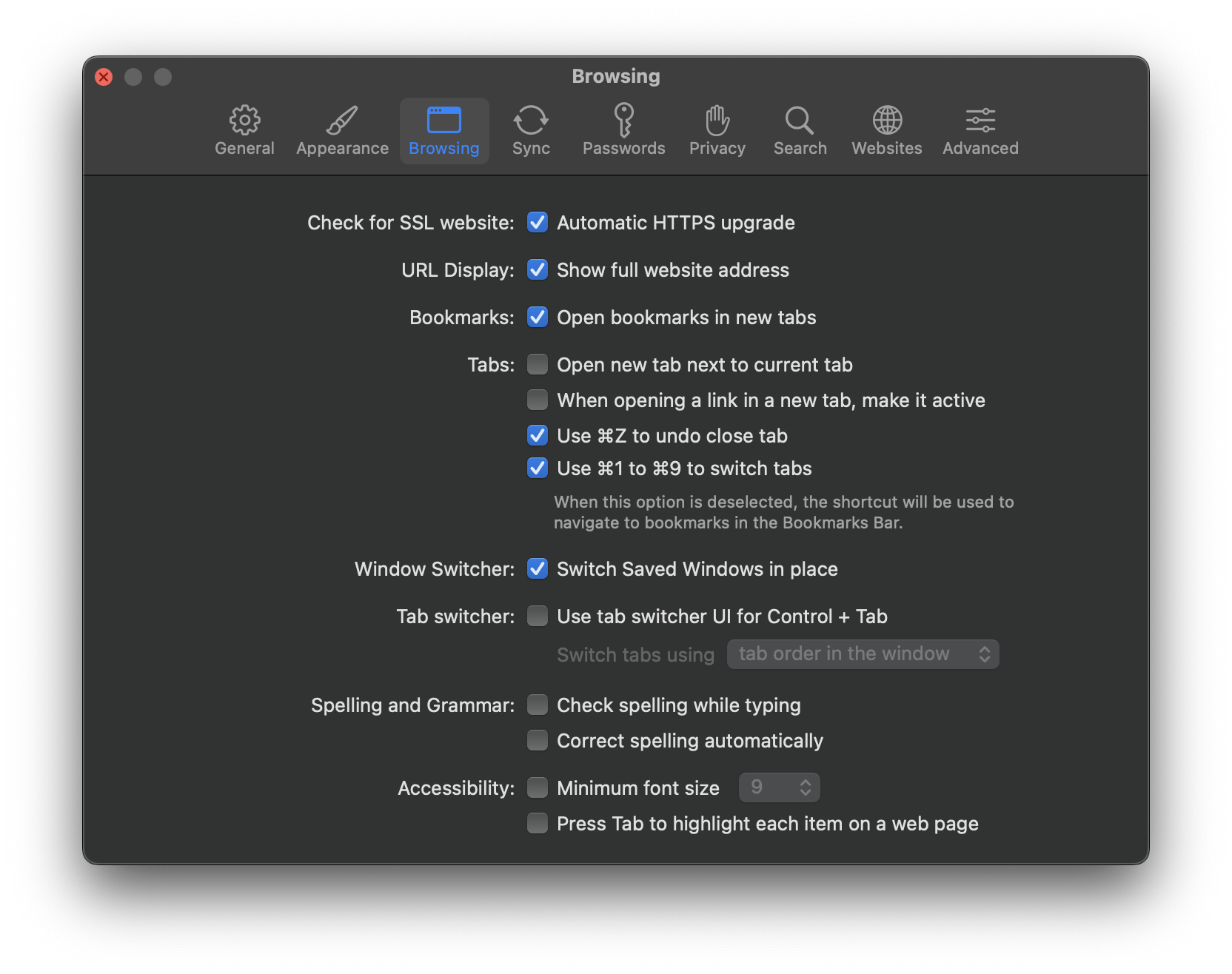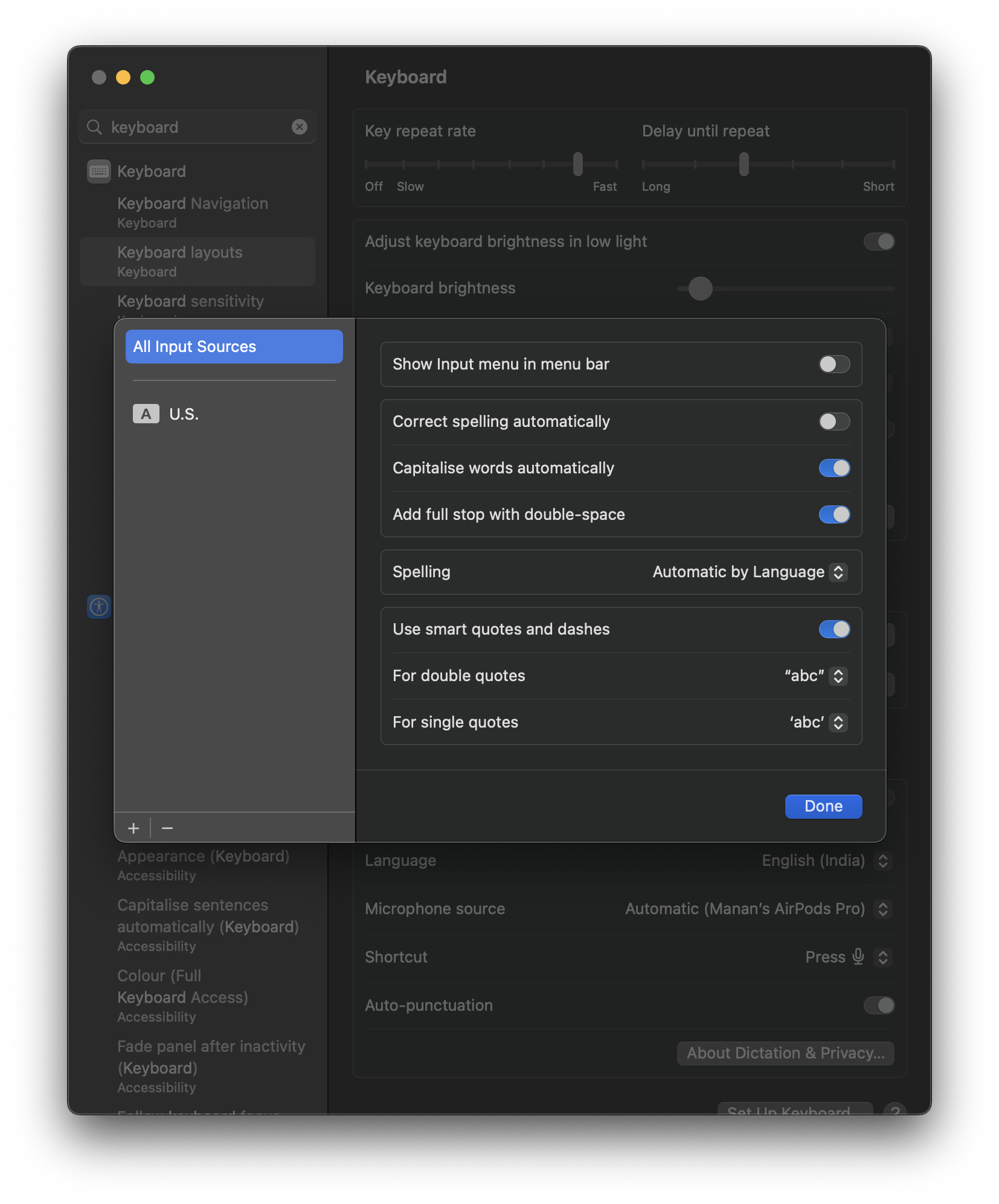Steps to reproduce:
Just type any incorrect word in any text box
the one is used for example - https://write-box.appspot.com
Expected behavior:
To not show any suggestions when typing incorrect words
Orion, OS version; hardware type:
Version 0.99.124-beta (WebKit 616.1.10)
MacBook Pro (macOS Ventura 13.2.1 build 22D68)
Image/Video:
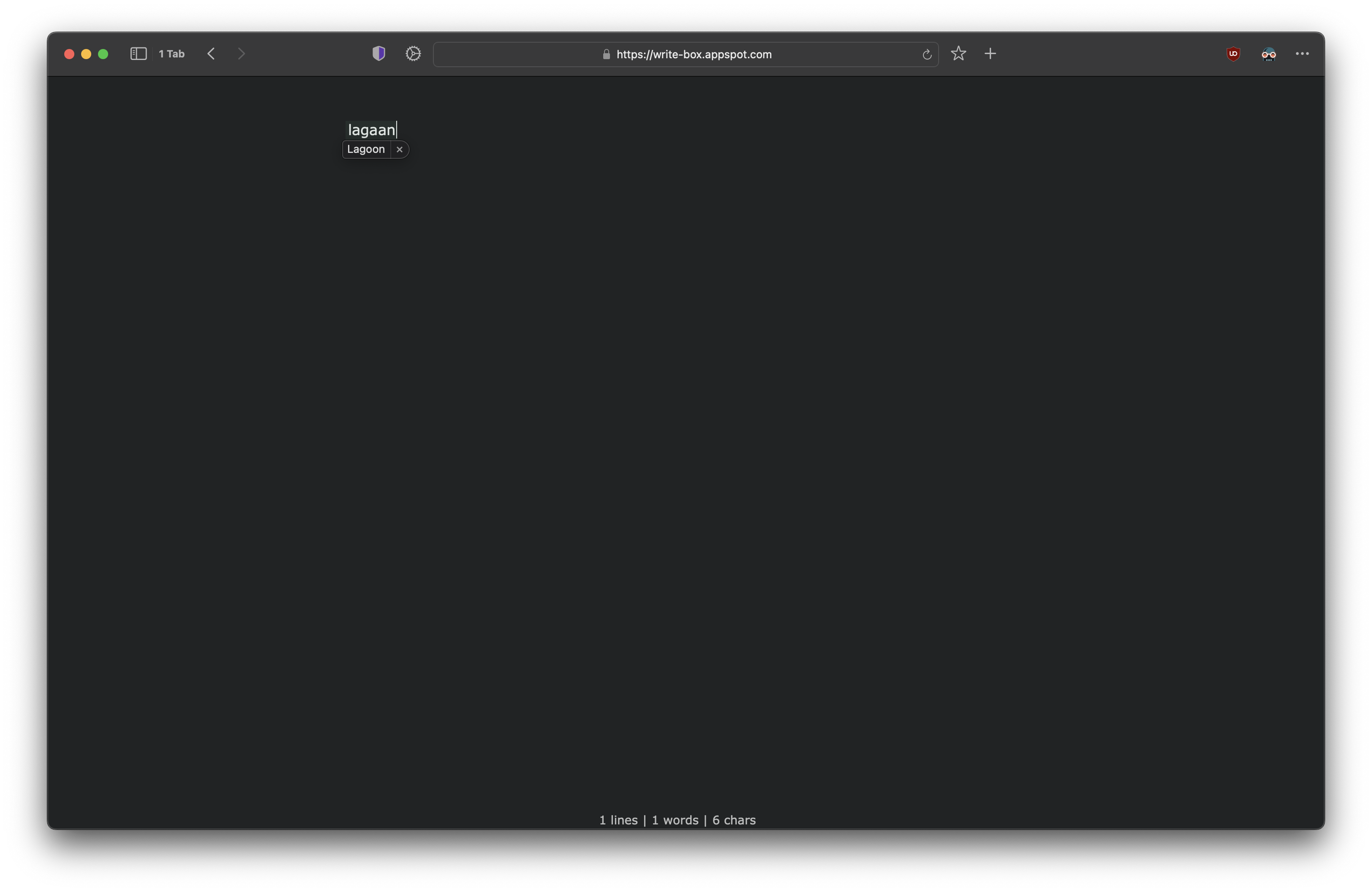
Both Auto correct setting are off both in orion and in Mac settings app as seen below