I've discovered a bug involving profiles when the window is narrower due to left-sided Dock.
In a secondary profile, the overflow menu looks like this:
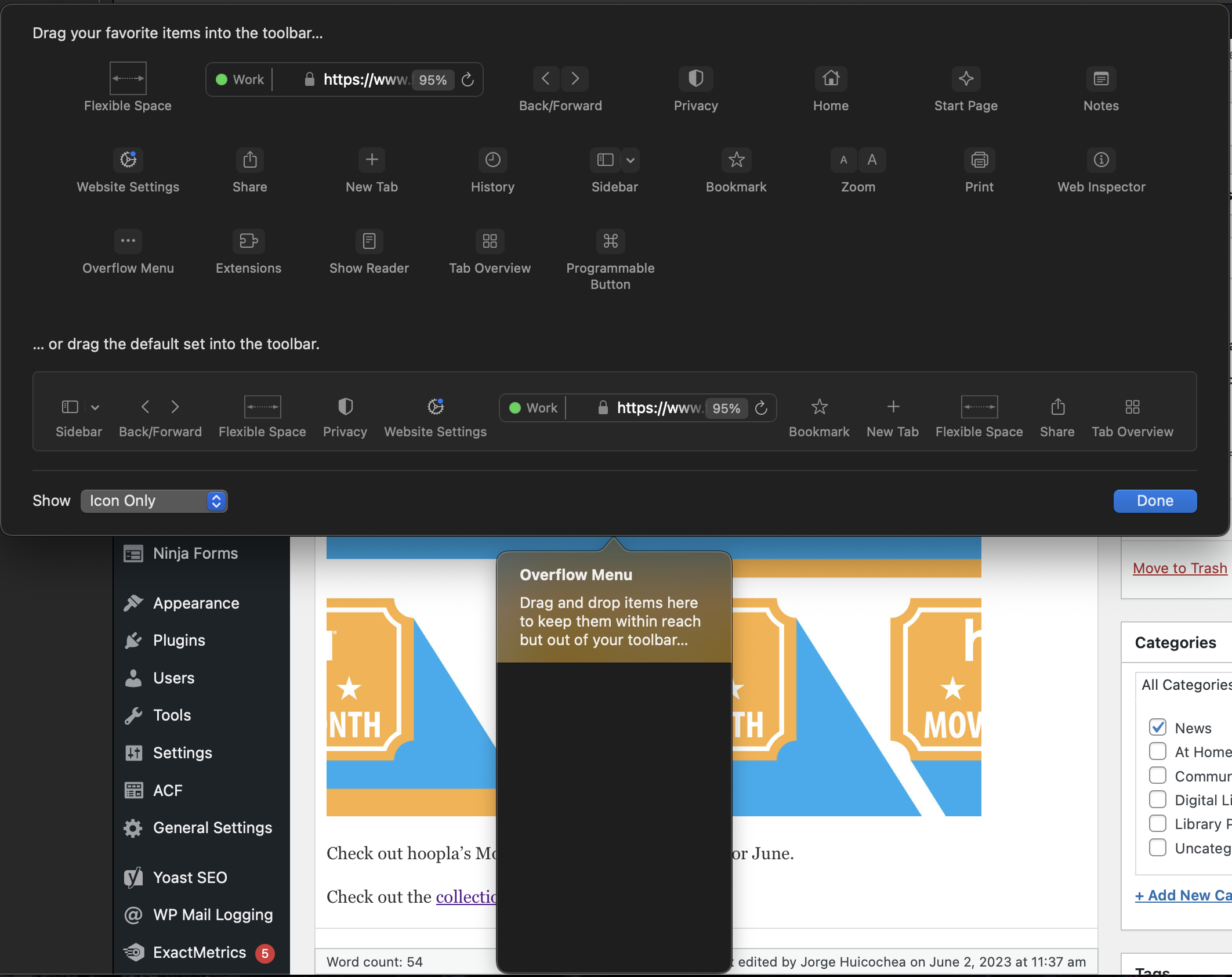
While in my main profile, the overflow menu now looks like this:
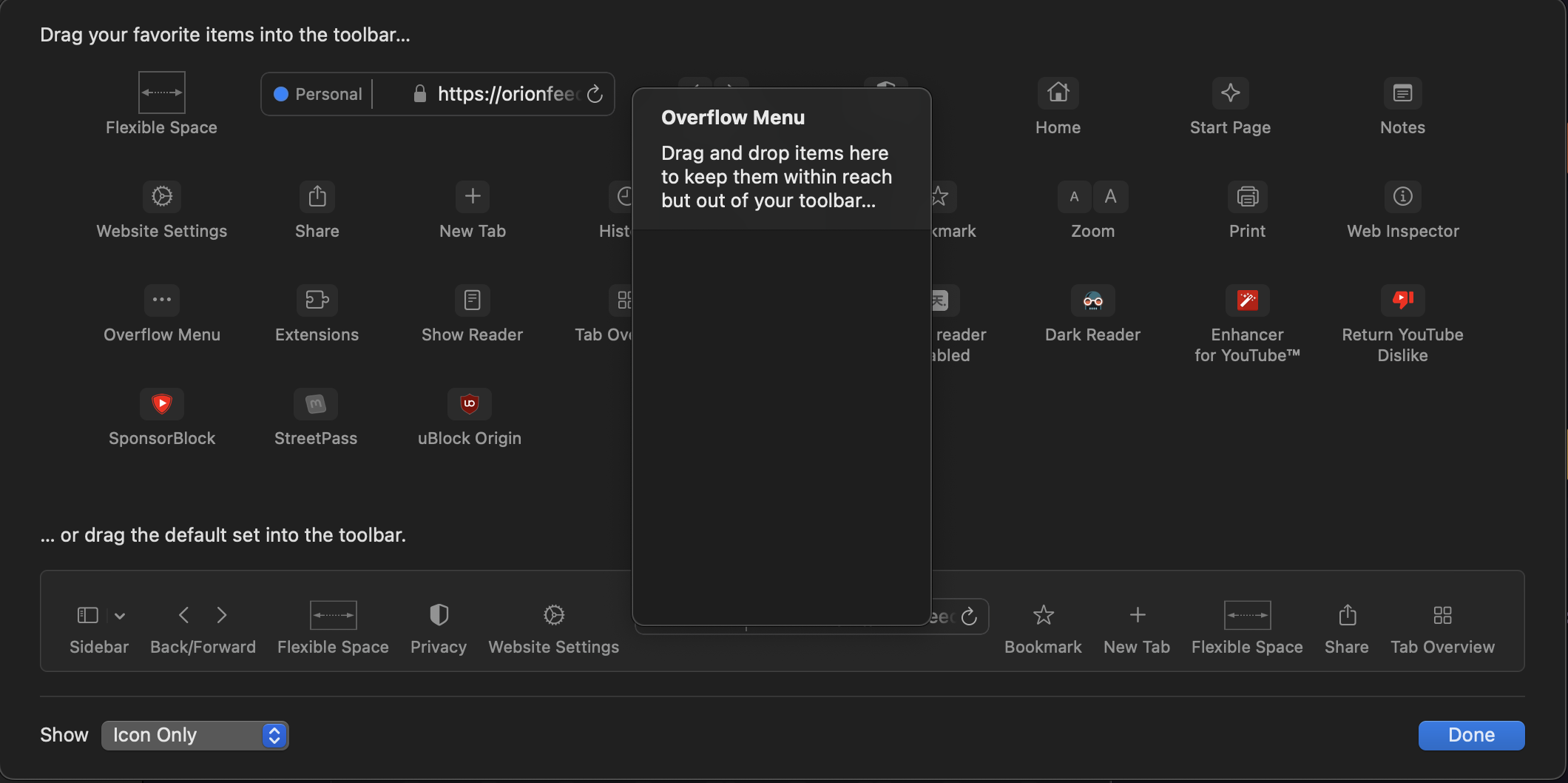
When the Dock is placed back on the bottom or hidden, the overflow menu returns to its "fixed" state.