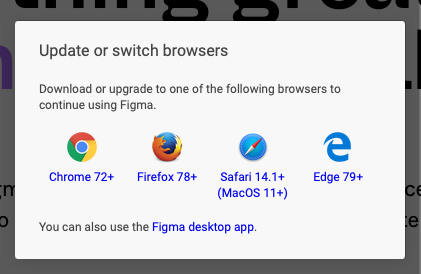Steps to reproduce:
Go to https://www.figma.com and try to log in or go to the Community pages. See the screenshot below for what happens.
Compatibility mode doesn't help. Switching the user agent to Safari or Edge doesn't help. Safari works.
The Figma desktop app also uses a browser to log in, so I had to switch Safari back to my default browser in order to use the Figma desktop app. (It had logged me out, as it sometimes does.)
Figma is a very important app in UX/UI design (I assume it's THE biggest one), so I would consider this quite critical.
Orion, OS version; hardware type:
Orion 0.99.123.3-beta (WebKit 615.1.16.1)
MacBook Pro (macOS Big Sur 11.7.6 build 20G1231)
Image/Video: