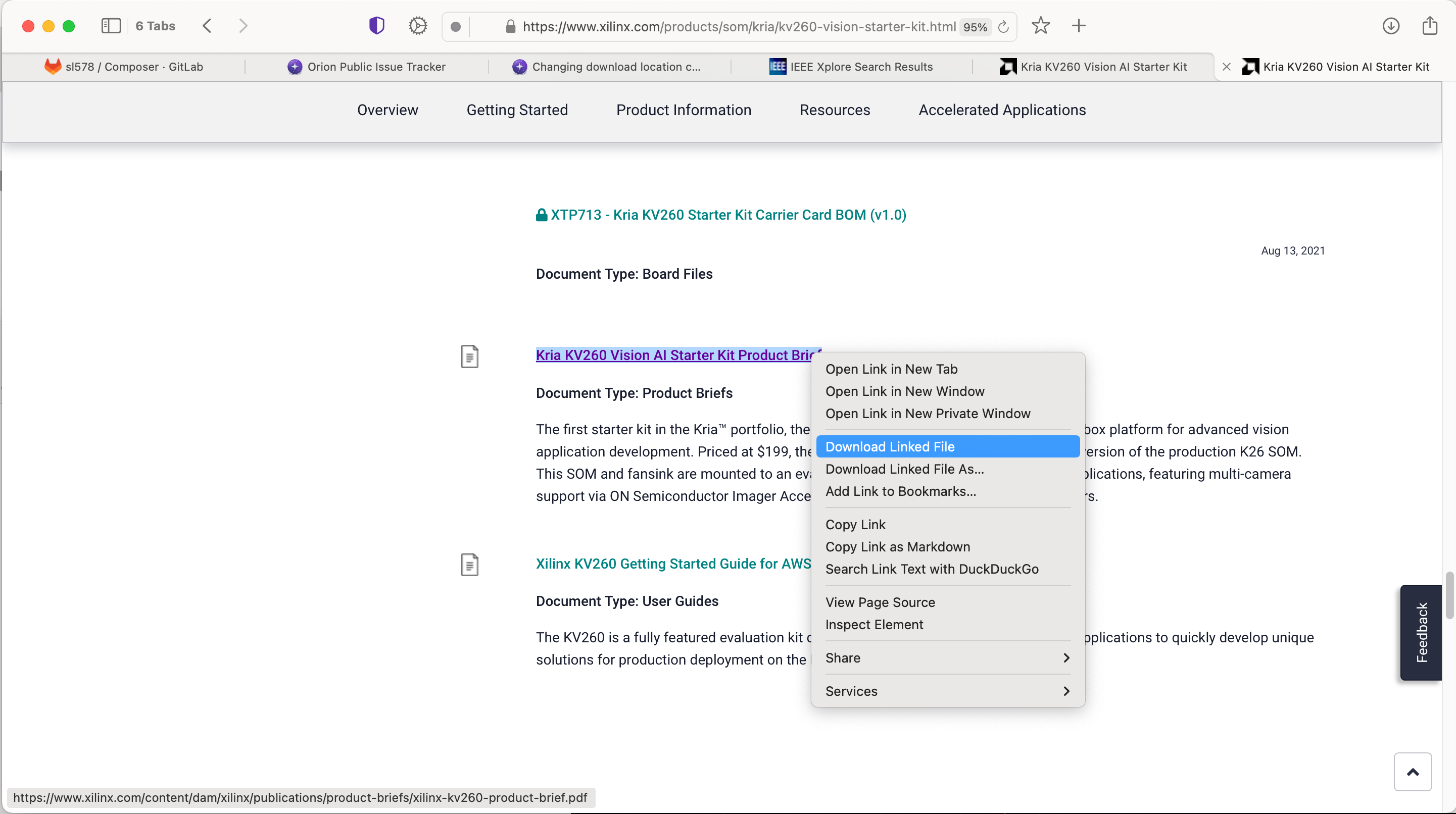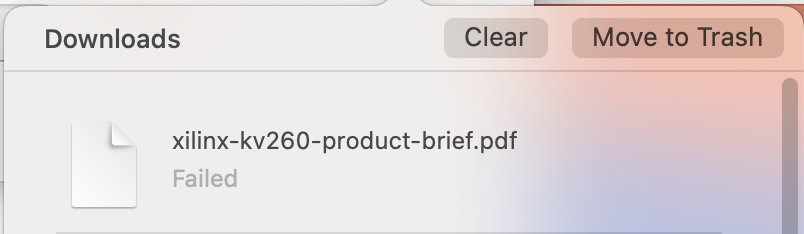Steps to reproduce:
I cannot download any documents except when viewing them in the pdf viewer. This issue persists in compatibility mode and with a clean Orion profile. Safari successfully downloads. I tried to debug this issue using the developer tools, but this isn't my area of expertise, and would appreciate further help. Even if the pdf can be successfully downloaded through the pdf viewer it will still fail to download when using "Download linked file". I have not changed or modified the default download location - on mac it's still /home/<uname>/Downloads/.
Expected behavior:
All downloads should work with the default profile.
Orion, OS version; hardware type:
Version 0.99.123.3-beta (WebKit 615.1.16.1)
Mac Monterrey 12.6.2
M1
Image/Video: