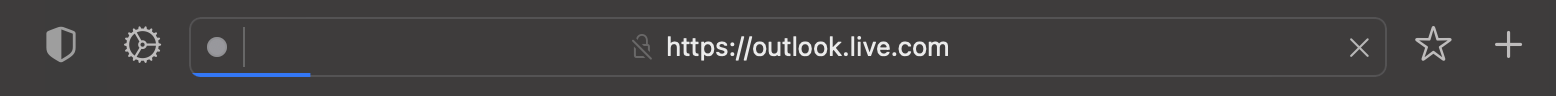Steps to reproduce:
- Start Orion Browser and visit outlook.live.com. Login to an account and choose to 'remember me'.
- Close Orion Browser and start it again. Revisit outlook.live.com and notice how the site never loads (see also the image below)
Compatibility mode does not make a difference.
This behavior is similar to a previous bug described here that had been fixed before, could this possibly be a regression of that bug?
Expected behavior:
The website (outlook.live.com) loads as expected with an authenticated session.
Orion, OS version; hardware type:
Version 0.99.123.3.5-rc (WebKit 616.1.4.5)
MacBook Pro (M1 Max, macOS Ventura 13.4 beta build 22F5027f)
Image/Video: