girgiulia
Can you confirm that you are running Orion RC?
Are you on 0.99.123.3-beta or 0.99.123.3.6-rc?
Your crash report there doesn't show RC. Perhaps that's why the command doesn't work.
If that's the case, maybe you can try:
defaults write com.kagi.kagimacOS SUEnableAutomaticChecks 0
On your Mac, you can simply open the Terminal app (type Terminal in Spotlight and hit enter) and paste the command in there.
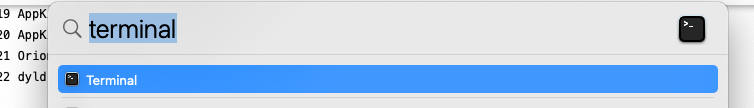
Just throwing out an idea for you to try but I'm sure the Orion team will see your message in time.