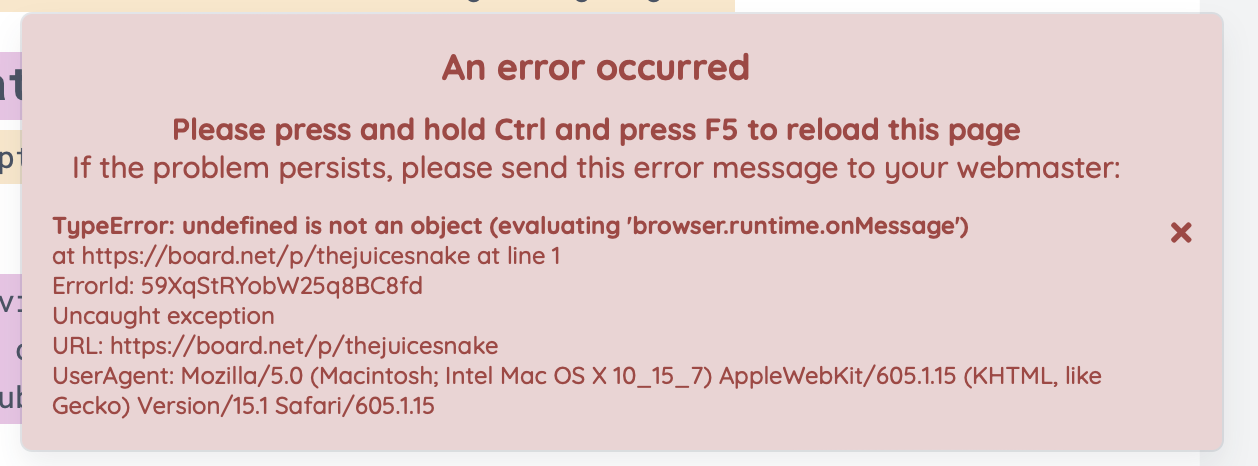Steps to reproduce:
Open an etherpad document at board.net, get an error. The site seems to work normally after clicking on the x on the error, so I'm slightly confused why it gets thrown in the first place.
Expected behavior:
The error should not appear. It works perfectly normally on safari.
Orion and macOS:
macOS 12.0.1 - Orion Version 0.99.108.1-beta (WebKit 613.1.10)
Image/Video: