Steps to reproduce:
<Include steps to reproduce the bug; Did you try using Compatibility mode (https://help.kagi.com/orion/support-and-community/troubleshooting-webpage-issues.html)? Did you try using a clean Orion Profile? If applicable, does Safari behave in the same way?>
When I try to login to PayPal and choose the 2FA via verification code, the code is filled in to the last digit. Therefore I have to remove the autofill and manually type in the code from my Keychain.
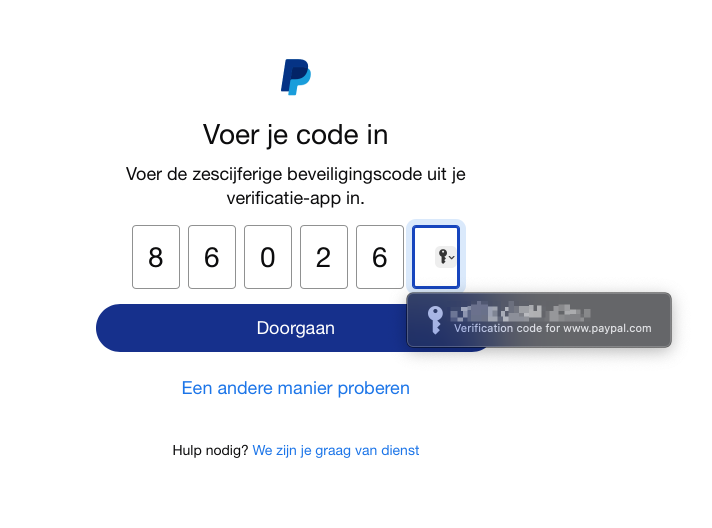
Expected behavior:
<What you expected to happen?>
I would expect the same behaviour as in Safari, where the verification code is fills in the first digit in the first field, the second digit in the second field, et cetera
Orion, OS version; hardware type:
Version 0.99.123.3-beta (WebKit 615.1.16.1)
MacBook Pro (Retina, 13-inch, Early 2015)
Image/Video:
<Copy/paste or drag and drop to upload images or videos (up to 20MB)>