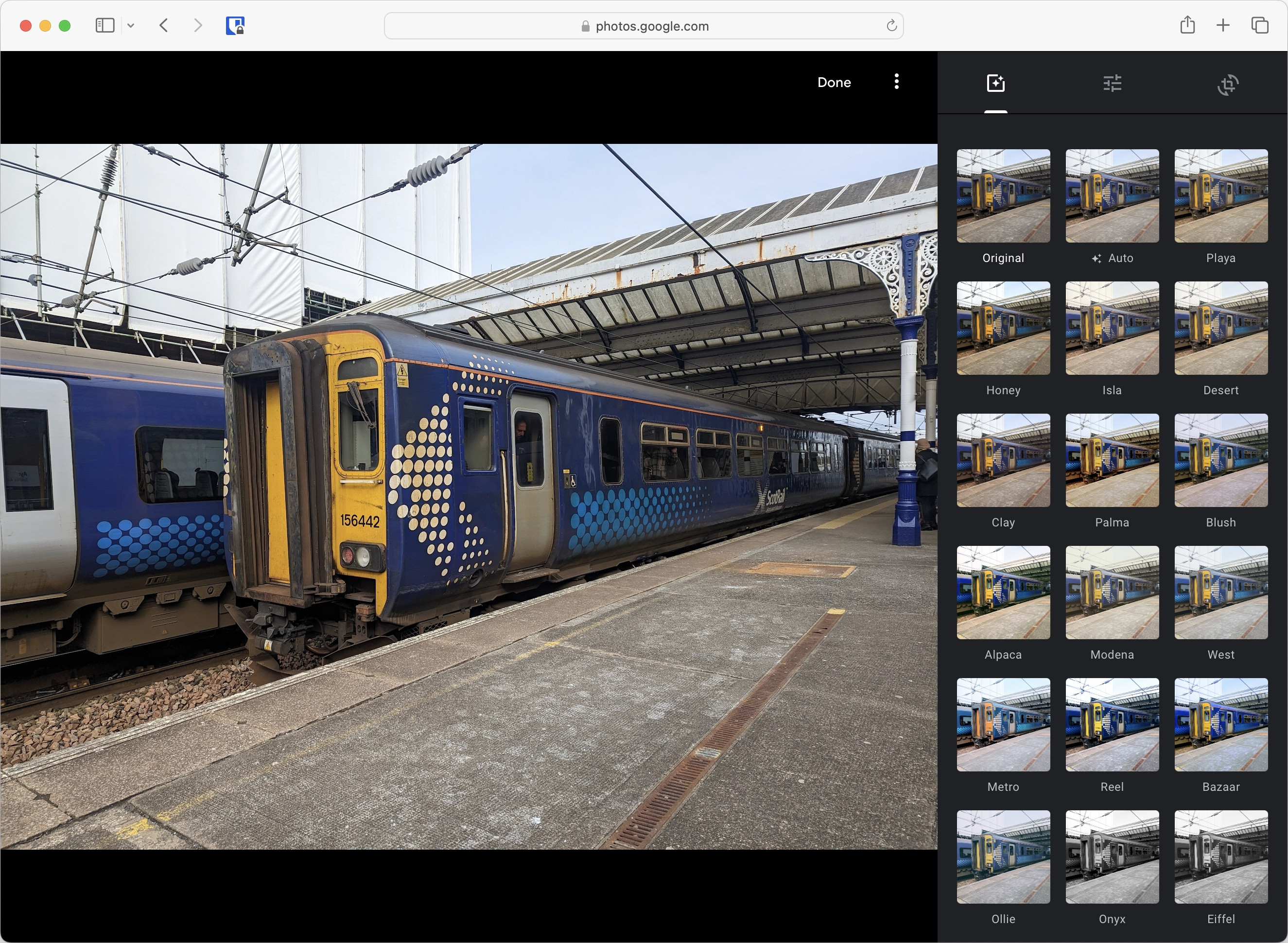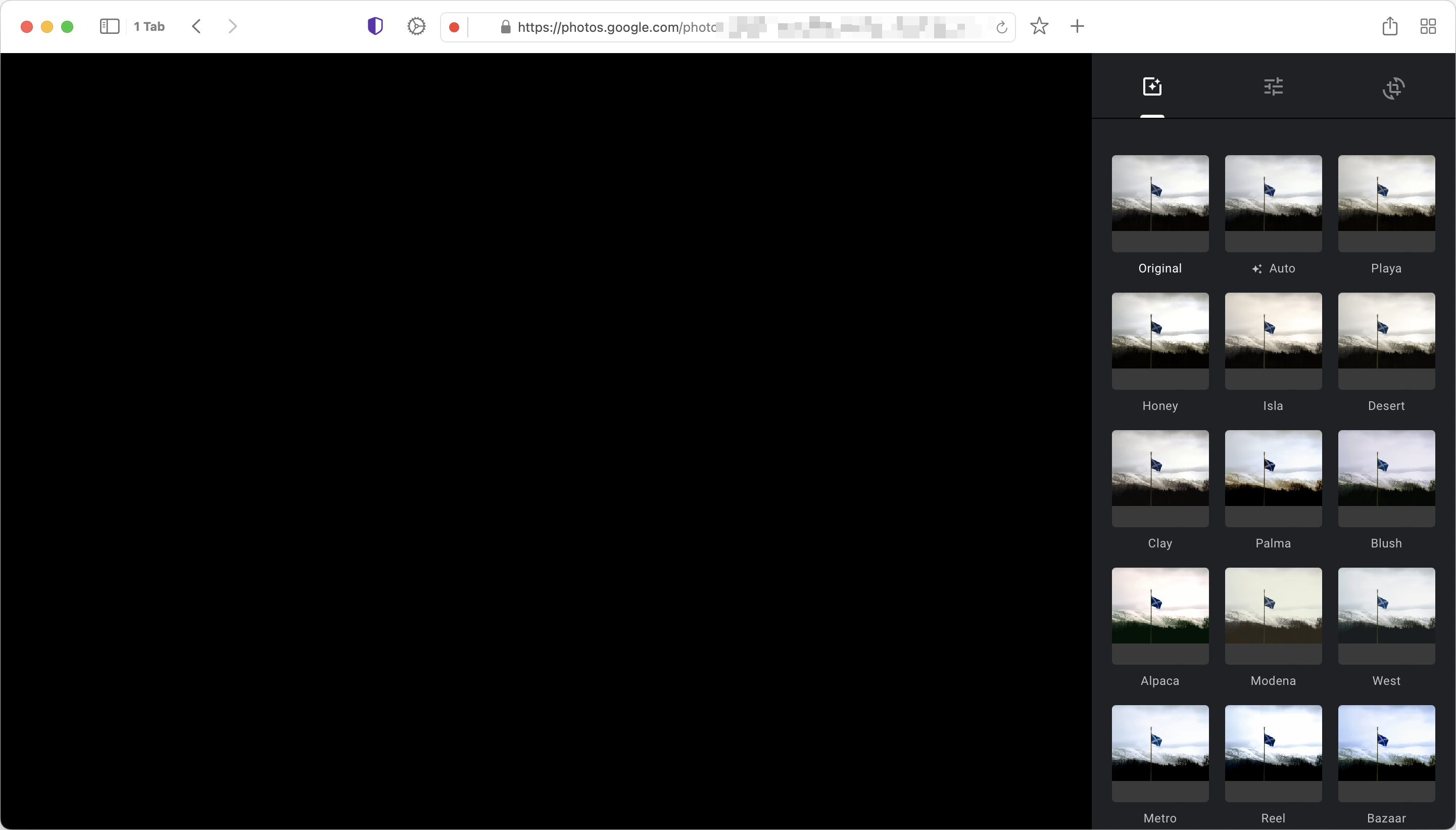Steps to reproduce:
- Go to Google Photos (photos.google.com)
- Go to Edit a photo (three bar dials icon on top right of photo)
- Photo will either be entirely black OR, turns black after going in and out of the crop mode
Compatibility mode, disabling all extensions, and a new blank profile saw the same results
Expected behavior:
The photo should be visible so you can edit it.
Orion, OS version; hardware type:
Version 0.99.123.3-beta (WebKit 615.1.16.1)
MacBook Air M1 (macOS Ventura 13.2.1 build 22D68)
Image/Video:
Showing correct behaviour on Safari, and broken on Orion.