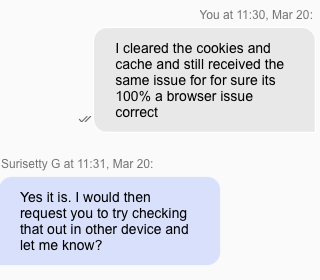Try to log into GoDaddy (https://sso.godaddy.com).
It fails with:
Your browser is a bit unusual...
Try disabling ad blockers and other extensions, enabling javascript, using a different web browser or turning off your VPN.
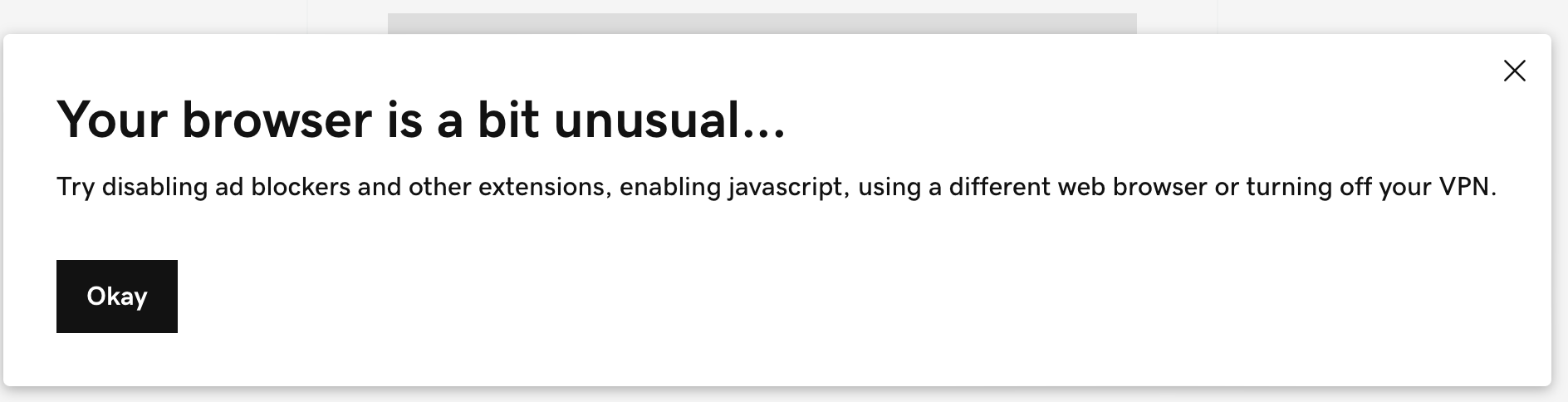
This is the case even with Compatibility Mode on and also in Private mode. Safari works fine.
Version 0.99.123.3-beta (WebKit 615.1.16.1)
Mac Studio (macOS Ventura 13.2.1 build 22D68)