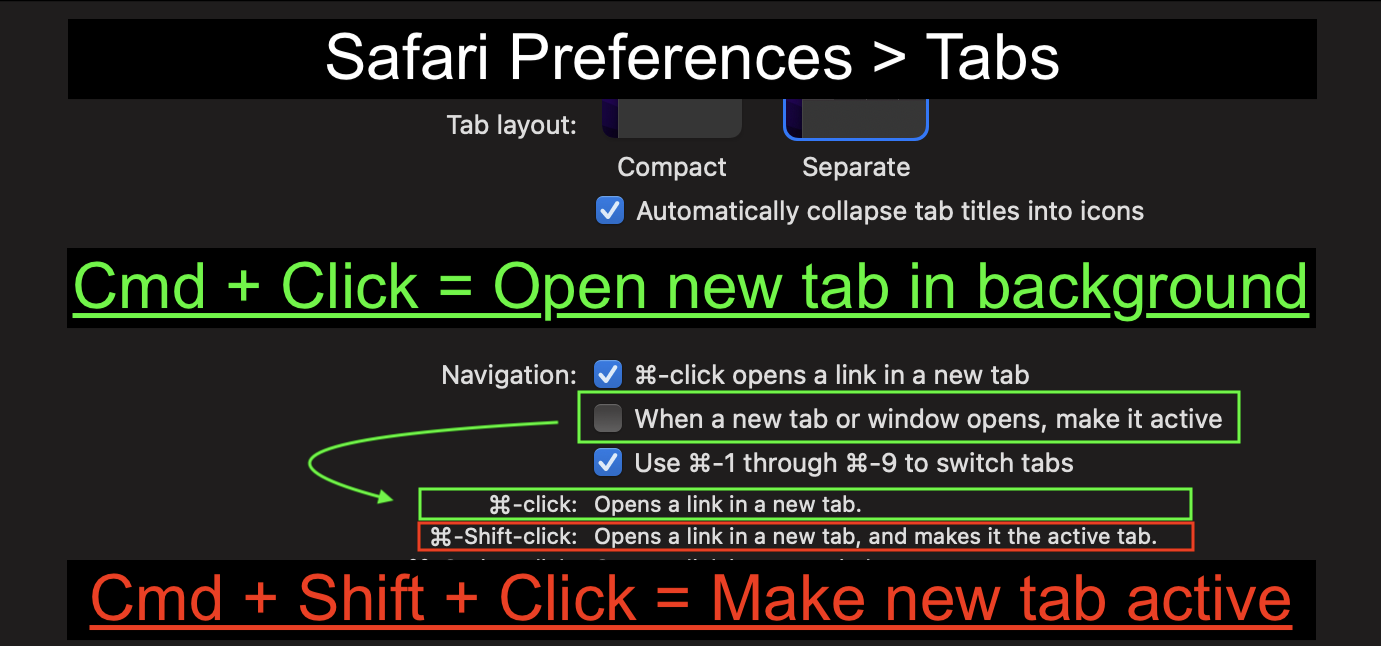In Safari, using the Cmd + Shift + Click shortcut on a link will do the opposite of the "When a new tab or window opens, make it active" setting, as long as the "Cmd + Click opens link in a new tab" setting is active.
I take advantage this behavior all of the time when browsing. Sometimes when opening a link I want it to become the active tab immediately. Other times I want to queue links to read later so I open the link in a new tab in the background.
The Safari preferences > Tab pane clearly shows how changing the "New tab = active?" setting changes the behavior of Cmd + Click and Cmd + Shift + Click.
When a new tab or window opens, make it active = Enabled:
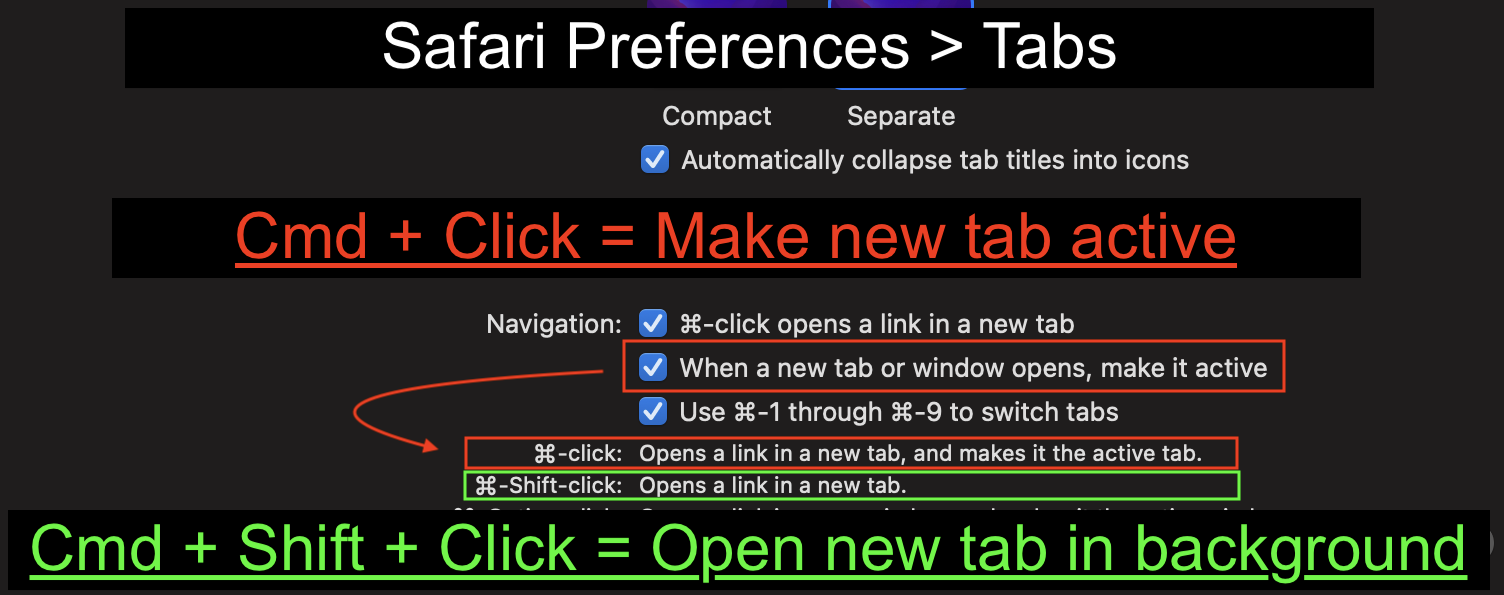
When a new tab or window opens, make it active = Disabled: