Preface
These are all my best guesses at the relevant clues. Regrettably, I cannot reproduce the bug on demand [while screen recording], though I encounter this issue at least daily while browsing, and find that swapping to the tab on the immediate right and waiting for it to load fixes the visual issue [until it is killed again].
Steps to reproduce:
–1. [Optional?] Browse the internet and rack up a boatload of open tabs [e.g., 70+]
- Enable Low Power Mode [else Orion slows to unusability when loading 70+ tabs]
- Load a tab to the right of your soon-to-be-focused tab [e.g., Start Page, a newly opened-in-background link].
- Focus one tab to the left and continue browsing normally.
- [It appears that] Orion kills the tab to the right after some period of time [expected] and a view of the [dead] page obstructs a variable portion [30%–60%] of the right side of the active tab's content.
- Moving one tab to the right [and waiting for the "dead" page to reload itself] fixes the visual issue if you return to the original tab [to the left].
- This issue is not necessarily limited to a single tab: upon reloading the "dead" page, it is possible that the newly-loaded page will also be affected by the "dead" tab at its right.
- Reloading the current [obstructed] page does not necessarily fix the issue, though sometimes visiting a new page or copy-pasting the URL does. Reloading the tab at right always fixes the issue.
Expected behavior:
- Not this.
- I believe there is a link to [Orion's] Low Power Mode but I have not been able to browse without it.
Orion, OS version; hardware type:
Orion 1.2.4 (2), iOS 16.3, iPhone 11
Image/Video:
This is a screen-recording of the visual issue [after it appeared] and its resolution [by reloading the tab at right].
This is a screenshot of the visual issue with a regular tab at right.
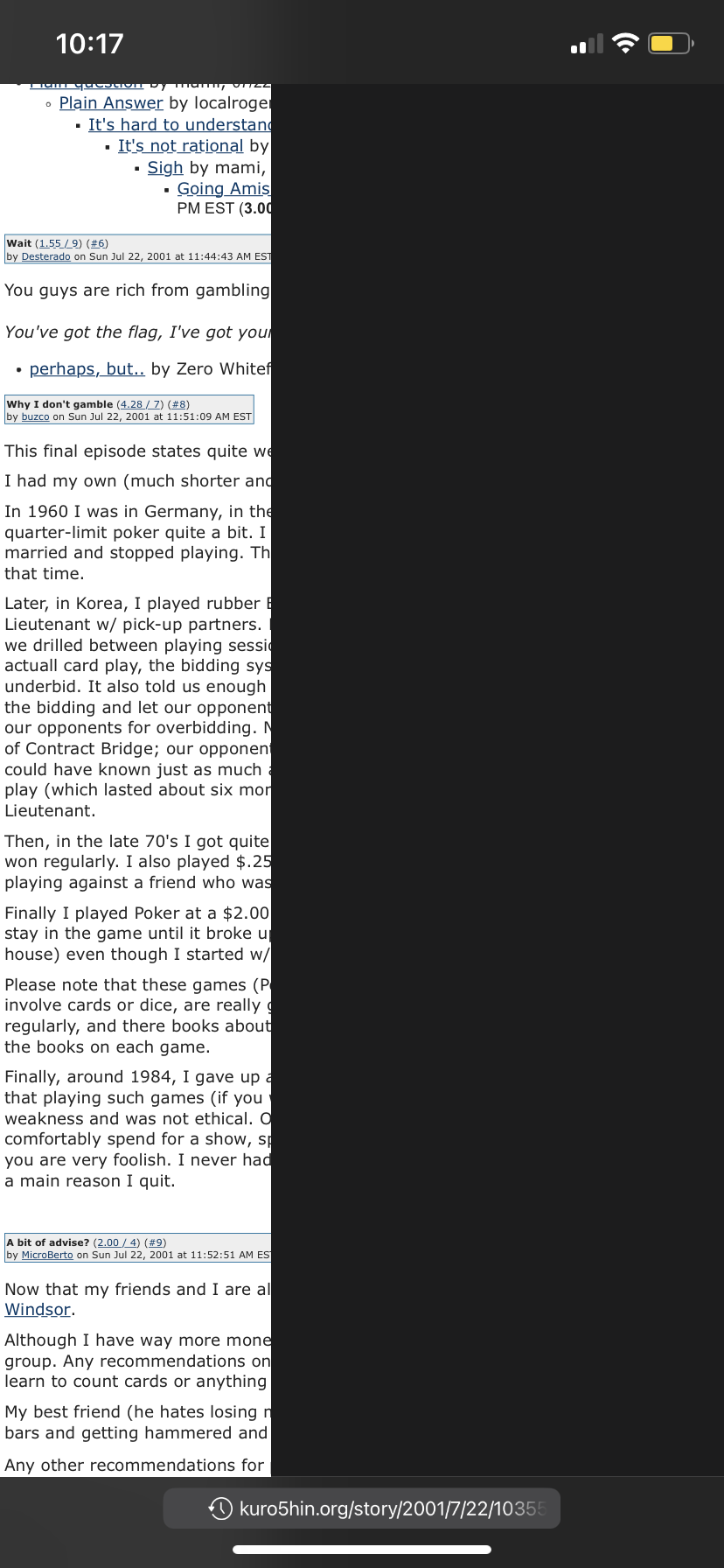
This is a screenshot of the visual issue with a PDF at right.
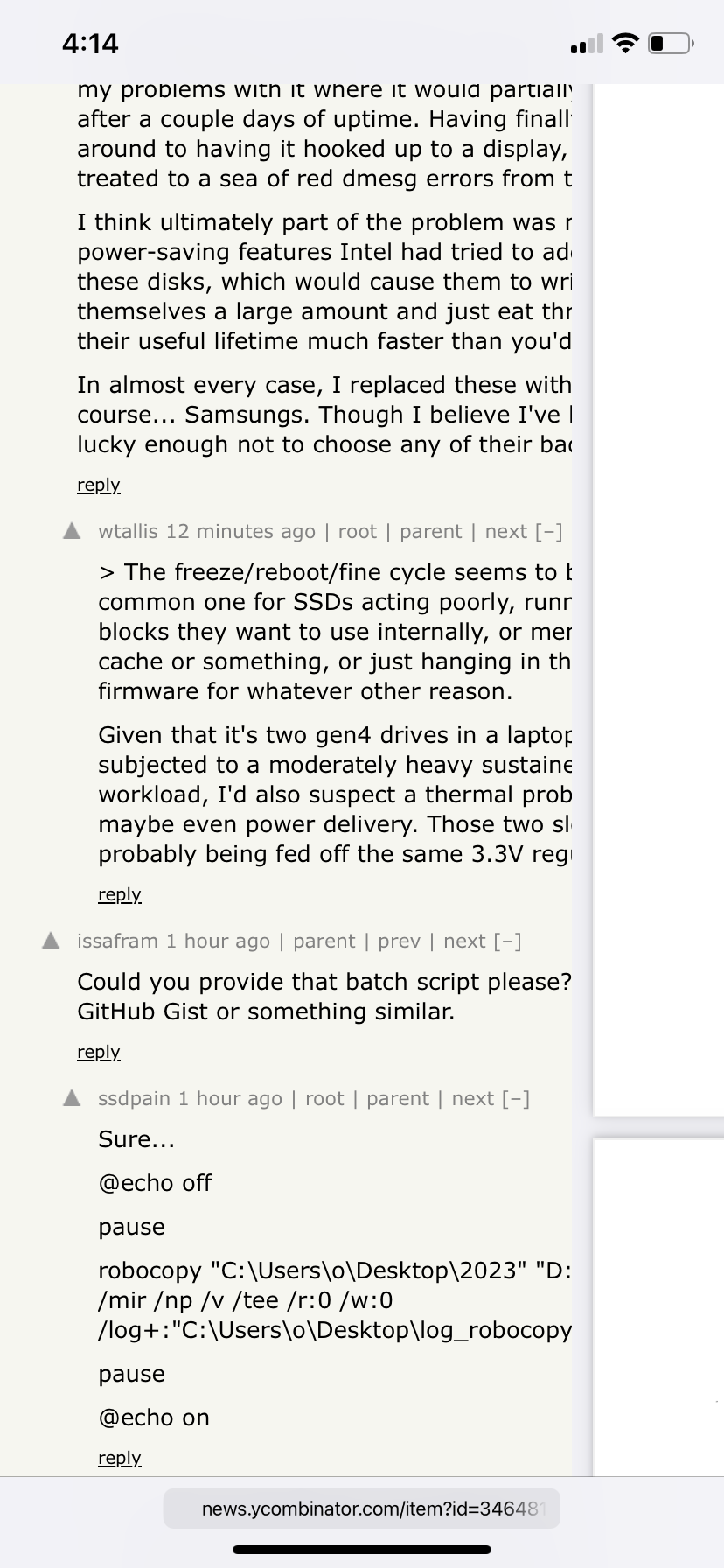
Endnotes:
I believe this issue has persisted since I started using Orion in late November [2022]—it only now annoyed me enough to try to capture [no luck] and document it. [No complaints with Kagi though, it's been phenomenal!]