After investigating further, I found two bugs and a simpler fix.
First one: For the screenshot below, I have opened the Vertical Tabs Sidebar then selected Main Menu > View > Show Windows Sidebar to make Windows the active sidebar. Now the menu and (consequently keyboard shortcut) can no longer switch back to the Vertical Tabs Sidebar because its option is stuck on "hide":
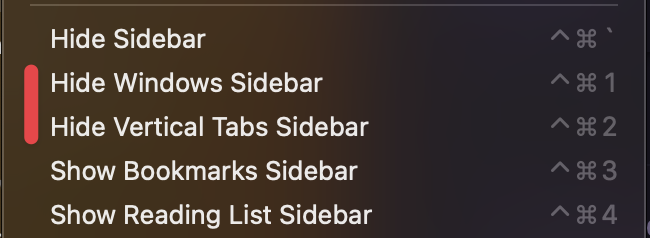
"Hide" should be the option only if it is the currently active sidebar. Vertical Tabs is the only one not behaving like this.
Second bug is in Focus Mode: Main Menu > View > Show Vertical Tabs Sidebar doesn't open the sidebar as it should. Once open, as above, this would change the menu option to Main Menu > View > Hide Vertical Tabs Sidebar and allow it to be closed like the other sidebars.