If you go to the options page for Turn off the lights, the extension is reported as not installed and other browsers are recommended:
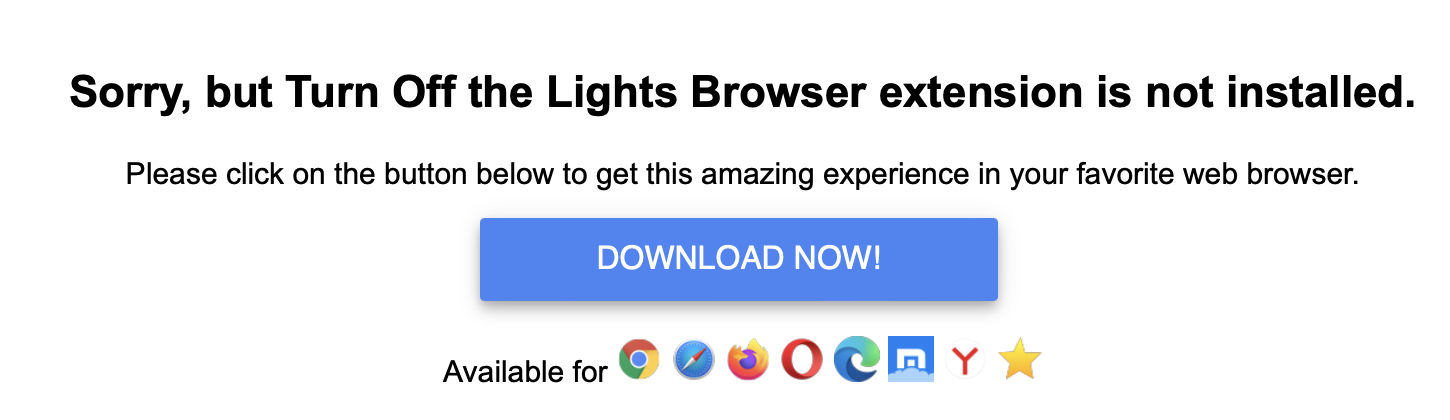
In other words, it is not working correctly because it is only partially installed. It will work initially but as soon as you try to modify any options, it will stop working. It seems like Turn off the lights does not recognize Orion as a fully compatible browser.
--
Ian