Steps to reproduce:
- Visit https://www.linkedin.com/ and log in.
- Perform an action that will open a dialog, such as editing an entry in your profile.
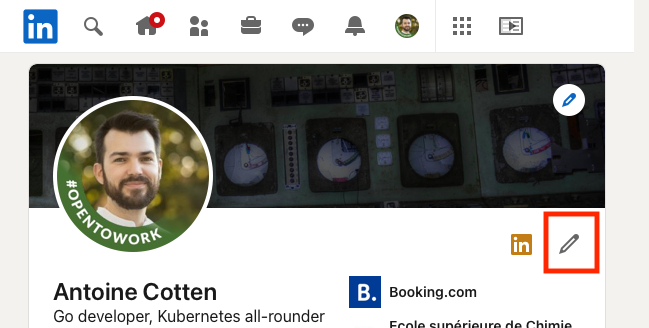
- Notice that the screen is dimmed, without showing any dialog until the page is refreshed.
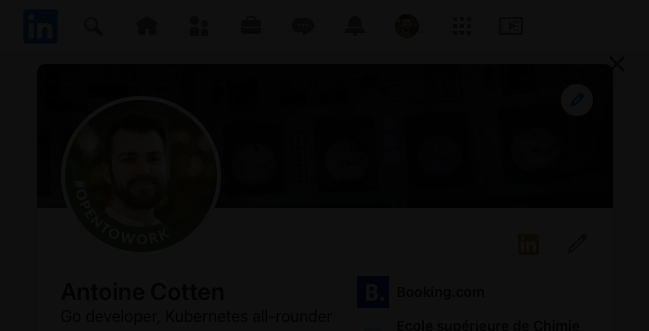
The issue is frequent but occurs inconsistently.
The issue also occurs in compatibility mode.
I couldn't reproduce the issue in Safari.
Expected behavior:
Dialogs are displayed without having to refresh the page.
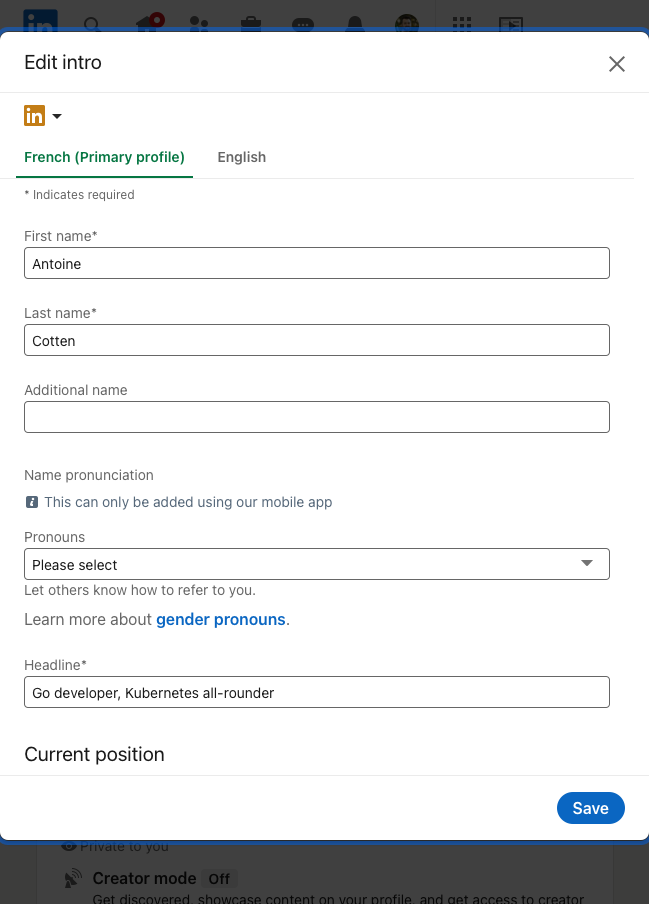
Orion, OS version; hardware type:
Orion 0.99.122-beta (WebKit 615.1.11.7)
macOS 13.1
MacBook Pro M1