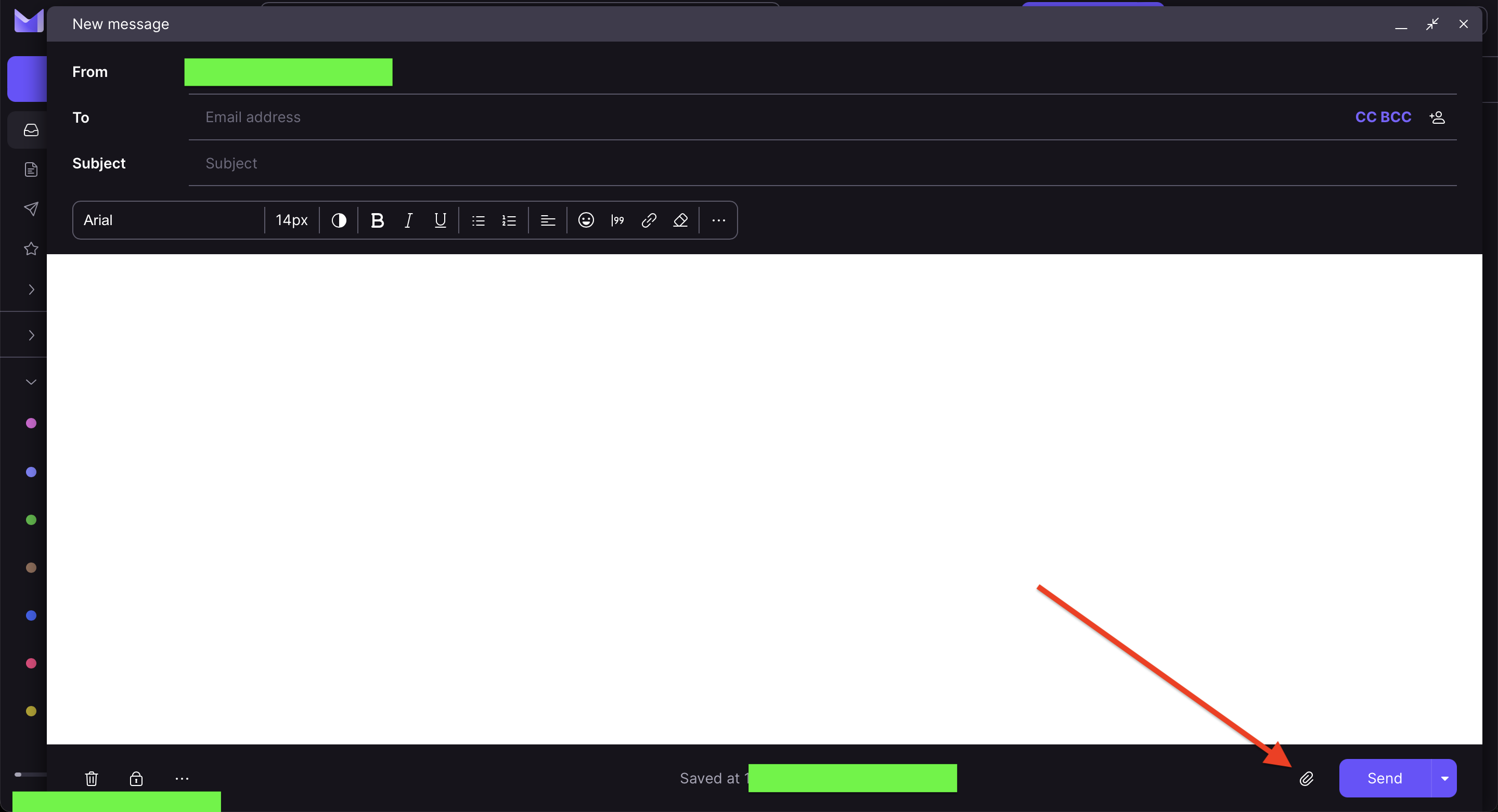Steps to reproduce:
Log into a Protonmail account. Click the "New Message" button, and try to add an attachment with clicking the attachment button at the bottom left of the compose window. Nothing happens. Pressing the combo keys (Cmd+Shift+A) also doesn't work.
Turning on compatibility mode doesn't work, either. This bug does not exist in Safari 15.5 (17613.2.7.1.8).
Expected behavior:
The macOS pick file dialog is opened, allowing for picking attachments.
Orion, OS version; hardware type:
Version 0.99.122-beta (WebKit 615.1.11.7)
MacBook Pro (macOS Monterey 12.4 build 21F79)
Image/Video: